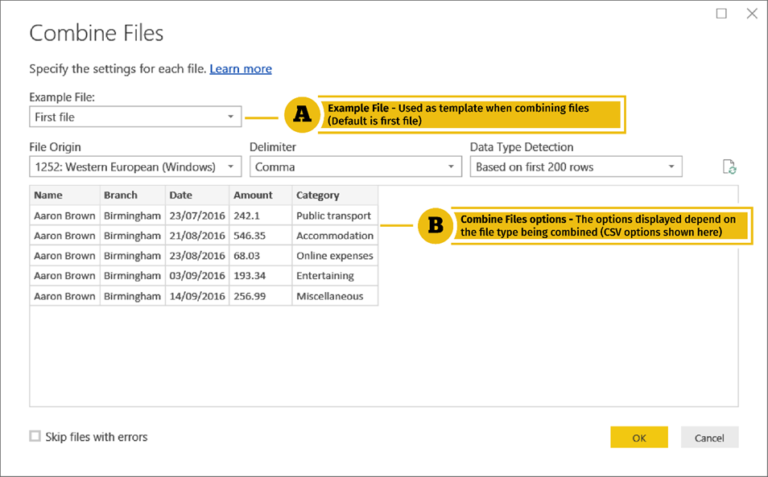Unmasking Data Insights – Decoding the Power of Measures and Implicit Measures in Power BI
The world of data analytics is continually evolving, with tools like Power BI paving the way for powerful data visualization and analysis. Behind the sleek dashboards and charts lies a significant concept that drives meaningful insights: measures. In this article, we will unravel the essence of measures and delve into the lesser-known yet equally powerful implicit measures in Power BI. By understanding their capabilities and applications, you can unlock the true potential of your data and drive informed decision-making.
Introduction
Data analysis is the backbone of modern businesses, providing critical insights that fuel growth and innovation. Power BI, a leading business intelligence tool developed by Microsoft, empowers users to explore and understand their data visually. At the heart of Power BI’s capabilities are measures and implicit measures, which enable users to perform calculations, aggregations, and gain deeper insights into their data.
Understanding Data Insights
Before we dive into the specifics of measures and implicit measures, let’s establish a foundational understanding of data insights. Data insights refer to the valuable information extracted from data that can be used to make informed decisions. By analyzing and interpreting data, businesses can identify trends, patterns, and correlations that drive actionable insights. These insights are crucial for driving operational efficiency, identifying market opportunities, and improving overall business performance.
The Importance of Measures in Power BI
What are Measures?
In Power BI, measures are calculations or metrics derived from the data in your dataset. They enable you to perform mathematical operations, aggregations, and apply business logic to your data. Measures are defined using Data Analysis Expressions (DAX), a formula language specifically designed for Power BI. By creating measures, you can answer complex analytical questions, make comparisons, and derive valuable KPIs (Key Performance Indicators) that drive decision-making.
Creating and Using Measures in Power BI
To create a measure in Power BI, you need to define a DAX formula that specifies the calculation or aggregation you want to perform. This formula can include mathematical operators, functions, and references to columns within your dataset. Once you’ve created a measure, you can utilize it in visualizations, such as charts, tables, or matrices, to showcase the calculated values and gain insights.
Measures in Power BI offer tremendous flexibility and versatility. You can create simple measures, such as calculating the total sales or average revenue, or more complex measures that involve multiple calculations and conditions. The ability to customize measures based on your specific business requirements enables you to derive insights tailored to your organization’s needs.
Unveiling Implicit Measures
While measures form the foundation of data analysis in Power BI, there is another powerful concept that often remains hidden in plain sight: implicit measures. Implicit measures are automatically generated calculations performed by Power BI without explicitly creating a measure using DAX. These calculations are derived based on the data and relationships within your dataset.
What are Implicit Measures?
Implicit measures are derived from the existing columns and data types in your dataset. Power BI intelligently analyzes the data model and generates implicit measures on the fly, without requiring manual intervention. These implicit measures provide valuable insights and enhance the analysis capabilities of your Power BI reports.
Different Types of Implicit Measures
Power BI generates different types of implicit measures based on the data and context. Some common types of implicit measures include:
Count: Power BI automatically creates a count measure that counts the number of rows or records in a table or visual.
Sum: When you add a numeric column to a visual, Power BI automatically generates a sum measure that calculates the total sum of that column.
Average: Similarly, Power BI creates an average measure when you use a numeric column in a visual, enabling you to view the average value of the data.
Minimum and Maximum: Power BI generates implicit measures for finding the minimum and maximum values of a column, allowing you to identify the range of values within your data.
Distinct Count: This implicit measure calculates the count of unique values in a column, providing insights into the diversity and variety of your data.
Implicit measures can save time and effort in creating calculations, especially for common aggregations and calculations. They allow you to quickly analyze data without the need for explicit measure creation, making them highly convenient for rapid insights and exploratory analysis.
Utilizing Measures and Implicit Measures for Data Analysis
Measures and implicit measures play crucial roles in data analysis within Power BI. Understanding how to leverage them effectively can significantly enhance your analytical capabilities and derive valuable insights from your data.
Leveraging Measures for Calculations and Aggregations
Measures give you the power to perform complex calculations and aggregations that go beyond simple arithmetic operations. With measures, you can calculate key metrics, ratios, and percentages that provide a deeper understanding of your data. For example, you can calculate the profit margin, year-over-year growth rate, or customer acquisition cost.
Moreover, measures enable you to create customized calculations based on specific business requirements. By incorporating conditional statements, mathematical functions, and logical operators in your DAX formulas, you can perform calculations that align with your organization’s unique metrics and goals.
Unmasking the Power of Implicit Measures
Implicit measures, although automatically generated, hold significant value in data analysis. By utilizing implicit measures in your Power BI reports, you can quickly gain insights and explore data without the need for explicit measure creation.
Implicit measures provide a seamless and intuitive way to analyze data. As you interact with your visualizations and explore different dimensions, Power BI automatically adjusts the implicit measures to reflect the appropriate aggregations and calculations based on the context. This dynamic nature of implicit measures empowers you to discover patterns, spot outliers, and uncover hidden insights effortlessly.
Implicit measures are particularly useful in scenarios where you want to perform quick analyses or when you’re looking for initial insights before diving deeper into data exploration. They serve as a starting point for further analysis and can help you identify interesting trends or anomalies that warrant further investigation.
Implementing Measures and Implicit Measures in Power BI
To leverage the power of measures and implicit measures in Power BI, you need to incorporate them effectively into your reports and visualizations.
Adding Measures to Power BI Reports
To add a measure to your Power BI report, you can use the “New Measure” option in the “Modeling” tab. This opens the formula bar, where you can write the DAX formula for your measure. Give the measure a meaningful name that reflects its purpose and use the appropriate DAX functions and operators to perform the desired calculation or aggregation.
Once you’ve created a measure, you can add it to visualizations by dragging and dropping it onto the canvas or selecting it from the “Values” section of the visualizations pane. The measure will dynamically update based on the applied filters and slicers, providing real-time insights into your data.
Enhancing Insights with Implicit Measures
Implicit measures, being automatically generated by Power BI, are readily available for use in your visualizations. Simply add the relevant columns to your visual, and Power BI will generate the appropriate implicit measure based on the data type and context.
You can further enhance your insights by combining explicit measures and implicit measures in your visualizations. This allows you to perform additional calculations, comparisons, or drill-down analysis while leveraging the convenience of implicit measures.
Best Practices for Working with Measures and Implicit Measures
To maximize the effectiveness of measures and implicit measures in your Power BI projects, consider the following best practices:
Organizing and Naming Measures
Maintain a clear and consistent naming convention for your measures to ensure readability and ease of understanding. Use descriptive names that convey the purpose and context of the measure. Group related measures together to provide a logical structure within your data model.
Optimizing Performance with Measures
While measures are powerful tools, they can impact performance if not optimized properly. Be mindful of the complexity of your measures and their impact on query performance. Avoid unnecessary calculations or excessive use of resource-intensive functions. Consider using techniques like calculation groups or query folding to improve performance when working with large datasets.
Conclusion
In conclusion, measures and implicit measures in Power BI are instrumental in unmasking valuable insights from your data. They enable you to perform calculations, aggregations, and derive meaningful metrics that drive decision-making. By utilizing measures and implicit measures effectively, you can unlock the true potential of your data and gain a competitive edge in today’s data-driven landscape.
Take advantage of the flexibility and versatility offered by measures and explore the dynamic nature of implicit measures to uncover hidden patterns and trends. Empower yourself with the tools to analyze and understand your data, and let Power BI guide you in unmasking the full potential of your data insights.
Frequently Asked Questions
1. Can I use both Measures and Implicit Measures in the same Power BI report?
Absolutely! Power BI allows you to utilize both measures and implicit measures within the same report. They complement each other and provide different perspectives on your data, enabling you to gain comprehensive insights.
2. How can I troubleshoot issues with Measures in Power BI?
If you encounter issues with measures, ensure that your DAX formulas are correct and properly structured. Double-check the column references, functions, and operators used in the measure. Additionally, consider using the DAX editor or the formula builder in Power BI to assist you in constructing accurate measures.
3. Are there any limitations to using Implicit Measures in Power BI?
Implicit measures are automatically generated based on the available data and relationships in your dataset. While they offer convenience and quick insights without explicit measure creation, it’s important to note that implicit measures have limitations. They are limited to basic calculations and aggregations and may not cover all the specific calculations you require for your analysis. In such cases, creating explicit measures using DAX provides more flexibility and control over the calculations.
4. Can I share Power BI reports with Measures and Implicit Measures with others?
Yes, you can easily share Power BI reports containing measures and implicit measures with others. Power BI allows you to publish and share your reports with colleagues, stakeholders, or clients. When sharing reports, ensure that the necessary measures and implicit measures are included in the report’s data model to maintain the intended insights and calculations.
5. Are there any security considerations when working with Measures and Implicit Measures in Power BI?
When working with measures and implicit measures in Power BI, it’s essential to consider security aspects. Ensure that access to the underlying data and the calculations performed by the measures is appropriately secured. Implement data access controls and follow best practices for data governance to protect sensitive information and maintain data integrity.
By adhering to these considerations and best practices, you can harness the power of measures and implicit measures in Power BI to unlock deeper insights, make data-driven decisions, and drive business growth.