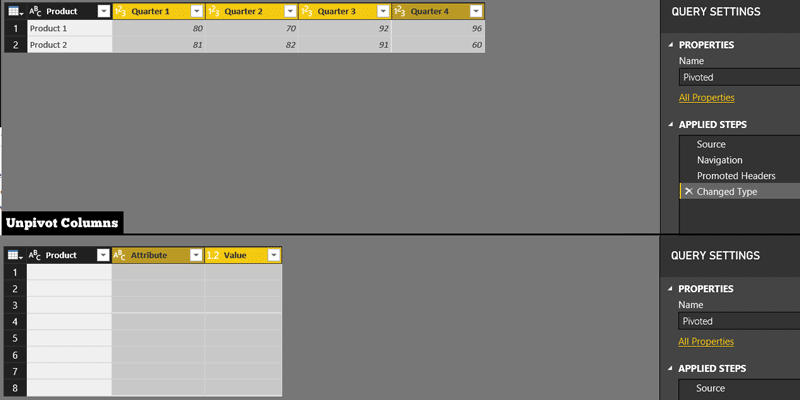Mobile-optimized Reports Mobile reports are based on the regular web report which you will have already created, with the layout adapted and optimized for mobile. For example, adapting a four-column desktop layout into a single-column mobile one. Page-by-Page Layout Mobile reports must be designed on a page-by-page basis, with a separate design for each page,…