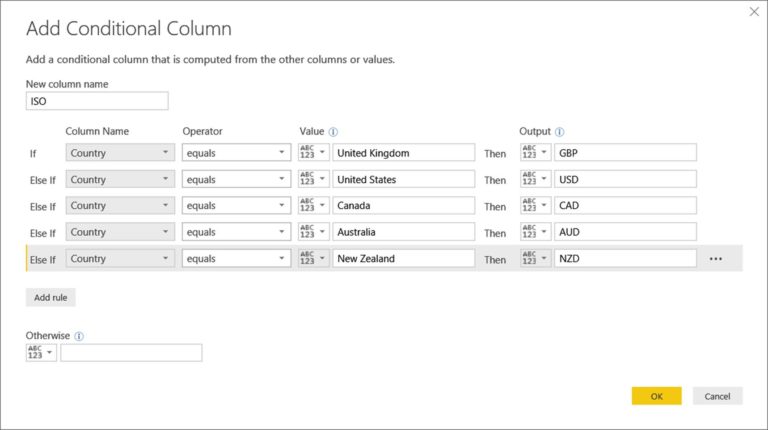Supercharge Your Data Transformations with Comments in M – The Ultimate Power Query Hack
Introduction
In the world of data analytics and data transformation, Power Query is a powerful tool that empowers users to extract, transform, and load data from various sources. Its versatility and ease of use make it a preferred choice for data professionals. At the heart of Power Query lies M, the formula language that drives its data transformation capabilities. In this article, we will explore how you can supercharge your data transformations by harnessing the power of comments in M. Comments are a valuable feature that can significantly enhance the readability, collaboration, and efficiency of your Power Query code.
Understanding Power Query Comments
Before diving into the benefits and techniques of using comments in M, let’s first understand what comments are. In programming languages, comments are lines of text that are ignored by the interpreter or compiler and are solely meant for human readers. They serve as notes, explanations, or reminders within the code. Similarly, M provides the ability to add comments that can bring clarity and structure to your Power Query code.
Benefits of Using Comments in M
Adding comments to your M code offers numerous advantages that go beyond mere annotations. Here are some key benefits of leveraging comments in Power Query:
Improved Code Readability and Organization: Comments act as signposts within your code, making it easier to understand and navigate. By providing explanations and context, comments help fellow developers (including your future self) to comprehend your code more effectively.
Collaboration and Communication: Comments facilitate collaboration within a team. They allow you to communicate ideas, suggestions, or instructions to other team members who may be working on the same Power Query project. Comments can serve as a means of documenting decisions, highlighting important considerations, or suggesting improvements.
Easier Troubleshooting and Debugging: When encountering issues or bugs in your data transformations, comments can be invaluable in pinpointing the problem areas. By providing explanations or documenting the logic behind certain steps, comments make it easier to identify and fix errors in your code.
Documentation and Knowledge Sharing: Comments serve as a form of documentation for your Power Query code. They capture the thought process, intentions, and rationale behind various transformations, making it easier for others to understand and maintain your code. Additionally, comments can be a valuable source of knowledge sharing within your organization.
How to Add Comments in M
Adding comments in M is a straightforward process. To add a comment, simply precede the text with two forward slashes (//). Here’s an example:
m
Copy code
// This is a comment in M
Comments can be added at various levels of your code, such as at the beginning of a line, within a line, or even as standalone lines to provide more detailed explanations. It is important to note that comments are not interpreted by the M engine and have no impact on the execution of your data transformations.
Best Practices for Commenting in M
To maximize the effectiveness of comments in your Power Query code, it is essential to follow some best practices:
Consistent and Descriptive Commenting Style: Adopt a consistent commenting style throughout your codebase. Use clear and descriptive language to explain the purpose, logic, or any considerations related to the code. This helps maintain readability and ensures that comments are easily understood by others.
Commenting Complex or Critical Sections of Code: If you have complex or critical sections of code that require additional explanation, make sure to provide detailed comments. This can include documenting complex business rules, intricate transformations, or any other parts that might be challenging to understand at a glance.
Avoiding Excessive or Redundant Comments: While comments are beneficial, it is important not to overdo them. Avoid adding excessive or redundant comments that simply restate what the code already conveys. Comments should provide meaningful insights and add value to the understanding of the code.
Updating Comments as Code Evolves: As your Power Query code evolves over time, make sure to review and update your comments accordingly. Outdated comments can be misleading and lead to confusion. Regularly revisit your comments to ensure they accurately reflect the current state of your code.
Advanced Techniques with Comments in M
Apart from their primary purpose of enhancing code readability, comments can be used in advanced ways to streamline your data transformations:
Using Comments to Temporarily Disable or Test Code: Comments can be utilized to temporarily disable specific lines or sections of code for testing purposes. By commenting out code, you can isolate and test different portions of your transformations without deleting any code permanently.
Commenting Out Sections for Code Versioning or Comparison: Comments are helpful when comparing different versions of your Power Query code. By commenting out specific sections and introducing new code, you can easily track changes and assess the impact of modifications on your data transformations.
Using Comments for Metadata or Annotations: Comments can be used to add metadata or annotations to your code. For example, you can include information such as the author’s name, creation date, version number, or any other relevant details that provide context about the code.
Leveraging Comments for Data Transformation Efficiency
Comments play a crucial role in making your data transformations more efficient and streamlined:
Using Comments to Explain the Purpose and Logic of Transformations: When applying transformations to your data, comments can be used to explain the purpose and rationale behind each step. This helps other team members understand the reasoning behind specific transformations and ensures that the transformations are aligned with the intended goals of the data processing.
Optimizing and Refactoring Code with the Help of Comments: Comments can also aid in optimizing and refactoring your code. By commenting on performance considerations or alternative approaches, you can encourage optimization efforts and promote more efficient data transformations.
Streamlining Data Transformation Workflows: Comments can serve as guideposts within your Power Query code, helping you structure and organize your data transformation workflows. By adding comments at key sections or milestones, you can easily navigate through the code and identify the logical flow of transformations.
Tips for Managing Comments in M
To effectively manage comments in your Power Query codebase, consider the following tips:
Organizing and Structuring Comments for Better Readability: Arrange your comments in a logical order that corresponds to the flow of your data transformations. Use whitespace and indentation to separate and group related comments, making it easier for readers to follow the narrative of your code.
Commenting Conventions for Larger Projects or Team Collaborations: In larger Power Query projects or team collaborations, it is helpful to establish commenting conventions and guidelines. Consistent commenting practices across the team ensure that everyone can easily understand and contribute to the codebase.
Tools and Extensions to Enhance Commenting Capabilities in Power Query: Various tools and extensions are available that can enhance the commenting capabilities in Power Query. These tools provide features such as syntax highlighting, comment formatting, and advanced commenting functionalities to further streamline the process of adding and managing comments.
Conclusion
Comments in M provide a powerful way to supercharge your data transformations in Power Query. By adding descriptive and meaningful comments, you enhance code readability, facilitate collaboration, and promote efficient data transformation workflows. Leveraging comments as a documentation and communication tool can greatly benefit both individual developers and teams working on Power Query projects. So, next time you embark on a data transformation journey in Power Query, remember to harness the ultimate power query hack—comments in M.
FAQs
Why should I use comments in my Power Query code?
Comments enhance code readability, facilitate collaboration, aid in troubleshooting, and serve as documentation for your data transformations. They make your code more understandable and maintainable.
Can comments affect the performance of data transformations?
No, comments have no impact on the performance of data transformations. They are solely meant for human readers and are ignored by the M engine during execution.
Is there a limit to the length or number of comments in M?
There is no strict limit to the length or number of comments in M. However, it is good practice to keep comments concise, focused, and relevant to maintain code readability.
Can I extract or generate documentation from comments in Power Query?
While there is no built-in functionality to automatically extract or generate documentation from comments in Power Query, you can manually compile documentation based on the information provided in your comments.
Are comments visible in the final output of my data transformations?