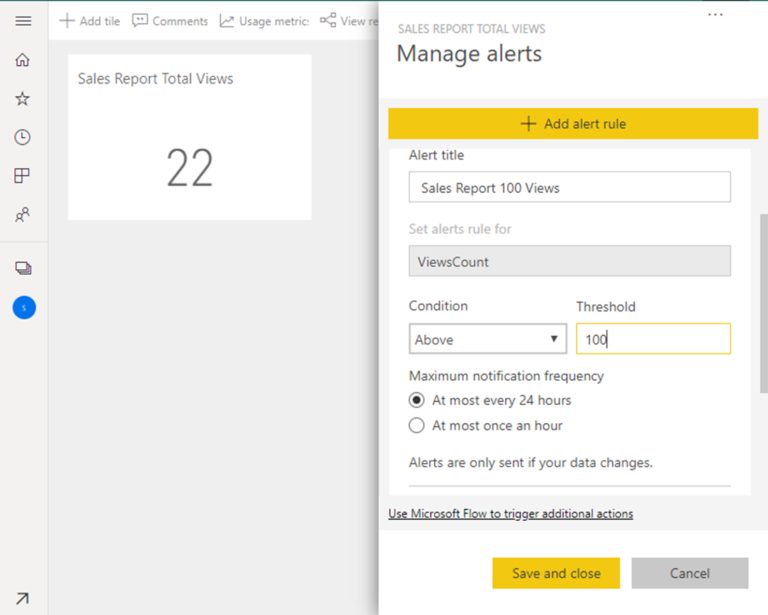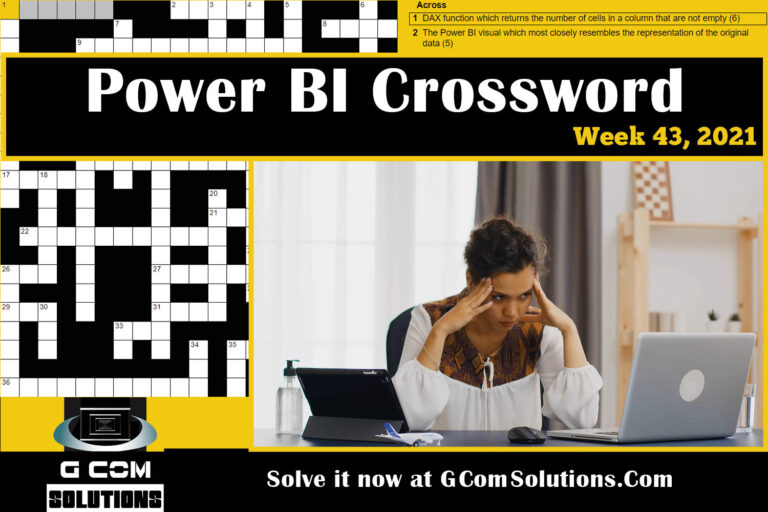Tracking Development Plans For Successors
Introduction
Are you confident that your organization is fully prepared for the future, with the right leaders ready to step up when needed? Many companies falter because they overlook the importance of effectively tracking the development plans of their potential successors. Knowing who is ready to take on a critical role isn’t just about identifying talent; it’s about ensuring that the right skills and experiences are being developed over time.
In this post, we’ll explore how you can leverage Power BI dashboards to monitor the progress of development plans for potential successors. This is a crucial strategy for ensuring that your succession planning is both proactive and data-driven, allowing you to make informed decisions about your organization’s future leaders.
Here’s what you’ll learn:
- Why monitoring successor development is essential for long-term business success.
- How Power BI dashboards can provide real-time insights into the progress of development plans.
- Best practices for setting up and using these dashboards to track key metrics effectively.
Table of Contents
- The Importance of Tracking Successor Development
- Getting Started with Power BI Dashboards
- Key Metrics to Monitor in Successor Development Plans
- Best Practices for Using Power BI for Succession Planning
- Case Study: Real-World Application of Power BI in Tracking Successors
- Conclusion: Making Data-Driven Decisions for Future Leadership
The Importance of Tracking Successor Development
Tracking successor development is not just a procedural task; it is a strategic imperative that ensures your organization is equipped with capable leaders ready to step into critical roles when necessary. Without a structured approach to monitoring the growth and readiness of potential successors, organizations risk facing leadership gaps that can disrupt operations, diminish morale, and ultimately impact long-term success.
 Organizations that actively track and manage the development of their successors benefit in several key areas:
Organizations that actively track and manage the development of their successors benefit in several key areas:
- Proactive Risk Management: By regularly assessing the progress of successor development plans, companies can identify and mitigate potential risks before they become critical issues. This proactive approach ensures that there is always a pipeline of ready leaders, reducing the impact of unexpected departures or transitions.
- Targeted Development Efforts: Tracking allows for the identification of specific skills and experiences that need to be developed in potential successors. This targeted approach ensures that development efforts are aligned with the future needs of the organization.
- Informed Decision-Making: With detailed insights into the readiness of potential successors, senior leadership can make more informed decisions about promotions and assignments, ensuring that the right people are placed in the right roles at the right time.
Furthermore, organizations that leverage data-driven tools, such as Power BI, to track successor development, can gain real-time insights that are critical for making timely decisions. These tools can help visualize the progress of each successor against predefined competencies, enabling a clearer understanding of who is ready to take on more significant responsibilities.
 By continuously monitoring and updating development plans, businesses can ensure that they are not just filling roles but are preparing leaders who will drive the company forward in a competitive and ever-changing landscape.
By continuously monitoring and updating development plans, businesses can ensure that they are not just filling roles but are preparing leaders who will drive the company forward in a competitive and ever-changing landscape.
Getting Started with Power BI Dashboards
Power BI is a powerful tool that allows organizations to visualize and analyze data in an interactive and easy-to-understand way. Setting up your first Power BI dashboard can seem daunting, but with the right guidance, it becomes a straightforward process. In this section, we will walk you through the essential steps to get started with creating effective Power BI dashboards that will help you monitor the progress of development plans for your potential successors.
1. Connecting Your Data Sources
The first step in building a Power BI dashboard is to connect your data sources. Power BI supports a wide range of data sources, including Excel spreadsheets, SQL databases, cloud services like Azure, and more. To connect a data source:
- Open Power BI Desktop and select Get Data from the Home ribbon.
- Choose your data source from the list of available options.
- Follow the prompts to authenticate and import your data into Power BI.

2. Creating Your First Report
Once your data is connected, you can start creating reports, which are the building blocks of your dashboard. A report in Power BI is a collection of visualizations based on your data. To create a report:
- Navigate to the Report View in Power BI Desktop.
- Select a data field from the Fields pane, and drag it onto the report canvas.
- Choose the appropriate visualization type from the Visualizations pane (e.g., bar chart, line graph, pie chart).
- Repeat the process to add more visualizations to your report.

3. Designing the Dashboard Layout
After creating your report, you can design the layout of your dashboard. A well-organized dashboard provides a clear overview of the most important metrics at a glance. To design your dashboard layout:
- Pin the visualizations from your report to a new dashboard by selecting the pin icon on each visualization.
- Go to the Dashboard View and arrange the pinned tiles in a way that highlights the key data points.
- Use text boxes, images, and other media to provide context and enhance the readability of your dashboard.

4. Sharing Your Dashboard
One of the powerful features of Power BI is the ability to share dashboards with others in your organization. This ensures that stakeholders can access the insights they need in real-time. To share your dashboard:
- Select the Share button in the Power BI service.
- Enter the email addresses of the people you want to share the dashboard with.
- Choose whether they can view or edit the dashboard, and then send the invitation.

5. Setting Up Alerts and Notifications
To ensure you stay on top of critical metrics, Power BI allows you to set up alerts and notifications. These can be configured to notify you when certain thresholds are met or when data is updated. To set up alerts:
- Select the dashboard tile you want to monitor.
- Click on the ellipsis (…) and choose Manage Alerts.
- Set the conditions under which you want to receive alerts and save your settings.

By following these steps, you’ll have a functional and insightful Power BI dashboard that can help you monitor and track the progress of development plans for your organization’s potential successors. As you become more familiar with Power BI, you’ll find additional features and customization options that can further enhance your dashboards.
Key Metrics to Monitor in Successor Development Plans
Monitoring the development of potential successors is vital for ensuring that your organization is cultivating leaders who are well-prepared to take on critical roles when needed. Below are key metrics that should be closely tracked within your Power BI dashboards to ensure the effectiveness of your successor development plans:
1. Competency Progress
This metric tracks the advancement of key competencies required for a successor role. Regular assessments should be conducted to evaluate how well potential successors are developing the skills, knowledge, and behaviors necessary for their future roles.

2. Training Completion Rates
Training and development programs are essential for preparing successors. Monitoring the completion rates of these programs provides insights into the dedication and engagement of the successors in their developmental journey.

3. Leadership Readiness Scores
Leadership readiness scores measure how prepared a potential successor is to step into a leadership role. This score typically combines various factors, including performance reviews, competency assessments, and feedback from mentors.

4. 360-Degree Feedback Results
360-degree feedback provides a comprehensive view of a successor’s strengths and areas for improvement based on input from peers, subordinates, and supervisors. Monitoring these results over time helps to ensure a well-rounded development.

5. Career Development Milestones
Tracking the achievement of key career milestones—such as promotions, project leadership roles, and significant accomplishments—helps gauge whether potential successors are on the right path to assuming future leadership positions.

6. Engagement and Retention Metrics
Engagement and retention are critical indicators of a successor’s commitment to the organization. Monitoring these metrics helps ensure that high-potential employees remain motivated and committed to their career paths within the company.

7. Mentor and Supervisor Feedback
Feedback from mentors and supervisors is crucial in understanding the real-time development of successors. This metric helps track the quality and impact of the mentoring process on the successor’s growth.

By closely monitoring these key metrics, organizations can ensure that their successor development plans are effectively preparing future leaders, thereby securing the company’s long-term success.
Best Practices for Using Power BI for Succession Planning
When it comes to succession planning, utilizing Power BI effectively can transform how organizations prepare for leadership transitions. Here are some best practices to ensure you are getting the most out of Power BI for succession planning:
1. Define Clear Objectives
Before diving into the data, it’s crucial to establish clear objectives for your succession planning efforts. What are the key leadership roles you need to fill? What skills and competencies are most critical for these roles? By defining these objectives, you can tailor your Power BI dashboards to focus on the most relevant metrics.

2. Integrate Data from Multiple Sources
Succession planning relies on a variety of data, including performance reviews, training records, and employee engagement surveys. Ensure that your Power BI dashboard integrates data from these multiple sources. This holistic view allows you to make more informed decisions based on a comprehensive understanding of each potential successor’s readiness.

3. Focus on Key Performance Indicators (KPIs)
Select and track KPIs that are aligned with your succession planning goals. Common KPIs might include the readiness of successors, the progress of leadership development programs, and the retention rate of high-potential employees. Power BI’s visualization tools can help you easily monitor these KPIs and identify trends over time.
![]()
4. Use Predictive Analytics
One of Power BI’s strengths is its ability to incorporate predictive analytics. By analyzing historical data, you can forecast which employees are most likely to succeed in specific roles. This proactive approach allows you to identify and mitigate potential gaps in your succession plan before they become critical issues.

5. Regularly Update Your Dashboards
Succession planning is an ongoing process, and your dashboards should reflect that. Regularly update the data and review the metrics to ensure they align with current business needs. Power BI’s automated data refresh capabilities can help you keep your dashboards up to date with the latest information.

6. Ensure Data Security and Compliance
Handling sensitive employee data requires strict adherence to security protocols and compliance with regulations like GDPR. Power BI offers robust security features, including data encryption and role-based access controls. Make sure these are properly configured to protect your succession planning data.

7. Provide Training for HR and Leadership Teams
Finally, ensure that those who will be using the Power BI dashboards are adequately trained. HR and leadership teams need to understand how to interpret the data and use it to inform their decisions. Offering training sessions or creating user guides can help maximize the effectiveness of your Power BI implementation.

By following these best practices, you can ensure that your organization is well-prepared for future leadership changes. Power BI, when used effectively, can provide the insights you need to build a strong, future-ready leadership pipeline.
Case Study: Real-World Application of Power BI in Tracking Successors
In this case study, we’ll delve into a real-world scenario where a multinational corporation successfully utilized Power BI to enhance its succession planning process. The company faced the challenge of ensuring that its leadership pipeline was robust, transparent, and aligned with its strategic goals. By implementing Power BI, the organization was able to track the development and readiness of potential successors across various departments and regions.
Background
The organization in question is a leading global player in the manufacturing industry, with operations in over 30 countries. As the company expanded, it became increasingly difficult to maintain visibility over the development plans of potential leaders. The HR department needed a solution that could provide real-time insights into the progress of these plans and help them identify gaps in readiness for key leadership roles.
Challenges
Before adopting Power BI, the company struggled with:
- Lack of a centralized system for tracking the progress of successors.
- Difficulty in aligning development plans with the organization’s strategic goals.
- Inconsistent data reporting from different regions, leading to unreliable insights.
Solution Implementation
The company decided to implement Power BI to address these challenges. The following steps were taken:
- Data Integration: The first step involved integrating data from various HR systems into Power BI. This included information on employee performance, training completion, and feedback from leadership assessments.
- Dashboard Design: The HR team worked with the IT department to design dashboards that provided a comprehensive view of successor readiness. Key metrics tracked included leadership competency scores, time-to-readiness estimates, and progress against development plans.
- Real-Time Monitoring: With the dashboards in place, HR leaders were able to monitor the progress of successors in real time. They could quickly identify areas where additional support or training was needed.
- Reporting and Analysis: The Power BI dashboards enabled the HR team to generate reports that could be shared with senior leadership, providing insights into the overall health of the leadership pipeline.
Results
The implementation of Power BI yielded significant benefits for the organization:
- Improved Visibility: The centralized dashboards provided a clear view of successor development across the entire organization, enabling better decision-making.
- Enhanced Alignment: Development plans were more closely aligned with the company’s strategic objectives, ensuring that successors were being prepared for the right roles.
- Data-Driven Decisions: HR leaders were able to make informed decisions based on real-time data, leading to more effective succession planning.

Conclusion
This case study demonstrates the power of using Power BI for tracking successors in a large, complex organization. By integrating data from multiple sources and providing real-time insights, Power BI enabled the company to ensure that it was cultivating the right talent for future leadership roles. The result was a more strategic, data-driven approach to succession planning, ultimately contributing to the organization’s long-term success.
Conclusion: Making Data-Driven Decisions for Future Leadership
In today’s rapidly changing business landscape, the ability to make informed, data-driven decisions is more critical than ever. This is especially true when it comes to identifying and nurturing future leaders within your organization. By leveraging the insights provided by Power BI dashboards, you can ensure that your succession planning process is not only comprehensive but also strategic, enabling you to develop a robust pipeline of talent ready to step into leadership roles as needed.
 The use of real-time data analytics allows you to track the progress of development plans, identify gaps in skills or experience early on, and make adjustments as necessary. This proactive approach reduces the risk of leadership gaps that could jeopardize your organization’s future success. Furthermore, it ensures that your leaders of tomorrow are well-prepared, aligning their development with the strategic goals of the business.
The use of real-time data analytics allows you to track the progress of development plans, identify gaps in skills or experience early on, and make adjustments as necessary. This proactive approach reduces the risk of leadership gaps that could jeopardize your organization’s future success. Furthermore, it ensures that your leaders of tomorrow are well-prepared, aligning their development with the strategic goals of the business.
In conclusion, integrating data-driven tools like Power BI into your succession planning not only enhances the transparency and effectiveness of the process but also provides a competitive edge. By focusing on the right metrics and continuously monitoring the development of your future leaders, you are better equipped to make decisions that will secure the long-term stability and growth of your organization.
 Remember, the future of your organization depends on the leaders you cultivate today. With the power of data at your fingertips, you can confidently steer your company toward success, knowing that you have the right people ready to take the helm when the time comes.
Remember, the future of your organization depends on the leaders you cultivate today. With the power of data at your fingertips, you can confidently steer your company toward success, knowing that you have the right people ready to take the helm when the time comes.