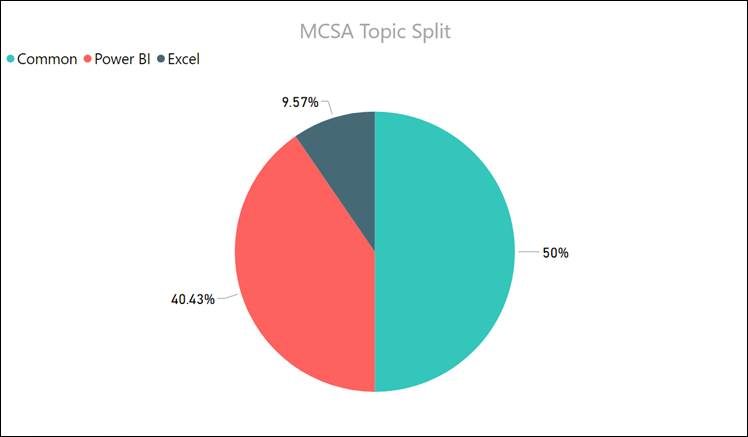Uncover Hidden Patterns in Your Data – Designing an Engaging Treemap in Power BI for Game-Changing Insights
Data is the foundation of modern business decision-making. However, analyzing large volumes of data can be a daunting task without effective visualization techniques. This is where Power BI, a powerful business intelligence tool, comes into play. Among the many visualization options available in Power BI, treemaps offer a unique way to uncover hidden patterns and gain game-changing insights from your data. In this article, we will explore the process of designing an engaging treemap in Power BI to harness the full potential of your data.
Introduction
In today’s data-driven world, organizations collect vast amounts of information from various sources. To make informed decisions and identify valuable insights, it is crucial to transform raw data into meaningful visualizations. Data visualization is an essential component of data analysis as it allows us to explore complex data sets and communicate findings effectively. Power BI, developed by Microsoft, provides a user-friendly platform for creating interactive and visually appealing reports and dashboards. Treemaps, a type of hierarchical visualization, can be particularly effective in representing hierarchical data structures and revealing patterns that might go unnoticed in traditional charts or tables.
Understanding the Importance of Data Visualization
Humans are visual beings, and we comprehend visual information more quickly and intuitively than textual or numerical data. Data visualization bridges the gap between raw data and human perception by presenting information in a visually compelling manner. By visualizing data, we can identify trends, outliers, and relationships that might remain hidden in raw data. Furthermore, effective data visualization enables better decision-making, enhances communication, and simplifies complex concepts.
Introducing Power BI and Treemaps
Power BI is a robust business intelligence and data visualization tool that empowers users to transform data into actionable insights. With its intuitive interface and powerful features, Power BI enables users to connect to various data sources, create interactive reports and dashboards, and share them with others. Treemaps, one of the many visualizations offered by Power BI, excel at visualizing hierarchical and part-to-whole relationships. They display hierarchical data structures using nested rectangles, where the size and color of each rectangle represent different dimensions of the data.
The Benefits of Using Treemaps in Data Analysis
Treemaps offer several advantages over traditional chart types, making them a valuable tool for data analysis. Here are some key benefits of using treemaps:
Holistic View of Data: Treemaps provide a comprehensive overview of hierarchical data structures, allowing users to grasp the entire data landscape at a glance. With the size and color encoding, treemaps effectively convey the distribution and proportions of different data categories.
Visualizing Hierarchies: Treemaps are particularly useful for visualizing hierarchical relationships within data. By representing parent-child relationships through nested rectangles, treemaps make it easy to understand the hierarchical structure and identify patterns and clusters within the data.
Comparison and Proportion Analysis: The size of each rectangle in a treemap represents the magnitude or proportion of a particular category or dimension. This enables quick comparisons between different categories and facilitates identifying outliers, dominant categories, or trends in the data.
Interactive Exploration: Power BI allows users to create interactive treemaps, enabling drill-down and drill-up functionalities. Users can interactively explore the data by expanding or collapsing hierarchies, gaining insights at different levels of detail.
Storytelling and Narrative: Treemaps can be integrated into interactive reports and dashboards, enabling storytelling and narrative-driven data analysis. By designing an engaging treemap layout and combining it with other visualizations, users can tell a compelling data-driven story to convey insights effectively.
Designing an Engaging Treemap in Power BI
Now let’s delve into the process of designing an engaging treemap in Power BI, step by step.
Step 1: Preparing Your Data
Before creating a treemap in Power BI, it is essential to ensure that your data is properly structured and organized. Ensure that you have a hierarchical dataset with parent-child relationships or groupings.
Step 2: Creating a Treemap Visual
In Power BI, select the treemap visualization option from the visualizations pane. Drag and drop the required fields from your dataset onto the treemap canvas. Assign the appropriate fields to the color and size encoding options to reflect the desired dimensions of your data.
Step 3: Customizing the Treemap
To make your treemap visually engaging, customize its appearance. Experiment with different color schemes, fonts, and labels to enhance clarity and visual appeal. Power BI provides various formatting options to customize the treemap according to your preferences and branding requirements.
Step 4: Enhancing Interactivity and User Experience
Power BI allows you to enhance the interactivity of your treemap by adding additional features. Consider implementing drill-down functionality, tooltips, and cross-filtering capabilities to enable users to explore the data and gain deeper insights. Utilize Power BI’s interactive features to create a seamless user experience.
Best Practices for Designing Effective Treemaps
To maximize the effectiveness of your treemap visualization, consider the following best practices:
Prioritizing Data Hierarchy: Ensure that your treemap accurately represents the hierarchical structure of your data. Place the most important categories or dimensions at the top-level hierarchy for easy visualization.
Selecting Appropriate Color Schemes: Choose a color scheme that effectively represents the data categories and provides clear differentiation. Avoid using colors that may cause confusion or misinterpretation.
Using Data Labels and Tooltips: Include data labels and tooltips in your treemap to provide additional context and information. Labels help users understand the exact values or proportions represented by each rectangle, while tooltips offer detailed insights on-demand.
Handling Large Data Sets: Treemaps can become cluttered and difficult to interpret when dealing with large datasets. Implement data filtering or aggregation techniques to focus on the most relevant subsets of data and maintain clarity.
Ensuring Responsiveness and Accessibility: Design your treemap to be responsive and accessible. Optimize the treemap for different screen sizes and resolutions to ensure a seamless user experience across devices. Consider accessibility guidelines and provide alternative text for visually impaired users to understand the treemap content.
Leveraging Hidden Patterns and Insights
By designing an engaging treemap in Power BI, you can unlock hidden patterns and gain valuable insights from your data. The hierarchical representation and visual encoding of treemaps allow you to identify relationships, trends, and outliers that might not be apparent in raw data. With interactive features and drill-down capabilities, you can dive deeper into the data and explore different levels of detail, revealing further insights and actionable information.
Case Study: Applying Treemaps for Business Analysis
To illustrate the effectiveness of treemaps in real-world scenarios, let’s consider a case study of a retail company analyzing its sales data. By using treemaps in Power BI, the company can visualize the sales performance across various product categories, subcategories, and regions. The treemap allows them to identify the best-performing products, pinpoint underperforming areas, and make informed decisions regarding inventory management, marketing strategies, and resource allocation.
By leveraging the power of treemaps, the retail company gains a holistic view of their sales data, uncovers hidden patterns, and identifies areas of improvement, ultimately driving growth and profitability.
Conclusion
In conclusion, designing an engaging treemap in Power BI can revolutionize the way you analyze and interpret your data. By harnessing the hierarchical visualization capabilities of treemaps, you can uncover hidden patterns, reveal insights, and make data-driven decisions that have a significant impact on your business. Remember to follow best practices, customize the treemap to enhance user experience, and leverage Power BI’s interactive features. Start exploring your data with treemaps, and unlock the potential for game-changing insights.
Frequently Asked Questions (FAQs)
How can treemaps help in identifying data patterns?
Treemaps provide a visual representation of hierarchical data, allowing users to identify patterns, relationships, and proportions within the data. The size and color encoding of treemaps enable quick comparisons and highlight variations across different categories.
Are there any limitations to using treemaps in Power BI?
While treemaps are a powerful visualization tool, they may not be suitable for all types of data. Treemaps work best with hierarchical data structures and part-to-whole relationships. If your data doesn’t fit these criteria, alternative visualizations might be more appropriate.
Can I create custom hierarchies in a treemap?
Yes, Power BI allows you to define custom hierarchies in your treemap. You can specify the levels and relationships between different dimensions or categories to create a customized hierarchical view that suits your data analysis needs.
How can treemaps contribute to data-driven decision-making?
Treemaps provide a visual representation of complex data, making it easier to identify trends, outliers, and patterns. By leveraging treemaps in data analysis, you can gain actionable insights, make informed decisions, and drive business growth based on data-driven evidence.
What other visualizations work well with treemaps in Power BI?
Treemaps can be complemented by other visualizations in Power BI to provide a comprehensive view of your data. Bar charts, line charts, and scatter plots are some examples of visualizations that can work well in conjunction with treemaps, allowing you to analyze different aspects of your data simultaneously.