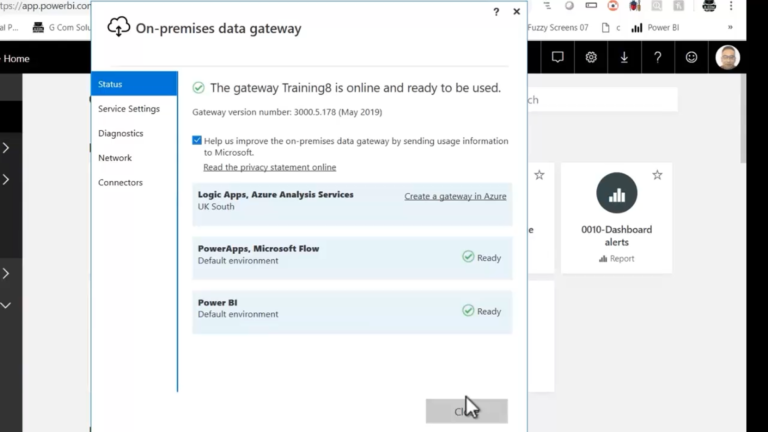Visualizing Success – Unleashing Key Influencers with Power BI in Data Analytics
Introduction
In today’s data-driven world, businesses rely on effective data analytics to gain insights and make informed decisions. Power BI, a powerful business intelligence tool developed by Microsoft, offers a comprehensive suite of features for visualizing data and uncovering key influencers that drive success. In this article, we will explore the significance of data analytics, understand key influencers, and delve into how Power BI can be utilized to visualize success.
What is Power BI?
Power BI is a robust data visualization and business intelligence tool that allows users to connect to multiple data sources, transform raw data into meaningful insights, and create visually appealing dashboards and reports. With its user-friendly interface and extensive range of data connectors, Power BI enables organizations to gain actionable insights from diverse data sets.
Importance of Data Analytics
Data analytics plays a pivotal role in helping organizations understand their customers, identify market trends, optimize operations, and make strategic decisions. By analyzing vast amounts of data, businesses can unlock hidden patterns, correlations, and trends that influence their success. With the right tools and techniques, companies can gain a competitive edge and stay ahead in today’s rapidly evolving business landscape.
Understanding Key Influencers
Key influencers are factors or variables that significantly impact a business’s performance or outcomes. These influencers can vary depending on the industry, but common examples include customer demographics, product features, marketing campaigns, pricing strategies, and more. Identifying key influencers allows businesses to focus their efforts on the most impactful areas and make data-driven decisions to optimize performance.
Visualizing Success with Power BI
Step 1: Gathering and Preparing Data
The first step in leveraging Power BI for data analytics is gathering and preparing relevant data. This involves connecting to data sources such as databases, spreadsheets, or cloud services and importing the data into Power BI. Data cleaning and transformation techniques can be applied to ensure the data is accurate and ready for analysis.
Step 2: Creating Visualizations
Once the data is prepared, Power BI provides a range of visualization options to present insights effectively. Users can create interactive charts, graphs, maps, and tables that allow for easy exploration and interpretation of data. By selecting appropriate visualizations, businesses can highlight key influencers and communicate complex information in a visually appealing manner.
Step 3: Analyzing Key Influencers
Power BI offers advanced analytics capabilities that allow businesses to identify and analyze key influencers in their data. Through techniques like correlation analysis, regression modeling, and machine learning algorithms, organizations can uncover the variables that have the most significant impact on their desired outcomes. This analysis enables businesses to prioritize areas for improvement and develop data-driven strategies.
Step 4: Making Data-Driven Decisions
Armed with insights from Power BI, organizations can make informed decisions based on evidence rather than assumptions. By leveraging the power of data analytics, businesses can optimize their operations, refine marketing strategies, enhance customer experiences, and drive overall success. Power BI empowers decision-makers with actionable insights to achieve their goals.
Benefits of Using Power BI for Data Analytics
Implementing Power BI Implementing Power BI for data analytics offers numerous benefits to organizations. Some of the key advantages include:
User-Friendly Interface: Power BI provides a user-friendly interface that allows even non-technical users to easily navigate and interact with data. This accessibility empowers users across the organization to gain insights and make data-driven decisions.
Real-Time Data Analysis: Power BI can connect to real-time data sources, enabling organizations to monitor and analyze data as it is generated. This real-time analysis helps businesses stay agile and respond promptly to changing market conditions or emerging trends.
Wide Range of Data Connectors: Power BI supports connectivity to various data sources, including databases, spreadsheets, online services, and cloud platforms. This versatility allows organizations to consolidate data from multiple systems and gain a holistic view of their operations.
Interactive Visualizations: Power BI offers a rich set of interactive visualizations that go beyond basic charts and graphs. Users can create dynamic dashboards that allow for drilling down into specific data points, filtering data based on criteria, and exploring different perspectives effortlessly.
Collaboration and Sharing: Power BI provides seamless collaboration and sharing capabilities, allowing teams to work together on data analysis projects. Users can share reports and dashboards with colleagues, enabling effective communication and fostering a data-driven culture within the organization.
Mobile Access: Power BI offers mobile applications for iOS and Android devices, ensuring that users can access and interact with data on the go. This mobility enables decision-makers to stay informed and make critical decisions anytime, anywhere.
Challenges in Implementing Power BI
While Power BI offers significant advantages, there are some challenges that organizations may encounter during implementation. These challenges include:
Data Integration Complexity: Integrating data from various sources and ensuring data accuracy and consistency can be a complex task. Organizations may need to invest time and resources in data cleansing, transformation, and creating appropriate data models to support meaningful analysis.
Data Security and Privacy: As organizations handle sensitive data, ensuring data security and privacy becomes crucial. Implementing proper access controls, encryption, and adhering to compliance regulations are essential to protect data integrity and maintain customer trust.
Technical Expertise: Although Power BI provides a user-friendly interface, utilizing its advanced features and functionalities may require technical expertise. Organizations may need to provide training or hire professionals with knowledge of data analytics and Power BI to maximize its potential.
Best Practices for Effective Data Visualization
To ensure effective data visualization and maximize the benefits of Power BI, organizations should follow these best practices:
Understand the Audience: Consider the audience’s level of technical expertise and their specific information needs. Tailor the visualizations accordingly to communicate insights effectively.
Simplicity and Clarity: Keep visualizations simple and avoid clutter. Use clear labels, color coding, and intuitive design elements to enhance comprehension.
Storytelling Approach: Create a narrative flow in your visualizations to guide the audience through the data story. Start with an engaging overview and progressively delve into more detailed insights.
Use Appropriate Visualizations: Select visualizations that best represent the data and convey the intended message. Bar charts, line graphs, pie charts, and scatter plots are some common visualization types to consider.
Color and Contrast: Use colors purposefully to highlight important information or trends. Ensure sufficient contrast between elements to improve readability, especially for individuals with visual impairments.
Case Study: Unleashing Key Influencers with Power BI
To demonstrate the practical application of Power BI, let’s explore a case study:
Company XYZ, a global e-commerce retailer, utilized Power BI to gain insights into their sales performance and identify key influencers driving customer purchasing behavior. By analyzing various data sources, including customer demographics, product categories, marketing campaigns, and pricing strategies, Company XYZ was able to uncover valuable insights.
Through the use of Power BI, Company XYZ created interactive dashboards that visualized sales trends, customer segmentation, and the effectiveness of marketing campaigns. They discovered that specific product categories, such as electronics and fashion, were major contributors to overall sales. Additionally, they identified that targeted marketing campaigns during holiday seasons significantly influenced customer purchasing behavior.
By drilling down into customer demographics, Company XYZ found that the younger demographic showed a higher inclination towards purchasing fashion items, while the older demographic preferred electronics. This insight allowed them to tailor their marketing strategies and allocate resources more effectively.
Furthermore, Company XYZ used Power BI’s key influencers analysis to determine the factors that had the most significant impact on sales. They discovered that product ratings, competitive pricing, and customer reviews were key influencers in driving customer satisfaction and purchase decisions.
Armed with these insights, Company XYZ made data-driven decisions to optimize their product offerings, adjust pricing strategies, and enhance marketing campaigns. As a result, they experienced a significant increase in sales and customer satisfaction.
Conclusion
In conclusion, leveraging Power BI for data analytics empowers organizations to visualize success by uncovering key influencers. By gathering and preparing data, creating interactive visualizations, analyzing key influencers, and making data-driven decisions, businesses can optimize their operations and achieve their goals.
With its user-friendly interface, wide range of data connectors, and advanced analytics capabilities, Power BI provides a comprehensive solution for effective data visualization and analysis. However, organizations should be mindful of challenges such as data integration complexity, data security, and the need for technical expertise.
By following best practices for data visualization and drawing insights from real-world case studies, businesses can harness the power of Power BI to unlock hidden patterns, make informed decisions, and drive success.
FAQs
Is Power BI suitable for small businesses?
Yes, Power BI can be beneficial for small businesses as it offers scalability, affordability, and a user-friendly interface that does not require extensive technical expertise.
Can Power BI connect to cloud-based data sources?
Yes, Power BI provides connectors to various cloud platforms such as Microsoft Azure, Google Cloud, and Amazon Web Services, enabling organizations to access and analyze data stored in the cloud.
What are some common data visualization mistakes to avoid?
Some common mistakes include using too many colors, overcrowding visualizations with excessive data points, and failing to provide clear context and explanations for the data being presented.
Can Power BI handle real-time data streaming?
Yes, Power BI supports real-time data streaming through connectors such as Azure Stream Analytics and Power Automate, allowing organizations to analyze and visualize data as it is generated.
Is Power BI suitable for non-profit organizations?
Yes, Power BI can be valuable for non-profit organizations as it helps them analyze donor data, track fundraising efforts, and monitor the impact of their programs.
Visualizing Success – Unleashing Key Influencers with Power BI in Data Analytics
Introduction
In today’s data-driven world, businesses rely on effective data analytics to gain insights and make informed decisions. Power BI, a powerful business intelligence tool developed by Microsoft, offers a comprehensive suite of features for visualizing data and uncovering key influencers that drive success. In this article, we will explore the significance of data analytics, understand key influencers, and delve into how Power BI can be utilized to visualize success.
What is Power BI?
Power BI is a robust data visualization and business intelligence tool that allows users to connect to multiple data sources, transform raw data into meaningful insights, and create visually appealing dashboards and reports. With its user-friendly interface and extensive range of data connectors, Power BI enables organizations to gain actionable insights from diverse data sets.
Importance of Data Analytics
Data analytics plays a pivotal role in helping organizations understand their customers, identify market trends, optimize operations, and make strategic decisions. By analyzing vast amounts of data, businesses can unlock hidden patterns, correlations, and trends that influence their success. With the right tools and techniques, companies can gain a competitive edge and stay ahead in today’s rapidly evolving business landscape.
Understanding Key Influencers
Key influencers are factors or variables that significantly impact a business’s performance or outcomes. These influencers can vary depending on the industry, but common examples include customer demographics, product features, marketing campaigns, pricing strategies, and more. Identifying key influencers allows businesses to focus their efforts on the most impactful areas and make data-driven decisions to optimize performance.
Visualizing Success with Power BI
Step 1: Gathering and Preparing Data
The first step in leveraging Power BI for data analytics is gathering and preparing relevant data. This involves connecting to data sources such as databases, spreadsheets, or cloud services and importing the data into Power BI. Data cleaning and transformation techniques can be applied to ensure the data is accurate and ready for analysis.
Step 2: Creating Visualizations
Once the data is prepared, Power BI provides a range of visualization options to present insights effectively. Users can create interactive charts, graphs, maps, and tables that allow for easy exploration and interpretation of data. By selecting appropriate visualizations, businesses can highlight key influencers and communicate complex information in a visually appealing manner.
Step 3: Analyzing Key Influencers
Power BI offers advanced analytics capabilities that allow businesses to identify and analyze key influencers in their data. Through techniques like correlation analysis, regression modeling, and machine learning algorithms, organizations can uncover the variables that have the most significant impact on their desired outcomes. This analysis enables businesses to prioritize areas for improvement and develop data-driven strategies.
Step 4: Making Data-Driven Decisions
Armed with insights from Power BI, organizations can make informed decisions based on evidence rather than assumptions. By leveraging the power of data analytics, businesses can optimize their operations, refine marketing strategies, enhance customer experiences, and drive overall success. Power BI empowers decision-makers with actionable insights to achieve their goals.
Benefits of Using Power BI for Data Analytics
Implementing Power BI for data analytics offers numerous benefits to organizations. Some of the key advantages include:
User-Friendly Interface: Power BI provides a user-friendly interface that allows even non-technical users to easily navigate and interact with data. This accessibility empowers users across the organization to gain insights and make data-driven decisions.
Real-Time Data Analysis: Power BI can connect to real-time data sources, enabling organizations to monitor and analyze data as it is generated. This real-time analysis helps businesses stay agile and respond promptly to changing market conditions or emerging trends.
Wide Range of Data Connectors: