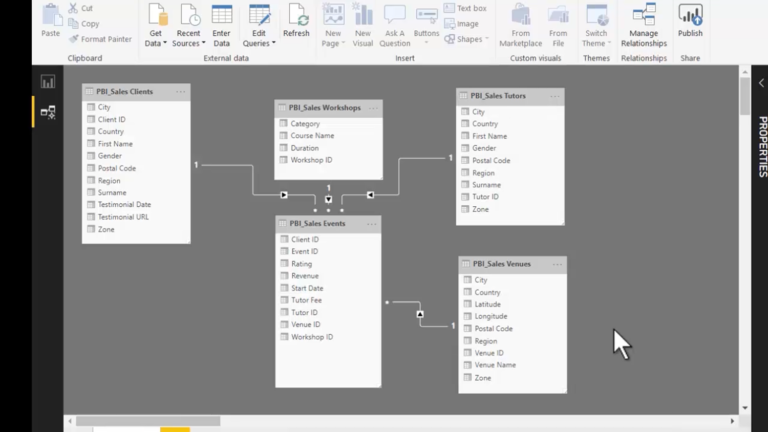From Insights to Impact – Supercharge Your Power BI Reports with User Input Tracking
Introduction
Power BI has revolutionized the way organizations visualize and analyze data. With its robust features and interactive dashboards, it empowers users to gain valuable insights from their data. However, to truly harness the power of Power BI, it is crucial to go beyond passive reporting and enable users to actively interact with the data. This is where user input tracking comes into play. In this article, we will explore how user input tracking can supercharge your Power BI reports and drive meaningful impact.
What is Power BI?
Power BI is a business analytics tool developed by Microsoft. It allows users to connect to various data sources, create interactive visualizations, and share insights across the organization. With Power BI, users can transform raw data into meaningful reports, enabling data-driven decision-making.
The Importance of User Input Tracking
User input tracking refers to the process of capturing and analyzing user interactions with Power BI reports. It allows organizations to understand how users engage with the data, what filters and selections they apply, and the actions they take while exploring the reports. By tracking user input, organizations can gain valuable insights into user preferences, identify trends, and make data-driven optimizations.
Benefits of User Input Tracking in Power BI Reports
Enhanced User Engagement: User input tracking encourages active participation and engagement, as users can customize the reports according to their specific needs.
Personalized Insights: By tracking user input, organizations can deliver personalized insights tailored to individual users or user groups, providing a more targeted and relevant analytics experience.
Data-Driven Decision Making: User input tracking enables organizations to make informed decisions based on real-time user interactions and preferences, leading to more effective and impactful business strategies.
Tracking User Interactions with Power BI
To track user interactions effectively, it is essential to understand the various methods available in Power BI. The following techniques can be used to capture and analyze user input data:
Capturing Filters and Selections:
Implementing report-level and page-level filters to track specific data subsets.
Recording user selections on slicers, visual interactions, and drill-through actions.
Recording Drill-through Actions:
Tracking user drill-through actions to analyze the path taken to reach a specific insight.
Capturing details about the data context before and after the drill-through action.
Analyzing User Input Data
Once the user input data is captured, it can be analyzed to gain meaningful insights. Organizations can leverage various analytical techniques, such as:
Trend Analysis: Identifying patterns and trends in user interactions to understand popular choices and preferences.
Usage Patterns: Analyzing the frequency of user interactions to determine the most accessed reports, visualizations, or data subsets.
Leveraging User Input Data for Enhanced Reports
User input data can be used to enhance Power BI reports in several ways:
Customizing Visualizations: Tailoring visualizations based on user preferences and commonly applied filters.
Dynamic Reporting: Implementing dynamic report elements that update based on user input, providing a real-time and personalized experience.
Customizing User Input Tracking
Power BI offers customization capabilities to tailor user input tracking according to specific requirements. Organizations can customize user input tracking by:
Defining Tracking Granularity: Choosing the level of detail to track, such as capturing individual data points or aggregating data at a higher level.
Incorporating Additional Metrics: Integrating additional metrics or calculations based on user input, such as conversion rates or performance indicators.
Implementing Advanced Filters: Creating advanced filtering options to provide users with more refined control over the data they want to analyze.
Best Practices for User Input Tracking
To ensure effective user input tracking, consider the following best practices:
Clearly Define Objectives: Clearly define the goals and objectives of user input tracking to focus on capturing relevant data that aligns with business requirements.
Optimize Performance: Balance the need for detailed tracking with system performance considerations to avoid excessive overhead.
Regularly Evaluate and Refine: Continuously evaluate the effectiveness of user input tracking and refine the tracking methods based on user feedback and evolving business needs.
Overcoming Challenges in User Input Tracking
While user input tracking offers immense benefits, it also comes with certain challenges. Some common challenges organizations may face include:
Data Privacy and Security: Ensure that user input tracking adheres to privacy regulations and safeguards sensitive data.
Data Volume and Storage: Manage the increasing volume of user input data and implement proper storage and archiving mechanisms.
User Adoption and Education: Educate users about the benefits of user input tracking and provide training to maximize its usage.
Conclusion
User input tracking is a powerful tool that can transform Power BI reports from static dashboards to interactive and personalized analytics platforms. By tracking and analyzing user interactions, organizations can gain valuable insights, enhance user engagement, and make data-driven decisions. Leveraging the customization options and best practices, user input tracking can truly supercharge the impact of Power BI reports and unlock the full potential of data analytics.
FAQs (Frequently Asked Questions)
How can user input tracking benefit my organization’s Power BI reports?
User input tracking enables enhanced user engagement, personalized insights, and data-driven decision-making, leading to impactful business strategies.
What methods can I use to track user interactions in Power BI reports?
You can capture filters and selections, record drill-through actions, and analyze user input data using various techniques in Power BI.
How can user input data be leveraged to enhance Power BI reports?
User input data can be used to customize visualizations, implement dynamic reporting, and deliver a personalized analytics experience.
What challenges should I consider when implementing user input tracking?
Data privacy and security, data volume and storage, and user adoption and education are common challenges in user input tracking that need to be addressed.
What are the best practices for effective user input tracking?
Clearly defining objectives, optimizing performance, and regularly evaluating and refining the tracking methods are essential best practices for user input tracking.