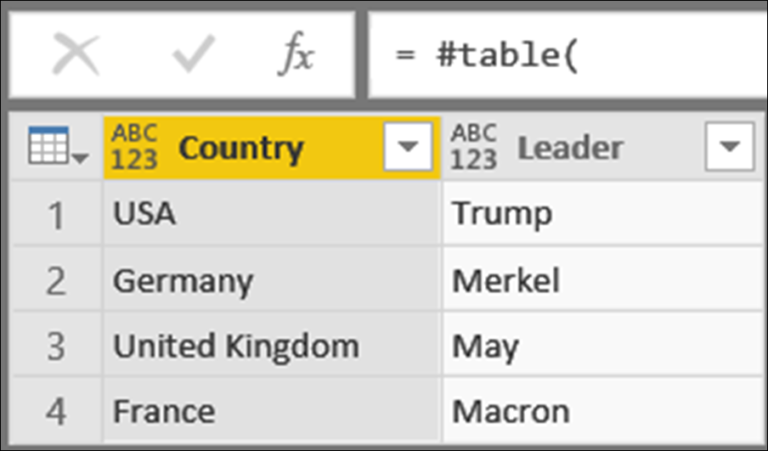Mastering Date Hierarchies in Power BI – Unveiling the Secrets to Dynamic Data Insights!
Are you struggling to effectively analyze time-based data in Power BI? Do you find it challenging to derive meaningful insights from date-related information? If so, mastering date hierarchies in Power BI can be the key to unlocking dynamic data insights. In this article, we will explore the power of date hierarchies and reveal the secrets to leveraging them for comprehensive data analysis.
Introduction
In the world of data analytics, time is a crucial dimension that provides valuable context and insights. Power BI, a powerful business intelligence tool, offers robust capabilities for handling time-based data through its date hierarchy feature. By properly configuring and utilizing date hierarchies, you can delve deeper into your data, uncover trends, and make informed decisions. Let’s dive into the fascinating world of date hierarchies and explore their potential.
Understanding Date Hierarchies in Power BI
Definition and purpose of date hierarchies
A date hierarchy in Power BI is a logical organization of date fields, allowing users to navigate data at different levels of granularity, such as year, quarter, month, and day. It enables intuitive exploration and analysis of time-based data, making it easier to identify patterns, trends, and anomalies.
Benefits of using date hierarchies in data analysis
Date hierarchies offer several advantages in data analysis. They provide a structured and consistent framework for time-based comparisons, facilitate the identification of seasonality and cyclicality, and enable easy filtering and slicing of data across different time periods. By using date hierarchies, you can gain a holistic view of your data and derive actionable insights.
Common challenges with date hierarchies
While While date hierarchies in Power BI offer numerous benefits, they can also present some challenges. One common issue is handling data gaps or missing values within the hierarchy. It is important to address these gaps appropriately to ensure accurate analysis and interpretation of data.
Another challenge is dealing with irregular or non-standard calendars. Organizations may have fiscal years or custom calendars that don’t align with standard calendar hierarchies. Power BI provides flexibility to customize and adjust date hierarchies to accommodate these variations.
Creating Date Hierarchies in Power BI
To leverage the power of date hierarchies, you need to know how to create them effectively in Power BI. Here is a step-by-step guide to help you get started:
Step 1: Import your date field: Begin by importing your date field into Power BI. This could be a column containing dates or a field with timestamps.
Step 2: Set the data type: Ensure that the date field is correctly recognized as a date data type in Power BI. This will allow Power BI to apply appropriate time-based calculations and hierarchies.
Step 3: Create the initial hierarchy: Select your date field, right-click, and choose the “Create Hierarchy” option. Power BI will automatically create a default hierarchy with year, quarter, month, and day levels.
Step 4: Customize the hierarchy: Power BI allows you to customize the hierarchy according to your specific needs. You can add or remove levels, rearrange them, or even create custom hierarchies based on your data structure.
Step 5: Test and refine: Once the hierarchy is created, test it by exploring the data and analyzing different time periods. Refine the hierarchy as needed to ensure it provides the desired insights.
Utilizing Date Hierarchies for Dynamic Data Insights
With date hierarchies in place, you can unleash the power of dynamic data insights in Power BI. Here are some techniques to make the most of your date hierarchies:
Analyzing data at different time granularities: Power BI allows you to drill down or roll up your data using the date hierarchy levels. This flexibility enables you to analyze data at various granularities, from a high-level overview to a detailed examination of individual days.
Comparing trends and patterns across different time periods: By utilizing date hierarchies, you can compare trends, patterns, and performance metrics across different time periods. This helps in identifying seasonality, understanding historical performance, and making informed predictions.
Identifying seasonality and cyclicality in data: Date hierarchies make it easier to spot seasonality and cyclicality in your data. You can identify recurring patterns, such as monthly or quarterly fluctuations, and adjust your strategies accordingly.
Applying Advanced Techniques with Date Hierarchies
While basic date hierarchy functionality is powerful, Power BI offers advanced techniques to enhance your data analysis. Here are some techniques to consider:
Using DAX formulas for advanced date calculations: The Data Analysis Expressions (DAX) language in Power BI allows you to create complex calculations based on your date hierarchies. You can calculate year-to-date, month-to-date, or any other custom aggregations using DAX formulas.
Incorporating slicers and filters for interactive analysis: Slicers and filters enable interactive analysis of data within your date hierarchy. Users can easily slice and dice the data based on different time periods, making it effortless to explore trends and patterns.
Visualizing date hierarchies in Power BI reports: Power BI offers a wide range of visualizations specifically designed for date hierarchies. You can use line charts, bar charts, or even custom visuals to showcase your data and highlight insights based on the time dimension.
ChatGPT
1 / 1
Overcoming Challenges and Pitfalls
While working with date hierarchies in Power BI, it’s essential to be aware of potential challenges and pitfalls. Here are some strategies for overcoming them:
Dealing with data gaps and missing values in date hierarchies: Missing or incomplete data within the date hierarchy can affect the accuracy of your analysis. It’s crucial to handle these gaps appropriately, whether by filling in missing values or applying suitable data modeling techniques to mitigate their impact.
Handling irregular or non-standard calendars: If your organization follows a fiscal year or uses non-standard calendars, you might encounter challenges aligning them with the default date hierarchies in Power BI. In such cases, you can customize the hierarchy to match your organization’s calendar structure, ensuring accurate analysis and reporting.
Troubleshooting common issues in date hierarchies: Date hierarchies may occasionally encounter issues, such as incorrect sorting or unexpected behavior. Troubleshooting techniques like checking data types, verifying relationships between tables, and adjusting hierarchy settings can help resolve these issues and ensure smooth functionality.
Best Practices for Mastering Date Hierarchies
To become proficient in working with date hierarchies in Power BI, it’s important to follow best practices. Consider the following guidelines:
Optimizing performance with date hierarchies: Efficient data modeling and optimization techniques can significantly enhance the performance of your Power BI reports. Take advantage of features like calculated columns, relationships, and aggregations to improve query response times and user experience.
Organizing data models for efficient analysis: A well-organized data model lays the foundation for effective analysis with date hierarchies. Structure your tables and relationships logically, ensure appropriate data types, and consider partitioning strategies for large datasets to optimize performance.
Maintaining and updating date hierarchies: As your data evolves over time, it’s crucial to maintain and update your date hierarchies accordingly. Regularly review and refresh your data sources, validate the hierarchy structure, and adjust for any changes in the underlying data to ensure accurate and up-to-date insights.
Conclusion
Mastering date hierarchies in Power BI is essential for unlocking the full potential of time-based data analysis. By understanding the concept, creating effective hierarchies, utilizing advanced techniques, and adhering to best practices, you can gain dynamic data insights that drive informed decision-making.
With the ability to analyze data at various granularities, compare trends, and uncover seasonality, date hierarchies empower users to derive valuable insights from time-based data. Overcoming challenges, troubleshooting issues, and following best practices will further enhance your proficiency in working with date hierarchies.
Now, take your Power BI skills to the next level by harnessing the power of date hierarchies and unlocking the secrets to dynamic data insights!
Frequently Asked Questions (FAQs)
1. How can I create a custom date hierarchy in Power BI?
To create a custom date hierarchy in Power BI, you can utilize the “Create Hierarchy” option by right-clicking on your date field. This allows you to define specific levels and arrange them according to your requirements.
2. What should I do if my date hierarchy is not displaying correctly?
If your date hierarchy is not displaying correctly, ensure that your date field is properly recognized as a date data type in Power BI. You can also check the hierarchy settings, including the order and formatting of the levels, to ensure accurate representation.
3. Can I use multiple date hierarchies in the same Power BI report?
Yes, Power BI allows you to create and utilize multiple date hierarchies within the same report. This flexibility enables you to analyze different aspects of your data using separate hierarchies.
4. Are there any limitations or restrictions with date hierarchies in Power BI?
While date hierarchies in Power BI offer immense flexibility and functionality, it’s important to be aware of a few limitations and restrictions. For example, Power BI supports a maximum of three levels in a date hierarchy by default. However, you can customize the hierarchy to include additional levels if needed.
Another limitation to consider is the potential performance impact when working with large datasets. Complex date calculations or extensive use of hierarchies can slow down query response times. It’s crucial to optimize your data model and leverage performance-enhancing techniques to mitigate these issues.
Additionally, it’s worth noting that date hierarchies are primarily designed for sequential, time-based data. If your data has non-sequential or irregular intervals, you might need to apply specific data modeling techniques to handle such scenarios.
Remember, staying informed about the limitations and adopting appropriate workarounds will help you overcome any challenges and maximize the benefits of date hierarchies in Power BI.