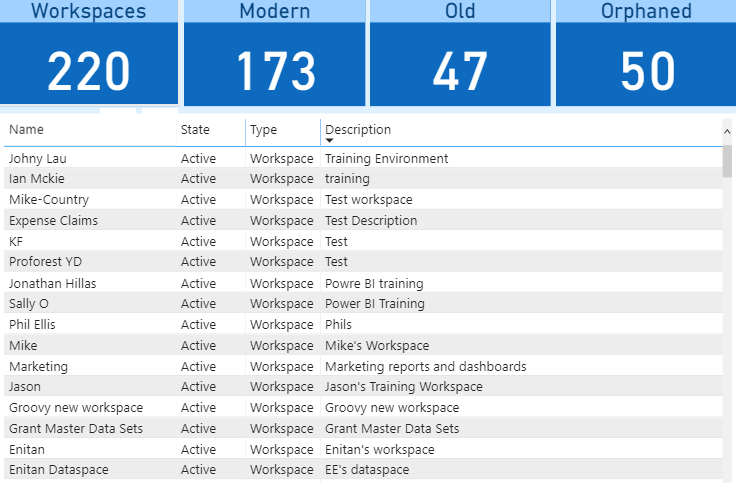Maximizing Data Potential – Building Effective Structures through Role Definition and Rule Setting in Power BI Desktop
In today’s data-driven world, organizations rely heavily on Business Intelligence (BI) tools to extract insights from vast amounts of data. Power BI Desktop, a popular and powerful data visualization and reporting tool, empowers users to transform raw data into meaningful visualizations. However, to unlock the full potential of Power BI Desktop, it is crucial to build effective data structures through role definition and rule setting.
Introduction
Power BI Desktop offers a wide range of capabilities for data modeling, enabling users to create sophisticated relationships, calculations, and visualizations. However, without proper organization and structure, data can quickly become chaotic and difficult to manage. By defining roles and setting rules within Power BI Desktop, users can establish a solid foundation for their data models, enhancing usability, security, and performance.
Understanding the Importance of Data Structures in Power BI Desktop
Data structures serve as the backbone of any Power BI project. They provide a logical framework for organizing data and establishing relationships between different entities. A well-designed data structure enables users to efficiently navigate and analyze data, leading to more accurate insights and informed decision-making.
Role Definition and its Significance
Defining Roles in Power BI Desktop
Role definition involves assigning specific access rights and permissions to different user groups or individuals within a Power BI project. Each role can have its own set of filters, allowing users to view and interact with data based on their assigned role. This feature is particularly useful in scenarios where different stakeholders require different levels of access to data.
Benefits of Role Definition
Role definition brings several benefits to Power BI projects. Firstly, it enhances data security by ensuring that sensitive information is only accessible to authorized individuals. Secondly, it simplifies the user experience by tailoring the data presentation to the specific needs of each role. Lastly, role definition facilitates collaboration and encourages self-service analytics by empowering users to explore and interact with data relevant to their responsibilities.
Rule Setting and its Importance
Setting Rules in Power BI Desktop
Rule setting involves defining conditions, calculations, and constraints that govern the behavior of data within a Power BI project. These rules can be implemented through measures, calculated columns, or advanced data modeling techniques. By setting rules, users can ensure data consistency, enforce business logic, and automate calculations within their data models.
Advantages of Rule Setting
Rule setting offers several advantages in Power BI Desktop. Firstly, it enables users to perform complex calculations and transformations on their data, providing deeper insights and analysis capabilities. Secondly, it promotes data accuracy by automating calculations and reducing the risk of manual errors. Lastly, rule setting enhances data governance by establishing consistent standards and guidelines for data modeling.
Best Practices for Maximizing Data Potential in Power BI Desktop
To maximize the potential of data in Power BI Desktop, it is important to follow best practices when building data structures. Here are some key recommendations:
Designing Effective Data Models
Start by understanding the business requirements and designing a data model that reflects the relationships between different entities accurately. Use normalization techniques to eliminate redundancy and ensure data integrity.
Optimizing Data Relationships
Establish proper relationships between tables using primary and foreign keys. Leverage the power of Power BI’s automatic relationship detection and take advantage of features like bi-directional filtering and cross-filtering to create dynamic and interactive reports.
Implementing Role-Based Security
Identify the different user roles and their corresponding data access requirements. Define roles in Power BI Desktop and apply row-level security filters to restrict data visibility based on these roles. Regularly review and update security settings to accommodate changes in user roles or data access requirements.
Applying Data Validation and Business Rules
Implement data validation checks and business rules within Power BI Desktop to ensure data quality and integrity. Use techniques like data type checks, conditional formatting, and data validation expressions to enforce data standards and identify outliers or inconsistencies.
Advanced Techniques for Data Structure Optimization
To further optimize data structures in Power BI Desktop, consider utilizing advanced techniques:
Hierarchies and Aggregations
Create hierarchies to enable drill-down and drill-up capabilities in reports. Implement aggregations to improve query performance and reduce the data volume loaded into memory, especially for large datasets.
DAX Measures and Calculated Columns
Utilize DAX (Data Analysis Expressions) to create measures and calculated columns that provide dynamic calculations and custom metrics. Leverage the power of DAX functions and formulas to perform advanced calculations and implement complex business logic.
Utilizing Query Folding and DirectQuery
For data sources that support it, enable query folding to push data transformations and filtering operations back to the data source, optimizing query performance. Consider using DirectQuery mode to connect Power BI Desktop directly to large-scale databases, ensuring real-time data updates and reducing data duplication.
Ensuring Data Accuracy and Consistency
Maintaining data accuracy and consistency is crucial for reliable insights. Consider the following practices:
Data Cleansing and Transformation
Cleanse and transform raw data before loading it into Power BI Desktop. Remove duplicates, handle missing values, and standardize data formats to improve data quality and accuracy.
Data Profiling and Quality Checks
Regularly perform data profiling and quality checks to identify anomalies, outliers, or data inconsistencies. Use Power BI’s data profiling capabilities or external tools to gain insights into data patterns, distributions, and quality metrics.
Data Governance and Documentation
Establish data governance practices to ensure proper documentation of data sources, transformations, and calculations. Maintain a data dictionary that defines the meaning and usage of key data elements. Regularly review and update documentation to reflect changes in data models or business requirements.
Collaborative Data Modeling in Power BI Desktop
Collaboration plays a vital role in building effective data structures. Consider the following aspects:
Teamwork and Communication
Promote collaboration among team members involved in data modeling. Encourage regular meetings, discussions, and knowledge sharing sessions to align on data modeling standards, share best practices, and address any challenges or issues.
Version Control and Change Management
Implement version control mechanisms to track changes and manage different iterations of data models. Utilize source control systems or version control tools to effectively manage and collaborate on data model development.
Sharing and Publishing Data Models
Once the data model is ready, share and publish it with relevant stakeholders. Leverage Power BI’s sharing and collaboration features to grant access to specific users or groups. Regularly communicate updates and changes to ensure everyone has access to the latest version of the data model.
Conclusion
Maximizing data potential in Power BI Desktop requires building effective structures through role definition and rule setting. By defining roles, users can tailor data access and enhance security. Rule setting enables automation, calculations, and consistency within data models. Following best practices for data modeling, optimization, data validation, and collaboration further enhances the effectiveness of data structures. By implementing these strategies, organizations can unlock the full power of Power BI Desktop and derive valuable insights from their data.
FAQs
How can I define multiple roles in Power BI Desktop?
To define multiple roles in Power BI Desktop, go to the “Modeling” tab and select “Manage Roles.” From there, you can create and configure different roles, assigning specific filters and permissions to each role.
What are some best practices for designing data models?
Some best practices for designing data models in Power BI Desktop include understanding business requirements, establishing proper relationships between tables, leveraging normalization techniques, and optimizing data structures for performance.
Can I implement row-level security using Power BI Desktop?
Yes, Power BI Desktop offers row-level security features that allow you to control data visibility based on user roles. You can define filters at the row level to restrict access to specific data based on user permissions.
How can I ensure data quality and accuracy in my Power BI reports?
To ensure data quality and accuracy in Power BI reports, you can perform data cleansing and transformation before loading data into Power BI Desktop. Implement data validation checks, perform regular data profiling, and establish data governance practices to maintain high data quality.
What is the recommended approach for collaborative data modeling in Power BI Desktop?
Collaborative data modeling in Power BI Desktop can be achieved through teamwork, effective communication, version control mechanisms, and leveraging Power BI’s sharing and collaboration features. Regular meetings, knowledge sharing, and proper change management contribute to successful collaborative data modeling.