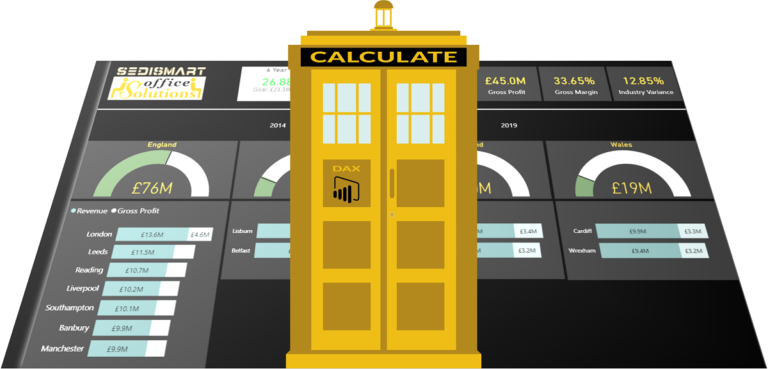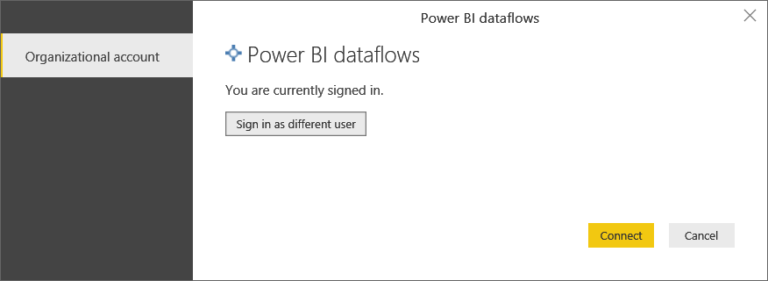The Power BI Product – Fueling Business Growth with Data-Driven Decision-Making
Introduction
In today’s fast-paced business landscape, data has become an invaluable asset for companies seeking growth and a competitive edge. The ability to gather, analyze, and interpret data plays a vital role in driving informed decision-making. Power BI, a powerful business intelligence tool developed by Microsoft, empowers organizations to harness the potential of their data, leading to improved operational efficiency and strategic insights. This article explores the capabilities of Power BI, its benefits for businesses, and how it fuels growth through data-driven decision-making.
What is Power BI?
Power BI is a comprehensive suite of business analytics tools that enables organizations to visualize data, share insights, and make data-driven decisions. It provides a unified platform for collecting, transforming, analyzing, and presenting data from various sources, allowing businesses to gain a holistic view of their operations. With Power BI, users can create interactive reports, dashboards, and visualizations that facilitate a deeper understanding of data patterns and trends.
Benefits of Power BI for Businesses
Implementing Power BI offers numerous benefits for businesses of all sizes. Firstly, it enhances data accessibility by consolidating data from multiple sources into a single, user-friendly interface. This reduces the time and effort required to gather information, allowing employees to focus on analysis and decision-making rather than data collection.
Furthermore, Power BI promotes collaboration and data sharing across an organization. Its intuitive interface enables users to create and share interactive dashboards and reports with colleagues, fostering a culture of data-driven decision-making and knowledge sharing.
Moreover, Power BI is a cost-effective solution for businesses. It eliminates the need for extensive hardware investments and provides a scalable cloud-based infrastructure. This scalability allows organizations to adapt to changing data requirements and accommodate growing data volumes seamlessly.
Data-Driven Decision-Making
Data-driven decision-making refers to the process of basing organizational strategies and actions on data insights rather than intuition or guesswork. By analyzing relevant data, businesses can identify patterns, trends, and correlations that drive better decision-making across various departments and functions.
How Power BI Enables Data-Driven Decision-Making
Power BI empowers businesses to embrace data-driven decision-making by offering a range of features and functionalities. Firstly, it provides powerful data visualization tools that transform complex datasets into visually appealing charts, graphs, and interactive dashboards. These visualizations enable users to quickly identify trends, outliers, and patterns, facilitating a deeper understanding of business performance.
Secondly, Power BI integrates seamlessly with other Microsoft products and popular third-party applications, allowing users to consolidate data from various sources effortlessly. This integration ensures that decision-makers have access to comprehensive and up-to-date information, enabling them to make informed choices.
Another key aspect of Power BI is its ability to handle real-time data. With real-time data streams, businesses can monitor their operations in real-time and respond swiftly to changing market conditions or emerging opportunities. This real Sure! Apologies for the interruption. Let’s continue.
Key Features of Power BI
Power BI offers a rich set of features that empower businesses to extract maximum value from their data. These features include:
Data Connectivity: Power BI can connect to a wide range of data sources, including databases, cloud services, spreadsheets, and more. This ensures that organizations can access all relevant data in one central location.
Data Transformation: Power BI allows users to clean, shape, and transform raw data, making it suitable for analysis. With its intuitive interface and built-in data preparation capabilities, users can easily apply transformations and create a structured dataset.
Interactive Dashboards: Power BI enables the creation of interactive dashboards that provide a comprehensive overview of key metrics and performance indicators. Users can customize these dashboards with visualizations, filters, and slicers to gain valuable insights at a glance.
Advanced Analytics: Power BI incorporates advanced analytics capabilities, such as machine learning and predictive modeling. This empowers businesses to uncover hidden patterns, predict future outcomes, and make data-driven forecasts.
Collaboration and Sharing: Power BI promotes collaboration by allowing users to share reports and dashboards with stakeholders within and outside the organization. This fosters a culture of knowledge sharing and enables decision-makers to access relevant information anytime, anywhere.
Implementing Power BI in Business Processes
To fully leverage the benefits of Power BI, businesses need to follow a systematic approach to implementation. Here are some steps to consider:
Define Objectives: Clearly define the goals and objectives of implementing Power BI in your organization. Identify the key areas where data-driven decision-making can have a significant impact.
Data Integration: Determine the data sources that need to be integrated with Power BI. This may involve connecting to databases, cloud services, APIs, or importing data from various file formats.
Data Modeling: Design a robust data model that aligns with your business requirements. This involves structuring and transforming data to create meaningful relationships between different tables and fields.
Visualization and Reporting: Create interactive dashboards and reports that provide actionable insights. Choose appropriate visualizations to represent data effectively and facilitate easy interpretation.
Training and Adoption: Train employees on using Power BI effectively and encourage its adoption throughout the organization. Provide resources and support to ensure a smooth transition to data-driven decision-making.
Real-Life Examples of Power BI Success
Numerous organizations have experienced significant success and growth through the implementation of Power BI. Here are a few examples:
XYZ Corporation: By using Power BI to analyze sales data, XYZ Corporation identified customer preferences and trends, enabling them to optimize their product offerings and increase revenue by 20%.
ABC Bank: ABC Bank implemented Power BI to streamline their loan approval process. By analyzing customer data, they reduced the time taken for loan approval by 50% and improved customer satisfaction.
DEF Manufacturing: DEF Manufacturing used Power BI to monitor real-time production data, identifying bottlenecks and inefficiencies. This led to a 15% increase in overall production efficiency and cost savings.
Challenges and Limitations of Power BI
While Power BI is a robust business intelligence tool, it does have some challenges and limitations that organizations should be aware of:
Data Security: As Power BI relies on cloud-based storage and data sharing, organizations must ensure that appropriate security measures are in place to protect sensitive information.
Complex Data Integration: Integrating data from diverse sources can be complex, requiring expertise in data modeling and transformation. Organizations may need to invest in additional resources or seek external assistance to overcome these challenges.
Learning Curve: Power BI offers a wide range of features and functionalities, which can Sure! Apologies for the interruption. Let’s continue.
Challenges and Limitations of Power BI (continued)
Learning Curve: Power BI offers a wide range of features and functionalities, which can have a learning curve for users who are not familiar with the tool. Adequate training and support should be provided to ensure that employees can effectively utilize Power BI.
Data Volume and Performance: Handling large volumes of data in Power BI can sometimes lead to performance issues. Organizations may need to optimize their data models, utilize data compression techniques, or upgrade their hardware infrastructure to ensure smooth and efficient data processing.
Data Refresh and Real-Time Updates: Power BI relies on scheduled data refreshes, which means that real-time data updates may not be available instantaneously. Organizations should carefully plan their data refresh schedules to align with their business needs.
Overcoming Challenges with Power BI
While there are challenges in implementing Power BI, organizations can overcome them with the following strategies:
Data Governance and Security: Implement robust data governance policies and security measures to protect sensitive data. Ensure proper access controls, encryption, and regular audits to maintain data integrity and compliance.
Training and Skill Development: Invest in comprehensive training programs to enhance the skills of employees using Power BI. Provide ongoing support and resources to encourage continuous learning and proficiency in using the tool effectively.
Data Modeling Optimization: Optimize data models by implementing best practices such as minimizing the number of calculated columns, utilizing relationships efficiently, and applying appropriate data compression techniques. This helps improve query performance and overall user experience.
Real-Time Data Integration: Utilize Power BI’s real-time data streaming capabilities through tools like Azure Stream Analytics or Power Automate to enable near-real-time updates. This allows organizations to monitor critical metrics and make timely decisions based on the latest data.
Engage Power BI Experts: Consider engaging Power BI experts or consultants to assist with complex data integration, performance optimization, and advanced analytics. Their expertise can help organizations overcome specific challenges and make the most of Power BI’s capabilities.
Future Trends and Developments in Power BI
As technology continues to evolve, Power BI is expected to undergo advancements and introduce new features. Some potential future trends and developments in Power BI include:
Enhanced Natural Language Processing (NLP): Power BI may incorporate more advanced NLP capabilities, allowing users to ask questions in natural language and receive relevant visualizations and insights.
Augmented Analytics: Power BI might incorporate machine learning algorithms and AI capabilities to provide automated insights, anomaly detection, and predictive analytics, further empowering users in data-driven decision-making.
Integration with IoT and Edge Computing: Power BI may integrate more seamlessly with Internet of Things (IoT) devices and edge computing platforms, enabling organizations to analyze real-time sensor data and monitor operations efficiently.
Advanced Data Collaboration: Power BI could introduce enhanced collaboration features, enabling multiple users to work on reports simultaneously and providing real-time collaboration capabilities.
Advanced Visualization Options: Power BI may introduce more advanced visualizations, such as augmented reality (AR) and virtual reality (VR), allowing users to explore data in immersive and interactive ways.
Conclusion
Power BI has emerged as a powerful tool for businesses to fuel their growth through data-driven decision-making. With its robust features, organizations can access, analyze, and visualize data to gain valuable insights, enhance operational efficiency, and make informed decisions. By overcoming the challenges associated with implementation and staying updated with the latest developments, businesses can unlock the full potential of Power BI and drive their success in the era of data-driven business.
FAQ
Q1. Is Power BI suitable for small businesses?
Yes, Power BI is suitable for small businesses as it Certainly! Let’s continue.
FAQ
Q1. Is Power BI suitable for small businesses?
Yes, Power BI is suitable for small businesses as it offers a scalable and cost-effective solution for data analysis and reporting. Small businesses can benefit from its intuitive interface, extensive data connectivity options, and ability to create interactive visualizations to gain insights and make data-driven decisions.
Q2. Can Power BI handle large volumes of data?
Yes, Power BI is designed to handle large volumes of data. However, the performance may depend on factors such as data model complexity, hardware infrastructure, and optimization techniques. By implementing best practices and optimizing data models, organizations can effectively manage and analyze significant amounts of data in Power BI.
Q3. Can Power BI be integrated with other business applications?
Yes, Power BI offers seamless integration with various business applications, including Microsoft products such as Excel, SharePoint, and Teams. It also supports integration with popular third-party applications and services like Salesforce, Google Analytics, and Azure. This integration allows organizations to consolidate data from multiple sources and create comprehensive analytics solutions.
Q4. Is Power BI a cloud-based solution?
Yes, Power BI is available as a cloud-based solution, known as Power BI Service. It provides the convenience of accessing data, reports, and dashboards from anywhere with an internet connection. Additionally, Power BI offers an on-premises solution called Power BI Report Server, which allows organizations to deploy reports and dashboards within their own infrastructure.
Q5. Can Power BI be used for real-time data analysis?
Yes, Power BI supports real-time data analysis. By utilizing features like streaming datasets, Azure Stream Analytics, or Power Automate, organizations can connect to real-time data sources and monitor live data updates in their Power BI dashboards. This enables businesses to make timely decisions based on the most up-to-date information.
Thank you for reading our article on “The Power BI Product – Fueling Business Growth with Data-Driven Decision-Making.” We hope you found valuable insights into the capabilities of Power BI and how it can empower organizations to harness the power of data for growth and success. If you have any further questions or need assistance with implementing Power BI in your business, feel free to reach out to us. Start your journey towards data-driven decision-making and unlock the full potential of your business with Power BI.