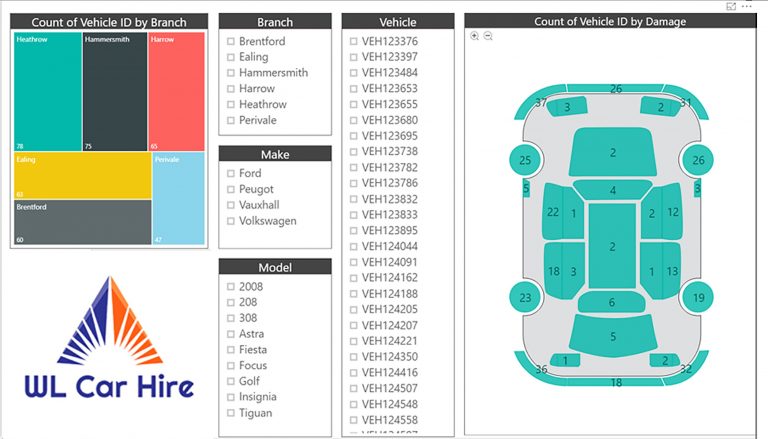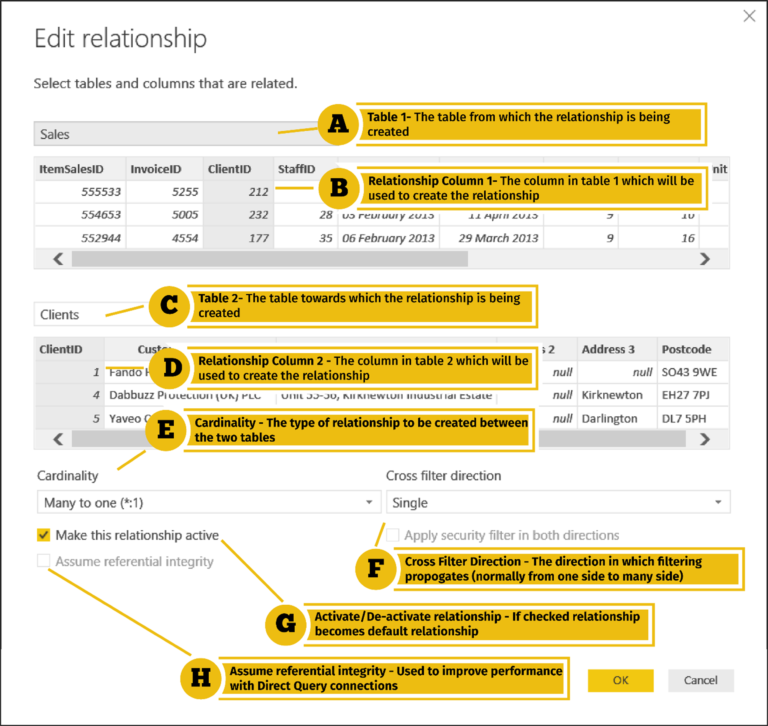Revitalize Your Power BI Reports with Active Relationships – Unlocking the Secrets of Dynamic Insights
Introduction to Power BI Reports
In the digital age, organizations are generating vast amounts of data, and leveraging this data to gain valuable insights has become a crucial aspect of business operations. Power BI, a powerful business intelligence tool developed by Microsoft, enables businesses to visualize and analyze data effectively. Power BI reports are instrumental in presenting data-driven insights to stakeholders, helping them make informed decisions. However, traditional relationships in Power BI can sometimes limit the depth and flexibility of these reports.
Understanding Relationships in Power BI
Power BI operates on the concept of relationships, where tables within a data model are connected based on common fields. These relationships allow for seamless interaction and analysis of data from multiple tables. Traditionally, Power BI uses a single active relationship between tables, which restricts the exploration of different relationships and hampers the dynamic nature of the reports.
The Limitations of Traditional Relationships
The single active relationship approach can be limiting when dealing with complex data models. It often requires duplicating tables or creating additional calculated tables to incorporate alternative relationships, resulting in cumbersome and less efficient solutions. Furthermore, it becomes challenging to create dynamic reports that respond to user interactions and adapt to changing requirements.
Introducing Active Relationships
To overcome the limitations of traditional relationships, Microsoft introduced Active Relationships in Power BI. Active Relationships allow users to create and manage multiple relationships between tables, empowering them to create more dynamic and flexible reports. With Active Relationships, Power BI reports become more interactive, adaptive, and responsive, unlocking the secrets of dynamic insights.
Benefits of Active Relationships
Active Relationships offer several benefits to Power BI users. Firstly, they enable the creation of complex data models with multiple relationships, providing greater flexibility in data analysis. Secondly, Active Relationships allow for dynamic exploration of data, empowering users to switch between different relationships on the fly. This flexibility enhances the user experience and enables more granular insights. Additionally, Active Relationships improve report performance by reducing the need for complex workarounds and optimizing query execution.
Implementing Active Relationships in Power BI
Implementing Active Relationships requires a deliberate approach. Firstly, users need to identify the scenarios where traditional relationships fall short and Active Relationships can provide a better solution. Understanding the data model and the relationships between tables is crucial. With Active Relationships, users can create custom measures and calculations that adapt to the specific relationship context, resulting in more accurate insights.
Steps to Set Up Active Relationships
Setting up Active Relationships involves a few key steps. Firstly, users need to identify the tables and fields that require multiple relationships. They can then create additional relationships by specifying the fields and setting the relationship type. It is essential to manage and control the cross-filtering behavior between tables to ensure the accuracy of the reports. Power BI’s intuitive interface simplifies the process of creating and managing Active Relationships.
Leveraging Dynamic Insights with Active Relationships
Active Relationships unlock the true potential of Power BI reports by enabling dynamic insights. Users can leverage these dynamic insights to gain a deeper understanding of their data and make more informed decisions. With Active Relationships, users can explore different relationships between tables and switch between them effortlessly. This feature empowers users to drill down into specific data points, perform ad-hoc analyses, and uncover hidden patterns and trends.
Enhancing Data Exploration with Active Relationships
Active Relationships revolutionize the way users explore and analyze data in Power BI. With the ability to create multiple relationships, users can now slice and dice their data in various ways, gaining valuable insights from different perspectives. This flexibility allows users to answer complex business questions and discover new correlations within their datasets.
By switching between active relationships, users can dynamically adjust their reports to focus on specific dimensions or hierarchies. They can zoom in on specific time periods, geographical regions, or product categories, allowing for a more granular analysis. This level of flexibility empowers users to uncover insights that were previously hidden in the data.
Improving Performance with Active Relationships
Active Relationships not only enhance the analytical capabilities of Power BI reports but also improve their performance. With traditional relationships, complex workarounds were often required to achieve the desired analysis, resulting in slower report execution. However, Active Relationships optimize query execution by providing direct paths between tables, reducing the need for excessive calculations or additional data transformations.
Additionally, Active Relationships enable users to create more efficient and optimized measures and calculations. By leveraging the appropriate relationship context, users can design formulas that align with the specific analysis being performed. This optimization leads to faster report rendering and improved overall performance.
Tips for Optimizing Active Relationships
To make the most of Active Relationships in Power BI, consider the following tips:
Plan your data model carefully: Understand the relationships between tables and identify where multiple relationships can add value.
Use relationship filtering wisely: Manage the cross-filtering behavior between tables to ensure accurate results.
Optimize your calculations: Leverage the relationship context to create efficient measures and calculations.
Test and validate: Verify the accuracy of your reports by thoroughly testing and validating the active relationships.
By following these tips, you can maximize the benefits of Active Relationships and unlock the full potential of your Power BI reports.
Case Studies: Real-Life Examples of Active Relationships
To further illustrate the impact of Active Relationships, let’s explore a few real-life examples:
Sales Analysis: In a retail setting, Active Relationships can be used to analyze sales data based on different customer segments, product categories, or regions. Users can switch between relationships to gain insights into specific market segments or evaluate the performance of various product lines dynamically.
Financial Reporting: In finance departments, Active Relationships can be employed to analyze financial data across different dimensions, such as departments, cost centers, or projects. Users can explore alternative relationships to assess the financial impact of specific departments or evaluate the profitability of individual projects.
These case studies demonstrate how Active Relationships empower users to perform in-depth analyses and uncover valuable insights that drive business growth.
Overcoming Challenges with Active Relationships
While Active Relationships offer numerous advantages, implementing them can present certain challenges. One common challenge is ensuring data consistency across multiple relationships. It is crucial to maintain the integrity of the data model and prevent discrepancies caused by conflicting relationships. Additionally, managing the complexity of multiple relationships requires careful planning and design to ensure a seamless user experience.
By addressing these challenges through proper data modeling, relationship management, and thorough testing, users can effectively overcome any potential hurdles and fully harness the power of Active Relationships.
Best Practices for Active Relationship Design
To optimize the implementation of Active Relationships, consider the following best practices:
Understand your data model: Gain a comprehensive understanding of the relationships between tables before proceeding with Active Relationship design.
2. Clearly define the purpose: Determine the specific scenarios where Active Relationships will add value and improve insights.
Identify key fields: Identify the fields that require multiple relationships to achieve the desired analysis.
Set relationship types: Choose the appropriate relationship types, such as one-to-many or many-to-many, based on the nature of the data.
Manage cross-filtering behavior: Control the cross-filtering behavior between tables to ensure accurate results and avoid unintended data interactions.
Optimize performance: Utilize the relationship context to optimize calculations and measures for better performance.
Test thoroughly: Test the Active Relationships extensively to validate the accuracy of the reports and ensure data consistency.
By following these best practices, you can design and implement Active Relationships effectively, enabling dynamic insights and improving the overall usability of your Power BI reports.
Conclusion
Revitalizing your Power BI reports with Active Relationships unlocks the secrets of dynamic insights. By moving beyond the limitations of traditional relationships, Active Relationships provide users with the flexibility to explore multiple relationships, switch between them effortlessly, and gain deeper insights from their data. With the ability to enhance data exploration, improve performance, and optimize calculations, Active Relationships empower users to make more informed decisions and drive business success.
With the increasing complexity of data analysis and the demand for interactive and adaptive reporting, embracing Active Relationships in Power BI is a game-changer. By implementing the outlined steps, adhering to best practices, and leveraging real-life case studies, you can harness the power of Active Relationships to transform your Power BI reports into dynamic and insightful tools that drive your organization forward.
FAQs
Q: Can I use Active Relationships with any version of Power BI?
A: Yes, Active Relationships are supported in both Power BI Desktop and Power BI Service.
Q: How many Active Relationships can I create in a single report?
A: There is no specific limit to the number of Active Relationships you can create. However, it is advisable to maintain a manageable number to ensure clarity and performance.
Q: Can Active Relationships be used with live connections to external data sources?
A: Yes, Active Relationships are compatible with live connections, allowing you to leverage dynamic insights even with real-time data.
Q: Can I switch between Active Relationships during a presentation or demonstration?
A: Yes, you can switch between Active Relationships in real-time during a presentation or demonstration, enabling interactive and dynamic data exploration.
Q: Are there any limitations or considerations when using Active Relationships?
A: While Active Relationships offer significant advantages, it is important to consider the complexity of managing multiple relationships and ensuring data consistency. Proper planning, testing, and adherence to best practices will help overcome any potential challenges.