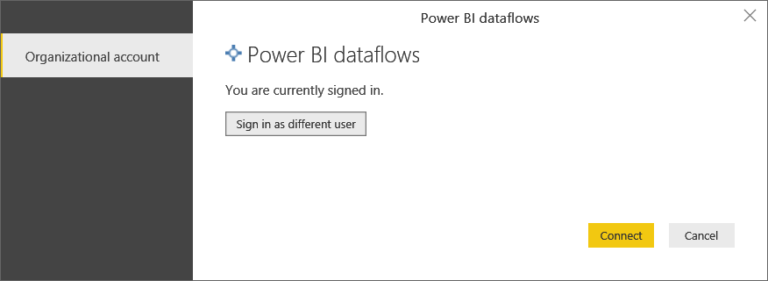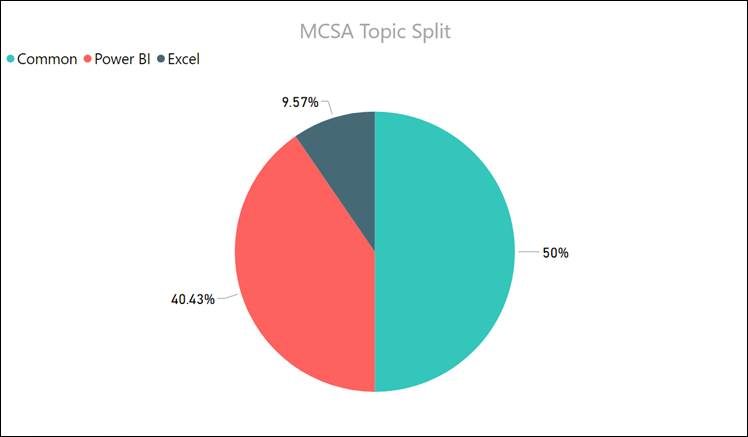The Ultimate Guide to Complex Data Types in Power Query – Empower Your Data Analysis Skills!
Introduction
In today’s data-driven world, extracting valuable insights from complex datasets is essential for businesses and analysts alike. Power Query, a powerful tool within Microsoft Excel and Power BI, enables users to effortlessly transform and manipulate data from various sources. To truly master Power Query and take your data analysis skills to the next level, understanding complex data types is paramount. This comprehensive guide will walk you through the intricacies of complex data types in Power Query, empowering you to handle diverse datasets with ease.
Understanding Power Query
What is Power Query?
Power Query is a data transformation and analysis tool developed by Microsoft. It allows users to import, transform, and combine data from multiple sources, making it an indispensable asset for data professionals. With its intuitive interface and powerful capabilities, Power Query simplifies complex data processing tasks, enhancing efficiency and accuracy in data analysis.
Benefits of Power Query
Before diving into complex data types, it’s crucial to understand the numerous benefits Power Query offers:
Data Integration: Power Query enables seamless integration of data from a variety of sources, including databases, spreadsheets, and online services.
Data Transformation: With Power Query, you can easily cleanse, reshape, and merge datasets without complex coding.
Automated Refresh: Power Query allows you to schedule data refreshes, ensuring your analysis is always up to date.
Reusable Queries: You can create reusable query steps in Power Query, saving time and effort in future analyses.
User-Friendly Interface: Power Query provides an intuitive interface that empowers users of all skill levels to perform advanced data transformations.
Complex Data Types in Power Query
Power Query supports a wide range of data types to accommodate various data structures. Let’s explore the most common complex data types used in Power Query:
Text Data Type
The text data type represents alphanumeric characters and is widely used for handling textual information. It includes functions for text manipulation, such as concatenation, substitution, and extraction. With the text data type, you can perform tasks like formatting names, extracting keywords, or cleaning up messy data.
Numeric Data Type
The numeric data type encompasses numerical values, including integers, decimals, and percentages. Power Query offers a multitude of functions for numeric calculations, such as summing, averaging, and rounding. Whether you need to calculate sales figures, analyze financial data, or perform statistical operations, the numeric data type equips you with the necessary tools.
Date and Time Data Type
The date and time data type is crucial for handling temporal information. Power Query provides extensive capabilities for manipulating dates, times, and durations. You can extract components from dates (e.g., day, month, year), perform arithmetic operations, and calculate time differences. Whether you’re analyzing sales trends over time or tracking project deadlines, the date and time data type empowers you to work with temporal data effectively.
Logical Data Type
The logical data type represents Boolean values (True or False) and is invaluable for implementing conditional logic in your data analysis. You can use logical functions to perform comparisons, evaluate conditions, and filter data based on specific criteria. The logical data type enables you to make informed decisions and derive insights from your datasets based on logical conditions.
List Data Type
The list data type allows you to store multiple values within a single cell or column. It is particularly useful when dealing with arrays or collections of related data. Power Query offers a comprehensive set of functions for manipulating and transforming lists, including filtering, sorting, and extracting specific elements. Working with the list data type enables you to handle structured data efficiently and perform advanced operations on arrays.
Record Data Type
The record data type represents a structured collection of named fields or columns. It is similar to a database table or a structure in programming languages. With record functions, you can create, manipulate, and extract values from records. The record data type is valuable for organizing and managing complex datasets with multiple attributes or properties.
Table Data Type
The table data type is a fundamental component of Power Query, allowing you to work with structured data in a tabular format. Tables consist of rows and columns, and Power Query provides an extensive range of operations to transform, filter, and aggregate table data. Whether you need to merge tables, perform calculations across rows, or apply filters to specific columns, the table data type equips you with the necessary tools for efficient data analysis.
Working with Complex Data Types
Now that we have explored the various complex data types in Power Query, let’s delve into practical techniques for working with them effectively.
Converting Data Types
In Power Query, you can convert data from one type to another using conversion functions. Whether you need to convert text to numbers, dates to text, or any other type conversion, Power Query offers a wide range of functions to handle such transformations. By converting data types appropriately, you ensure data consistency and facilitate accurate analysis.
Transforming Data Types
Power Query enables you to transform data types to align with your analysis requirements. You can apply various transformations, such as splitting text into multiple columns, extracting specific components from dates, or converting logical values to text. Transforming data types allows you to structure your data in a way that suits your analysis objectives.
Filtering Data Types
Filtering data types allows you to narrow down your datasets based on specific criteria. For example, you can filter a list based on a specific condition, filter records based on a certain property value, or filter tables to display only relevant rows. Filtering data types helps you focus on the subsets of data that are most relevant to your analysis, improving efficiency and accuracy.
Advanced Techniques for Complex Data Types
To further enhance your data analysis skills, consider employing advanced techniques when working with complex data types in Power Query.
Merging Data Types
Merging data types involves combining multiple data sources or datasets into a unified structure. Power Query offers powerful merging capabilities, enabling you to merge tables based on common columns, append rows from different tables, or perform complex join operations. Merging data types allows you to consolidate data from various sources, facilitating comprehensive analysis.
Splitting Data Types
Splitting data types involves breaking down complex data into smaller, more manageable components. Power Query provides functions for splitting text, dates, and other data types into separate parts. You can split text into multiple columns based on delimiters, extract components from dates and times, or split records into individual fields. Splitting data types allows you to break down complex information into more granular units for further analysis.
Aggregating Data Types
Aggregating data types involves summarizing or consolidating data to derive meaningful insights. Power Query offers a variety of aggregation functions to calculate totals, averages, counts, and other statistical measures. You can aggregate data within tables, lists, or records based on specific criteria or groupings. Aggregating data types enables you to understand the overall patterns and trends within your datasets.
Conclusion
Mastering complex data types in Power Query is essential for empowering your data analysis skills. By understanding and effectively working with text, numeric, date and time, logical, list, record, and table data types, you can manipulate, transform, and analyze diverse datasets with ease. Power Query’s extensive range of functions and capabilities provides you with the tools necessary to handle complex data structures and extract valuable insights.
By harnessing the power of Power Query and its complex data types, you can streamline your data analysis processes, improve efficiency, and make informed decisions based on accurate and relevant information.
FAQs (Frequently Asked Questions)
Q: Can I use Power Query with Microsoft Excel?
A: Yes, Power Query is integrated into Microsoft Excel and Power BI, making it accessible for data analysis within these platforms.
Q: Are complex data types supported in Power BI as well?
A: Yes, Power Query and its complex data types are available in Power BI, allowing you to perform advanced data transformations in your BI projects.
Q: Is Power Query suitable for large-scale data processing?
A: Yes, Power Query is designed to handle large datasets efficiently, enabling you to process and analyze vast amounts of data.
Q: Can I automate data refreshes with Power Query?
A: Yes, Power Query allows you to schedule data refreshes, ensuring your analyses are always up to date with the latest information.
Q: Where can I learn more about Power Query and its complex data types?
A: You can explore Microsoft‘s official documentation and online resources, which provide in-depth information and tutorials on Power Query and its functionalities.