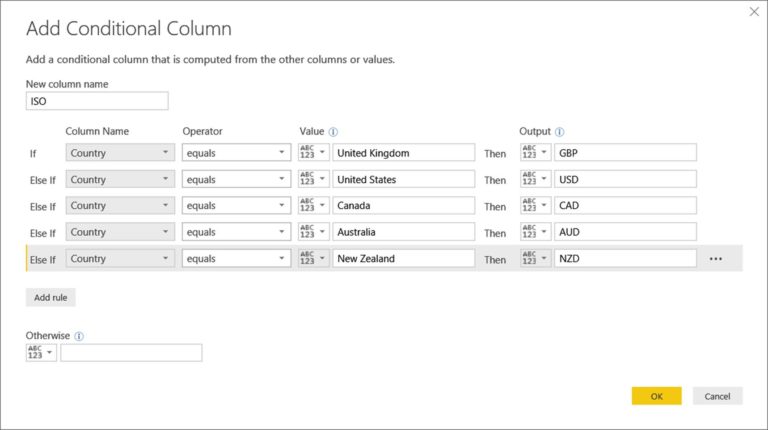Elevate Your Data Analysis Game – Maximizing Efficiency with Field Synonyms in Power BI
Are you struggling to derive meaningful insights from your data analysis efforts in Power BI? Do you find yourself constantly grappling with complex field names and confusing terminology? Don’t worry; we have a solution for you! In this article, we will explore how you can elevate your data analysis game by maximizing efficiency with Field Synonyms in Power BI.
Introduction
Data analysis has become an indispensable part of decision-making processes in today’s data-driven world. Power BI, Microsoft’s powerful business intelligence tool, empowers users to transform raw data into visually appealing and interactive reports. However, one common challenge faced by data analysts is dealing with intricate field names and technical jargon, making it difficult to understand and interpret data effectively.
Understanding Power BI and Data Analysis
Before we delve into the benefits of Field Synonyms, let’s briefly understand what Power BI is and its role in data analysis. Power BI is a comprehensive suite of business analytics tools that allows users to connect to a wide range of data sources, create dynamic visualizations, and share insights across the organization. It enables users to gather, transform, analyze, and visualize data from various sources, empowering them to make data-driven decisions.
Challenges in Data Analysis
While Power BI offers robust functionality for data analysis, there are inherent challenges that can hinder efficiency and hinder the interpretation of data. Some of these challenges include:
Complex Field Names: Datasets often contain fields with long, convoluted names that are difficult to comprehend at a glance.
Domain-Specific Terminology: Data from different industries or domains may contain terminologies that are unfamiliar to users, making it challenging to interpret data accurately.
Collaboration and Communication: When multiple users work on the same project, understanding and sharing insights can become complicated due to inconsistent field interpretations.
Introducing Field Synonyms in Power BI
To overcome these challenges, Microsoft introduced Field Synonyms in Power BI. Field Synonyms enable users to assign alternate names or aliases to fields, making it easier to understand and work with data. By associating field synonyms, you can create a semantic layer that aligns with your organization’s terminology or simplifies complex field names, significantly improving the efficiency of data analysis.
How Field Synonyms Enhance Data Analysis Efficiency Field Synonyms play a crucial role in enhancing data analysis efficiency in Power BI. Let’s explore the key ways in which Field Synonyms can elevate your data analysis game:
Improved Data Interpretation: By assigning meaningful synonyms to fields, you can eliminate confusion and improve the understanding of data. Instead of deciphering complex field names, analysts can focus on the actual insights hidden within the data. For example, if you have a field named “Customer_ID,” you can assign a synonym like “Client ID” or “Account Number,” aligning it with your organization’s terminology and making it more intuitive.
Streamlined Collaboration and Reporting: Field Synonyms facilitate seamless collaboration among team members working on the same project. When everyone is using consistent and easily understandable field names, it becomes easier to communicate and share insights effectively. Moreover, when generating reports or dashboards, the use of synonyms ensures that all stakeholders can comprehend the data effortlessly, regardless of their level of technical expertise.
Simplified Data Governance and Maintenance: Field Synonyms provide a structured and standardized approach to data governance. They allow organizations to define and enforce consistent field naming conventions, reducing ambiguity and ensuring data integrity. When updates or changes occur in the underlying data sources, Field Synonyms offer a layer of abstraction, minimizing the impact on existing reports and visualizations. This simplifies maintenance and ensures that insights derived from the data remain accurate and relevant over time.
Now that we understand the benefits of Field Synonyms, let’s dive into the implementation process in Power BI.
Implementing Field Synonyms in Power BI
To leverage the power of Field Synonyms in Power BI, follow these step-by-step instructions:
Step 1: Accessing Power BI Desktop
Open Power BI Desktop, the comprehensive authoring tool for creating reports and visualizations.
Step 2: Loading Your Data
Connect to your desired data source(s) by selecting the appropriate connectors within Power BI Desktop.
Load the relevant data into Power BI, ensuring that the fields you want to apply synonyms to are included in the dataset.
Step 3: Identifying Fields Requiring Synonyms
Analyze your dataset and identify the fields that would benefit from having synonyms.
Look for complex field names, domain-specific terminology, or any other instances where synonyms can enhance understanding.
Step 4: Adding Field Synonyms
In Power BI Desktop, navigate to the “Fields” pane.
Right-click on the field that requires a synonym and select “Manage Synonyms” from the context menu.
A dialog box will appear, allowing you to add and manage synonyms for the selected field.
Enter the desired synonyms for the field and click “OK” to save the changes.
Step 5: Verifying and Testing Synonyms
Validate the field synonyms by creating visualizations and reports using the modified field names.
Ensure that the synonyms accurately reflect the intended meaning and facilitate data interpretation.
Step 6: Applying Field Synonyms in Visualizations
Build visualizations, such as charts or tables, using the modified field names with synonyms.
Share these visualizations with your team or stakeholders, ensuring they can understand and interpret the data effortlessly.
By following these steps, you can unlock the power of Field Synonyms and maximize the efficiency of your data analysis in Power BI.
Real-Life Applications of Field Synonyms
Field Synonyms have diverse applications across various industries and use cases. Let’s explore some real-life scenarios where Field Synonyms can make a significant impact:
Improved Data Interpretation and Analysis
In the healthcare industry, medical datasets often contain complex field names and technical terminology. By utilizing Field Synonyms, healthcare analysts can simplify the interpretation of data, such as replacing “Patient_ID” with “Medical Record Number” or “Diagnosis_Code” with “ICD-10 Code.” This simplification enables healthcare professionals to quickly identify and analyze patient trends, treatment outcomes, and overall healthcare system performance.
Seamless Collaboration and Reporting
Field Synonyms are particularly valuable in cross-functional teams or organizations with multiple departments. For example, in marketing and sales, teams often work together to analyze customer data. By applying Field Synonyms, marketing can refer to “Lead_Source” as “Marketing Channel,” while sales may prefer “Lead_Source” to be referred to as “Referral Channel.” This alignment ensures consistent communication, eliminates confusion, and enhances collaboration between teams, leading to more effective decision-making and strategic planning.
Simplified Data Governance and Maintenance
Field Synonyms provide a layer of abstraction that simplifies data governance and maintenance. In the finance industry, where data sources frequently change or evolve, Field Synonyms allow financial analysts to maintain consistency and accuracy in their reports. For instance, if the field name “Revenue” is updated to “Sales,” applying a Field Synonym ensures that existing reports and visualizations remain unaffected. This saves time and effort in updating and modifying numerous reports, ensuring data integrity and minimizing disruptions in financial analysis processes.
Potential Challenges and Limitations of Field Synonyms
While Field Synonyms offer numerous benefits, it is essential to be aware of potential challenges and limitations:
Contextual Ambiguity
Assigning synonyms to fields may introduce contextual ambiguity if not implemented carefully. Synonyms should accurately represent the intended meaning of the original field, without causing confusion or misinterpretation. It is crucial to ensure that the synonyms align with the specific context of the data and the intended audience.
Overreliance on Synonyms
Overreliance on Field Synonyms can lead to dependency on modified field names, potentially causing confusion when working with raw data or collaborating with external stakeholders. It is important to maintain a balance between using synonyms for improved understanding and retaining the ability to work with the original field names when necessary.
Maintenance and Updates
Managing and maintaining Field Synonyms can become challenging, especially when dealing with large datasets and evolving data sources. Regular reviews and updates are necessary to align synonyms with any changes in data structure, terminology, or business requirements. Failure to update synonyms accordingly may result in incorrect interpretations and analysis.
Best Practices for Leveraging Field Synonyms Effectively
To leverage Field Synonyms effectively, consider the following best practices:
Consistent Terminology: Establish a clear and consistent set of synonyms that align with your organization’s terminology and the context of your data analysis.
Regular Reviews: Regularly review and update Field Synonyms to ensure they remain accurate and aligned with any changes in data sources, business requirements, or domain-specific terminology.
Documentation and Communication: Document the Field Synonyms used within your organization and communicate them effectively to all relevant stakeholders. This ensures a shared understanding and promotes consistent usage across teams.
Balanced Approach: Strike a balance between using Field Synonyms for improved data interpretation and maintaining the ability to work with the original field names when needed.
Training and Awareness: Provide training and raise awareness among data analysts and users about the benefits and best practices of utilizing Field Synonyms in Power BI. This encourages adoption and ensures consistent utilization across the organization.
Conclusion
Field Synonyms in Power BI offer a powerful solution to the challenges faced during data analysis, including complex field names and domain-specific terminology. By leveraging Field Synonyms, organizations can improve data interpretation, enhance collaboration, simplify data governance, and optimize maintenance processes. Remember to implement best practices and consider the potential challenges to maximize the benefits of Field Synonyms.
FAQs:
Q: Q: How can Field Synonyms be used in Power BI?
A: Field Synonyms can be used in Power BI by assigning alternate names or aliases to fields, making it easier to understand and work with data. Synonyms can be added and managed through the “Fields” pane in Power BI Desktop.
Q: Can Field Synonyms be applied to multiple data sources?
A: Yes, Field Synonyms can be applied to fields from multiple data sources within Power BI. This allows for consistent naming conventions and improved data interpretation across diverse datasets.
Q: Will Field Synonyms affect the underlying data or data sources?
A: No, Field Synonyms are applied within Power BI and do not impact the underlying data or data sources. They provide a semantic layer that simplifies data analysis without modifying the original dataset.
Q: Are Field Synonyms visible to end users or stakeholders?
A: No, Field Synonyms are not visible to end users or stakeholders. They are internal to Power BI and serve as aliases for fields, ensuring easier interpretation and collaboration among data analysts.
Q: Can Field Synonyms be modified or updated after they are created?
A: Yes, Field Synonyms can be modified or updated as needed. It is important to regularly review and update synonyms to reflect any changes in terminology or data structure, ensuring accuracy and relevance in data analysis.
Elevate your data analysis game and maximize efficiency with Field Synonyms in Power BI. By utilizing synonyms for fields, you can simplify data interpretation, streamline collaboration, and enhance overall data governance. Embrace the power of Field Synonyms and unlock the true potential of your data analysis endeavors.