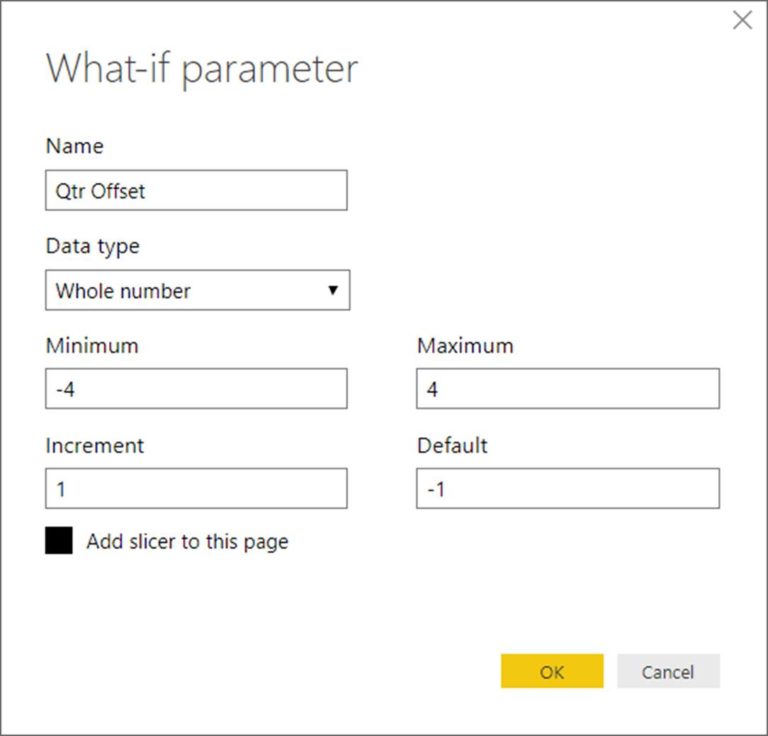IBM Db2 database
If you’re looking for a way to connect to IBM Db2 database data source from inside Power BI, Power Query M language is a great option. Power Query M language is a flexible and powerful tool that can help you connect to a wide range of data sources.
Why Use Power Query M Language for IBM Db2 database?
Power Query M language is a great choice for connecting to IBM Db2 database data source from inside Power BI because it offers several advantages. First, it’s a flexible tool that can be customized to meet your specific needs. Second, it’s easy to use and requires no programming knowledge. Third, it’s highly efficient and can handle large data sets with ease.
How to Use Power Query M Language for IBM Db2 database?
To use Power Query M language for IBM Db2 database, you need to follow these steps:
1. Open Power BI Desktop and click on “Get Data” in the Home tab.
2. Select “IBM Db2 database” from the list of available data sources.
3. Enter the server name, database name, and the credentials to connect to the database.
4. Click on “Connect” to proceed.
5. Once you’re connected, you can start using Power Query M language to manipulate the data.
Power Query M Language Code for Connecting to IBM Db2 database
To connect to IBM Db2 database data source from inside Power BI using Power Query M language, you need to use the following code:
let
Source = Db2.Database(“[server name]”, “[database name]”, [Query=”SELECT FROM [table name]”]),
dbo_Table = Source{[Schema=”dbo”,Item=”[table name]”]}[Data]
in
dbo_Table
In this code, you need to replace the [server name], [database name], and [table name] with your own information. Once you’ve done this, you can use this code to connect to the database and retrieve the data you need.
Conclusion
Power Query M language is a powerful and flexible tool that can help you connect to IBM Db2 database data source from inside Power BI. By following the steps outlined in this article and using the code provided, you can easily connect to the database and retrieve the data you need. With Power Query M language, you can customize your queries to meet your specific needs and handle large data sets with ease. So why not give it a try and see how it can help you with your data analysis needs?