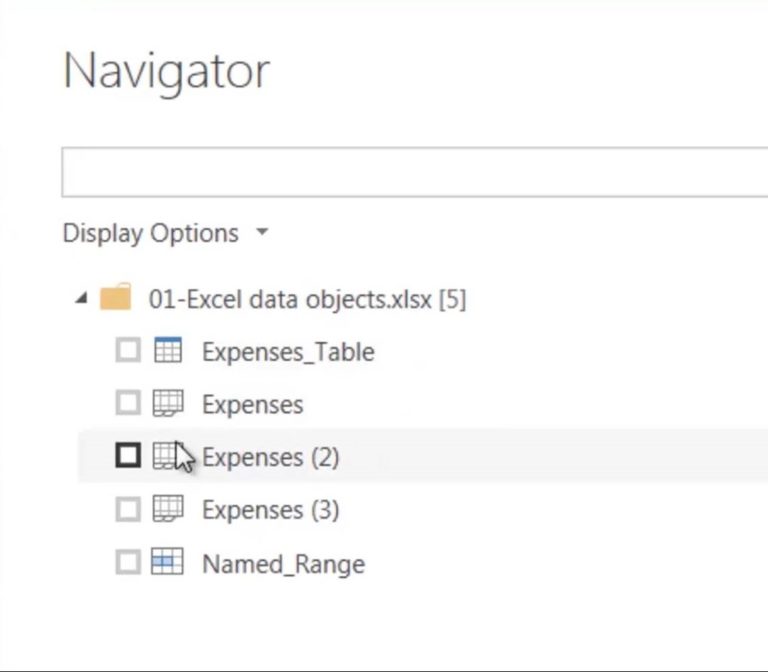Surviving the Power BI Apocalypse – When App Workspaces Disappear
Introduction
The world of business intelligence relies heavily on powerful tools like Power BI to gather, analyze, and visualize data. Among the various features offered by Power BI, app workspaces hold a pivotal role in organizing and sharing content, fostering collaboration, and ensuring efficient data management. However, just like any other system, Power BI is not immune to issues, and one potential catastrophe that users and organizations may face is the disappearance of app workspaces. In this article, we will delve into the challenges posed by the Power BI apocalypse when app workspaces vanish and explore strategies to survive and recover from such a scenario.
Understanding Power BI app workspaces
Before we explore the risks associated with the disappearance of app workspaces, it’s crucial to understand what they are and why they are important. App workspaces in Power BI serve as containers that hold datasets, reports, dashboards, and other related content. They facilitate collaboration among team members, allowing them to work together on shared projects, grant appropriate access permissions, and ensure data consistency. By utilizing app workspaces, organizations can establish centralized repositories for their Power BI content, enhancing productivity and data governance.
The Power BI apocalypse: When app workspaces disappear
While the occurrence of app workspaces suddenly vanishing is relatively rare, it can have significant repercussions when it does happen. Several factors can contribute to the disappearance of app workspaces, such as accidental deletions, system failures, or issues with licensing or subscriptions. When an app workspace disappears, users lose access to critical reports, dashboards, and datasets, which can disrupt ongoing projects, impact decision-making processes, and potentially lead to data loss.
Preparing for the apocalypse
To prepare for the potential disappearance of app workspaces, it’s essential to have robust backup and recovery strategies in place. Regularly backing up app workspaces and associated data ensures that you have a safety net to fall back on in case of any unforeseen circumstances. Additionally, implementing best practices, such as creating redundant workspaces, establishing proper permissions and access controls, and maintaining clear documentation, can help minimize the risk of losing app workspaces.
Surviving the apocalypse Surviving the apocalypse: Steps to take
In the unfortunate event that an app workspace disappears, swift action is crucial to mitigate the impact and recover as much content as possible. Here are the steps you can take to survive the Power BI apocalypse:
Identifying and confirming missing app workspaces: Start by verifying if the app workspace is truly missing or if it’s a temporary issue. Check for any notifications or error messages within Power BI. If the workspace is confirmed missing, gather as much information as possible, including workspace names, collaborators, and the date it disappeared.
Engaging with Power BI support: Reach out to Power BI support as soon as possible. Submit a support ticket and provide all relevant details about the vanished app workspace. Power BI support can investigate the issue, potentially restore the workspace from backups, or provide guidance on possible solutions.
Leveraging alternative solutions and workarounds: While waiting for support, explore alternative solutions to continue your work. If other team members have copies of the reports or datasets, coordinate with them to regain access to the missing content. You can also consider recreating the app workspace manually and uploading any available backups or files.
Restoring app workspaces from backups: If you have diligently backed up your app workspaces, you can attempt to restore them using the backup files. Power BI provides tools and utilities to restore app workspaces from backups, ensuring that your content is recovered in its most recent state. Remember to follow the provided instructions carefully to prevent any data loss during the recovery process.
Rebuilding lost content and collaboration: In cases where restoring the entire app workspace is not possible, you will need to rebuild the lost content. Retrieve any available copies of reports, dashboards, or datasets and re-upload them to a new or existing app workspace. Collaborate with team members to reconstruct shared content and ensure data consistency. Use this opportunity to implement stricter backup and version control practices to prevent future losses.
By following these steps, you can increase your chances of surviving the Power BI apocalypse and minimizing the impact on your business intelligence workflows.
Conclusion
The disappearance of Power BI app workspaces can be a challenging and distressing experience, but with the right strategies in place, you can survive and recover. It’s crucial to proactively prepare for such scenarios by implementing backup and recovery strategies, adhering to best practices, and engaging with Power BI support for assistance. Remember to regularly back up your app workspaces and leverage alternative solutions while waiting for support. In the aftermath of the apocalypse, focus on rebuilding lost content and collaboration, ensuring that data integrity is maintained throughout the recovery process. By taking these steps, you can navigate through the Power BI apocalypse and emerge stronger and more resilient.
FAQs
Can I recover a deleted Power BI app workspace?
Yes, there is a possibility to recover deleted app workspaces through Power BI support. Reach out to them promptly and provide all the necessary details for the best chance of recovery.
What happens to the reports and dashboards within a disappeared app workspace?
When an app workspace disappears, the reports and dashboards contained within it become inaccessible. However, by following the recovery steps outlined earlier, you can attempt to restore or recreate the missing content.
Are there any warning signs that an app workspace is at risk of disappearing?
Unfortunately, there are no specific warning signs for app workspaces disappearing. It is important to regularly back up your app workspaces and be prepared for any unforeseen circumstances.
How can I ensure my app workspaces are regularly backed up?
You can implement automated backup solutions or create manual backups of your app workspaces on a regular basis. Explore Power BI’s documentation for detailed instructions on how to back up app workspaces effectively and ensure the safety of your valuable data.
Are there any third-party tools available to help with Power BI workspace recovery?
Yes, there are third-party tools and services available that specialize in Power BI workspace recovery. These tools offer advanced features and options to facilitate the recovery process and minimize data loss. Research and select a reputable tool that aligns with your specific recovery needs.
Remember, surviving the Power BI apocalypse requires a combination of preparedness, proactive action, and leveraging available resources. By following the outlined steps, engaging with Power BI support, and implementing preventive measures, you can navigate through the challenges of disappearing app workspaces and emerge stronger in your business intelligence endeavors.