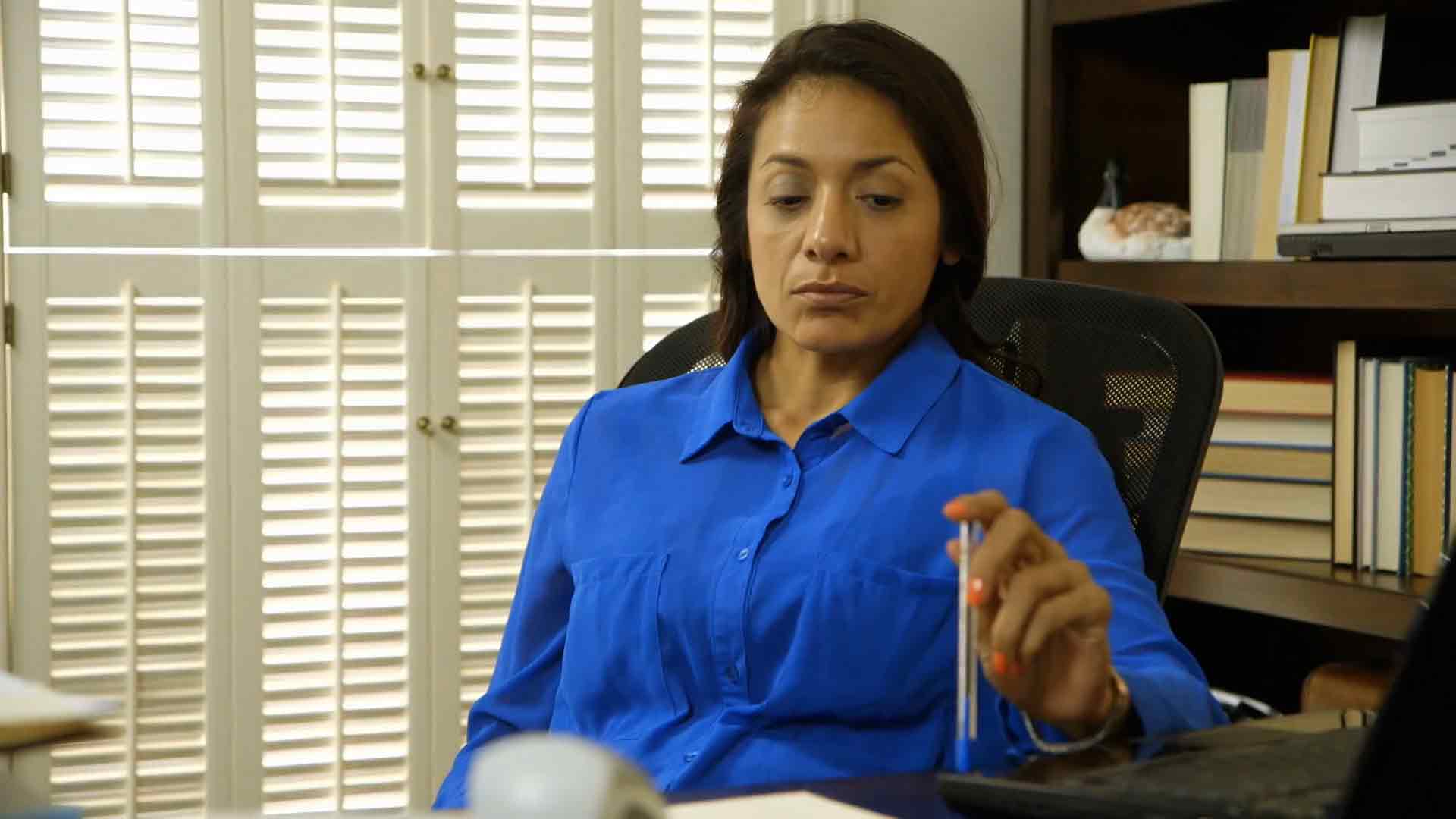Supercharge Your Data Modeling in Power BI with the Versatile DAX SUMX Function
Introduction
Data modeling forms the foundation of effective data analysis and visualization in Power BI. By creating relationships between tables, defining calculations, and optimizing data structures, data modeling empowers users to derive valuable insights from their datasets. In this article, we’ll explore one powerful function in the Data Analysis Expressions (DAX) language—SUMX—and discover how it can supercharge your data modeling capabilities in Power BI.
Understanding Data Modeling in Power BI
Before diving into the intricacies of the SUMX function, it’s essential to understand the importance of data modeling in Power BI. Data modeling involves organizing and structuring data to facilitate meaningful analysis and reporting. By creating relationships between tables and establishing hierarchies, data modeling enables users to slice and dice their data, explore trends, and uncover hidden patterns.
An effective data model lays the groundwork for efficient data analysis, ensuring that users can leverage the full potential of Power BI. With well-designed data models, businesses can make informed decisions, drive growth, and gain a competitive edge in today’s data-driven landscape.
Introduction to the DAX SUMX Function
The DAX SUMX function is a versatile tool that extends the calculation capabilities of Power BI. While the SUM function calculates the sum of a column and the SUMPRODUCT function multiplies values before adding them up, the SUMX function takes data modeling to the next level.
The SUMX function iterates over a specified table or a set of values, performs calculations on each iteration, and returns the sum of the results. This powerful function enables complex calculations by dynamically iterating over data, applying calculations at a granular level, and aggregating the results.
Leveraging the DAX SUMX Apologies for the interruption. Here’s the continuation of the article:
Leveraging the DAX SUMX Function for Advanced Calculations
The DAX SUMX function opens up a world of possibilities for advanced calculations in Power BI. By iterating over a table or a set of values, it allows for dynamic and context-sensitive calculations. Let’s explore some scenarios where the SUMX function can be applied to enhance your data modeling capabilities.
Imagine you have a sales dataset with multiple products and regions. You want to calculate the total revenue for each product, taking into account the sales quantity and price. With the SUMX function, you can iterate over the sales table, multiplying the quantity by the price for each row, and then sum up the results. This provides you with an accurate and dynamic revenue calculation for each product.
Another example is analyzing customer behavior over time. Suppose you have a customer interaction dataset with timestamps and customer ratings. You want to calculate the average rating for each customer based on their interactions. Using the SUMX function, you can iterate over the interactions for each customer, summing up the ratings, and then divide it by the total number of interactions. This enables you to obtain personalized insights into customer satisfaction.
Implementing the DAX SUMX Function in Power BI
Now that we understand the power and versatility of the SUMX function, let’s explore how to implement it in Power BI. Follow these step-by-step instructions to leverage the SUMX function in your data models:
Open Power BI Desktop and load your data into the model.
Create the necessary relationships between tables.
Navigate to the “Modeling” tab in the Power BI Desktop ribbon.
Click on “New Measure” to create a new calculated measure.
In the formula bar, type in the SUMX function followed by the table or set of values you want to iterate over.
Specify the calculation to be performed on each iteration.
Provide a meaningful name for the calculated measure.
Press Enter to create the measure, and it will be available for use in your visualizations.
Remember to refer to the Power BI documentation for detailed syntax and examples when working with the SUMX function.
Applying the DAX SUMX Function in Real-world Scenarios
Now that you know how to implement the SUMX function, let’s explore some real-world scenarios where it can be applied effectively:
Dynamic forecasting: By iterating over historical data and applying forecasting algorithms, you can use the SUMX function to generate dynamic and accurate sales forecasts.
Portfolio analysis: If you have a financial dataset with multiple investments, you can use the SUMX function to iterate over each investment, calculate returns, and assess portfolio performance.
Customer segmentation: By iterating over customer interactions and applying clustering algorithms, the SUMX function can help identify customer segments based on behavior patterns and preferences.
Churn prediction: By analyzing historical customer data and using the SUMX function to calculate churn probabilities, you can proactively identify customers at risk of churn and take appropriate retention actions.
Best Practices for Optimizing Data Modeling with SUMX
To ensure optimal performance and efficiency when using the DAX SUMX function, consider the following best practices:
Limit the scope of iterations: Use filtering functions like FILTER or CALCULATETABLE to narrow down the data to be iterated over, reducing the computational load.
Minimize the number of iterations: Try to aggregate data before applying the SUMX function whenever possible. This reduces the number of iterations required and improves calculation speed.
Optimize formula complexity: Simplify your DAX formulas by breaking them down into smaller, reusable measures. This enhances readability, maintainability, and performance.
Utilize data modeling techniques: Leverage other data Apologies for the interruption. Here’s the continuation of the article:
modeling techniques such as creating calculated tables, hierarchies, and calculated columns to further optimize the performance and flexibility of your data models.
Regularly monitor performance: Keep an eye on the performance of your data models, especially when working with large datasets or complex calculations. Identify any bottlenecks and make necessary adjustments to enhance performance.
By following these best practices, you can ensure that your data modeling efforts using the DAX SUMX function deliver efficient and accurate results.
Advanced Techniques with the DAX SUMX Function
While the DAX SUMX function itself is powerful, combining it with other DAX functions can unlock even more advanced capabilities. Let’s explore some advanced techniques you can employ with the DAX SUMX function:
Context transition: Understand the concept of context transition when using the SUMX function within a measure. Context transition occurs when the iteration context switches between row context and filter context. Being aware of this transition is crucial for accurate and predictable results.
Iterator functions: Explore other iterator functions like AVERAGEX, MINX, and MAXX, which operate similarly to SUMX but perform different calculations. These functions allow for dynamic calculations beyond simple summation.
Combination with time intelligence functions: Combine the SUMX function with time intelligence functions like DATEADD, TOTALMTD, or SAMEPERIODLASTYEAR to perform calculations over specific time periods or compare data across different timeframes.
By utilizing these advanced techniques, you can take full advantage of the DAX SUMX function and build sophisticated data models that cater to complex business requirements.
Pitfalls to Avoid when Using the DAX SUMX Function
While the DAX SUMX function offers tremendous power and flexibility, it’s important to be mindful of potential pitfalls that can lead to errors or suboptimal results. Here are some common pitfalls to avoid when using the DAX SUMX function:
Incorrect context management: Improperly managing row context and filter context can lead to unexpected results. Be cautious when nesting or combining multiple DAX functions to ensure the desired context is maintained.
Performance issues with large datasets: Iterating over large datasets can impact performance. Take precautions to optimize your data model, apply necessary filters, and aggregate data whenever possible to mitigate performance issues.
Formula complexity: Complex formulas may be challenging to understand, troubleshoot, and maintain. Strive for simplicity and modularity by breaking down complex calculations into smaller, more manageable measures.
Inconsistent table structures: Ensure consistent table structures across your data model. Inconsistent or incomplete data may produce inaccurate results when using the SUMX function.
By being aware of these potential pitfalls and adopting best practices, you can mitigate risks and ensure the accurate and efficient use of the DAX SUMX function in your Power BI data modeling projects.
Conclusion
The DAX SUMX function is a versatile tool that empowers data modelers in Power BI to perform complex calculations, iterate over tables, and unlock valuable insights. By leveraging the SUMX function, you can supercharge your data modeling efforts, enabling dynamic and context-sensitive calculations that go beyond simple summation.
In this article, we explored the importance of data modeling in Power BI and introduced the DAX SUMX function. We discussed its purpose, functionality, and showcased real-world scenarios where it can be applied effectively. We also provided best practices for optimizing data modeling with SUMX, explored advanced techniques, and highlighted common pitfalls to avoid.
Unlock the full potential of your data modeling in Power BI by harnessing the versatility of the DAX SUMX function. Experiment, explore, and embrace the power of dynamic calculations to gain deeper insights into your data.
FAQs (Frequently Asked Questions):
Can I use the Apologies for the interruption. Here are the remaining FAQs:
FAQs (Frequently Asked Questions):
Can I use the DAX SUMX function in Power BI for real-time data analysis?
The DAX SUMX function operates on data available in the data model, which is typically loaded into memory. Real-time data analysis may require additional considerations and techniques, such as refreshing data sources and utilizing real-time streaming capabilities in Power BI.
Is the DAX SUMX function exclusive to Power BI, or can it be used in other applications?
The DAX language and its functions, including SUMX, are primarily used in Power BI and other applications within the Microsoft Power Platform, such as Power Pivot and Analysis Services. However, similar concepts and functions may exist in other programming languages and data analysis tools.
Can the DAX SUMX function handle calculations involving multiple tables and relationships?
Yes, the DAX SUMX function can iterate over multiple tables and leverage the relationships defined in the data model. By utilizing appropriate syntax and considering the context transition, you can perform calculations that involve related tables and their columns.
What is the performance impact of using the DAX SUMX function?
The performance impact of using the DAX SUMX function depends on various factors, such as the size of the dataset, complexity of calculations, and hardware resources. Following best practices, optimizing your data model, and minimizing unnecessary iterations can help improve performance.
Are there alternatives to the DAX SUMX function for data modeling in Power BI?
Yes, Power BI offers a range of other DAX functions, such as SUM, SUMPRODUCT, and CALCULATE, which can be used for different calculation requirements. Choosing the appropriate function depends on the specific context and desired outcome of your data modeling scenario.
In conclusion, the DAX SUMX function is a powerful tool that can elevate your data modeling capabilities in Power BI. By understanding its functionality, implementing best practices, and avoiding common pitfalls, you can harness the full potential of the SUMX function and supercharge your data analysis and visualization in Power BI.
Now Write An Article On This Topic “Supercharge Your Data Modeling in Power BI with the Versatile DAX SUMX Function”