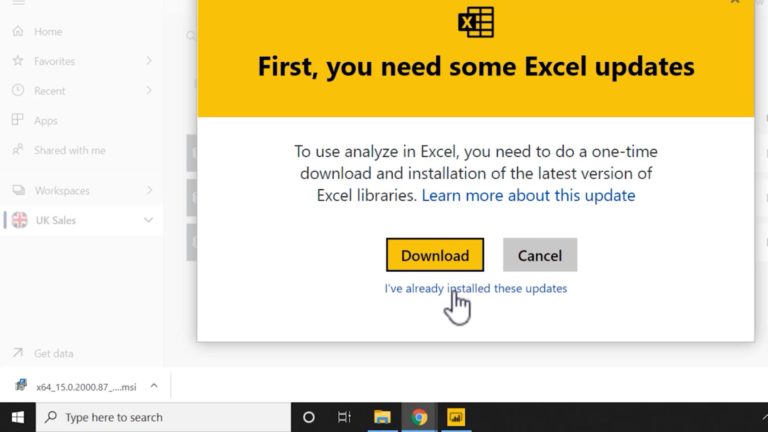Unleashing the Power of Time – Enhance Your Power BI Dashboards with Date Hierarchies!
Time is a critical component in data analysis, and when it comes to creating impactful Power BI dashboards, harnessing the power of time can significantly enhance your insights. By incorporating date hierarchies, you can unlock a wealth of possibilities for visualizing and analyzing data over different time periods. In this article, we will explore the concept of date hierarchies in Power BI, their benefits, implementation techniques, best practices, real-world applications, and address common challenges.
Introduction
Power BI is a powerful business intelligence tool that allows users to transform raw data into insightful visualizations and reports. However, to fully leverage the potential of Power BI, it is crucial to understand the role of time and how it can provide valuable context to your data analysis. Date hierarchies offer a structured way to organize and analyze temporal data, enabling users to gain deeper insights and make informed decisions.
Understanding the Importance of Time in Power BI Dashboards
Time is a fundamental dimension in data analysis, especially when dealing with business metrics, sales figures, or any data with a temporal aspect. By incorporating time-based analytics, you can identify trends, spot patterns, and gain a better understanding of how data evolves over specific periods. Power BI dashboards equipped with date hierarchies enable users to interactively explore data from various temporal angles, empowering them to uncover valuable insights that might otherwise remain hidden.
What are Date Hierarchies in Power BI?
In Power BI, date hierarchies represent a structured way of organizing and navigating through time-based data. By defining hierarchical relationships between different time levels, such as year, quarter 4. Benefits of Using Date Hierarchies in Power BI Dashboards
Date hierarchies bring numerous benefits to Power BI dashboards, enabling users to unlock the full potential of their data. Let’s explore some of the key advantages:
Improved Data Analysis
By utilizing date hierarchies, users can easily drill down or roll up their data to analyze it at different time granularities. This flexibility allows for in-depth exploration of trends, patterns, and anomalies within the data. Whether you need to analyze data by year, quarter, month, or even down to the day or hour, date hierarchies provide the necessary structure to perform comprehensive data analysis.
Enhanced Filtering Capabilities
Date hierarchies provide powerful filtering capabilities, allowing users to slice and dice their data based on specific time periods. With just a few clicks, you can filter your data to focus on a particular year, quarter, or month, gaining insights into the performance of your metrics during that period. This dynamic filtering empowers users to perform ad-hoc analysis and swiftly respond to changing business needs.
Simplified Reporting
Date hierarchies simplify the reporting process by automatically aggregating data at higher time levels. For example, if you have daily sales data, Power BI can automatically aggregate it to monthly or yearly levels, saving you time and effort in creating separate measures or calculations. This simplification streamlines the reporting workflow and ensures consistent and accurate data representation.
Trend Analysis
With date hierarchies, trend analysis becomes effortless. You can easily track the performance of your metrics over time, identify seasonal patterns, and analyze long-term trends. By visualizing data using different time dimensions, such as year-over-year or quarter-over-quarter comparisons, you can identify growth opportunities, detect areas of improvement, and make data-driven decisions with confidence.
5. Implementing Date Hierarchies in Power BI
To harness the power of date hierarchies in your Power BI dashboards, you need to follow a few essential steps. Let’s walk through the process:
Setting Up the Date Table
The first step is to create or designate a date table in your data model. A date table contains a continuous sequence of dates spanning the desired time range. It should include columns such as Date, Year, Month, Quarter, and Week, which will form the basis of your date hierarchy.
Defining Date Hierarchies
Once you have the date table set up, you can define the hierarchical relationships between the date columns. In Power BI, you can create multiple hierarchies based on your analysis requirements. For example, you can create hierarchies like Year -> Quarter -> Month or Year -> Month -> Week to navigate through the data at different levels of granularity.
Customizing Date Hierarchies
Power BI allows you to customize your date hierarchies to align with your specific reporting needs. You can rename hierarchy levels, modify the sort order, and set the default hierarchy for each visual. This customization gives you the flexibility to tailor your dashboards to your audience and focus on the most relevant time dimensions.
By following these implementation steps, you can effectively incorporate date hierarchies into your Power BI dashboards and take full advantage of the benefits they offer.
Stay tuned for the next section, where we will explore best practices for utilizing date hierarchies in Power BI. 6. Best Practices for Utilizing Date Hierarchies in Power BI
To make the most out of date hierarchies in Power BI, it is important to follow some best practices. These practices will help you optimize your analysis and ensure accurate and efficient reporting. Let’s delve into these best practices:
Use Appropriate Date Granularity
Selecting the right level of date granularity is crucial. Consider the nature of your data and the insights you want to derive. For example, if you are analyzing sales data, it may be useful to have hierarchies at the year, quarter, month, and day levels. However, for website traffic analysis, you may only need hierarchies at the day and hour levels. Choosing the appropriate granularity ensures that your analysis is meaningful and aligned with your business objectives.
Leverage Date Slicers and Filters
Date hierarchies work seamlessly with slicers and filters in Power BI. Take advantage of these interactive features to empower users to explore data across different time periods. By incorporating date slicers and filters, you allow users to dynamically adjust the time range and focus on specific intervals of interest. This interactivity enhances the usability of your dashboards and facilitates data-driven decision-making.
Incorporate DAX Formulas for Advanced Calculations
Date hierarchies in Power BI can be leveraged with the powerful DAX (Data Analysis Expressions) language. DAX enables you to perform advanced calculations based on your date hierarchies. For example, you can calculate year-to-date sales, compare data to the same period last year, or calculate moving averages. By utilizing DAX formulas, you can derive valuable insights and add depth to your analysis.
Consider Time Intelligence Functions
Power BI offers a range of built-in time intelligence functions that can further enhance your analysis with date hierarchies. These functions enable you to perform calculations such as year-over-year growth, month-to-date totals, or rolling averages. By applying time intelligence functions to your measures, you can gain deeper insights into the temporal patterns of your data and uncover valuable trends.
By following these best practices, you can maximize the effectiveness of date hierarchies in your Power BI dashboards and deliver impactful and insightful visualizations.
Stay tuned for the next section, where we will explore real-world applications of date hierarchies in Power BI dashboards. 7. Examples of Date Hierarchy Applications in Power BI Dashboards
Date hierarchies in Power BI offer a multitude of possibilities for analyzing and visualizing data across different time periods. Let’s explore some real-world examples of how date hierarchies can be applied in Power BI dashboards:
1. Sales Analysis by Year, Quarter, and Month
In a sales analysis dashboard, date hierarchies can be utilized to examine sales performance at various levels of granularity. Users can easily navigate through years, quarters, and months to identify trends, seasonality patterns, and compare sales performance across different periods. This allows for a comprehensive understanding of sales data and enables informed decision-making.
2. Customer Acquisition by Month and Week
Tracking customer acquisition is crucial for businesses. With date hierarchies, you can analyze customer acquisition data by month and week. By visualizing the number of new customers acquired over time, you can identify peak periods of customer growth, assess the effectiveness of marketing campaigns, and make data-driven decisions to optimize your customer acquisition strategies.
3. Website Traffic Analysis by Day and Hour
For online businesses, understanding website traffic patterns is vital. Date hierarchies can help analyze website traffic data at the day and hour levels. By visualizing the traffic trends throughout the day and identifying peak hours of activity, you can optimize website performance, plan marketing activities, and allocate resources effectively to maximize user engagement.
These are just a few examples of how date hierarchies can be applied in Power BI dashboards. The versatility of date hierarchies allows users to analyze data in a way that suits their specific needs and objectives. By incorporating date hierarchies into your dashboards, you can gain deeper insights into your data and drive data-informed decision-making.
In the next section, we will discuss common challenges that may arise when working with date hierarchies and provide tips to overcome them.