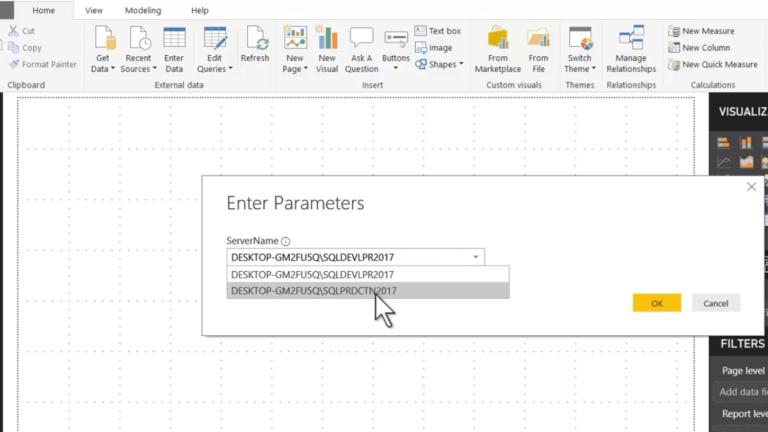Unveiling the Hidden Gems – Power BI Free vs Power BI Pro – How to Unleash the Full Potential of Your Data
Are you looking for a powerful tool to harness the full potential of your data? Look no further than Power BI, Microsoft’s business analytics service that provides interactive visualizations and business intelligence capabilities. In this article, we’ll explore the differences between Power BI Free and Power BI Pro, and how you can leverage them to unlock the hidden gems in your data.
Introduction
In today’s data-driven world, organizations of all sizes are seeking effective ways to analyze and interpret their data. Power BI offers a suite of features that enable users to transform raw data into meaningful insights. Whether you’re an individual, a small business, or an enterprise, Power BI has options to cater to your specific needs.
What is Power BI?
Power BI is a business intelligence tool that allows users to connect to various data sources, transform and clean the data, and create interactive reports and dashboards. It empowers users to make informed decisions by providing them with actionable insights derived from their data. Power BI is designed to be user-friendly, allowing even non-technical users to analyze and visualize data without extensive coding knowledge.
Power BI Free Features
Power BI Free is the entry-level version of Power BI, and it offers a range of features that can be immensely valuable to individuals and small businesses. Some of the notable features include:
1. Data Visualization
Power BI Free allows you to create compelling visualizations using a wide range of customizable charts, graphs, and maps. You can bring your data to life and gain insights through interactive visual representations.
2. Data Exploration
With Power BI Free, you can explore your data in-depth using filters, slicers, and drill-through capabilities. Dive into the details and uncover patterns or anomalies that may be hidden within your data.
3. Collaboration Tools
Power BI Free enables you to share your reports and dashboards with colleagues or clients. Collaborate in real-time, gather feedback, and work together to derive meaningful insights from your data.
4. Data Security
Microsoft takes data security seriously, and Power BI Free offers robust security features to protect your data. You can control access to your reports and dashboards, ensuring that sensitive information remains confidential.
5. Performance and Scale
Despite being the free version, Power BI Free still provides excellent performance and can handle a significant amount of data. You can process and visualize large datasets without sacrificing speed or accuracy.
Power BI Pro Features
If you require advanced capabilities and additional functionalities, Power BI Pro is the way to go. With a subscription-based model, Power BI Pro unlocks a set of features that take your data analysis to the next level. Let’s explore some of the key features:
1. Advanced Data Preparation
Power BI Pro allows you to leverage advanced data preparation capabilities. You can transform and shape data using Power Query, automate data refreshes, and create data models for more complex analyses.
2. Live Dashboards and Collaboration
With Power BI Pro, you can create live dashboards that refresh in real-time, giving you up-to-the-minute insights into your data. Collaborate seamlessly with colleagues or clients by sharing interactive dashboards and reports. Multiple users can collaborate simultaneously, making it easy to work together and drive data-driven decisions.
3. Content Collaboration and Sharing
Power BI Pro allows you to collaborate on content creation with your team members. You can create and share datasets, reports, and dashboards, ensuring everyone is working with the most up-to-date information. This promotes collaboration and improves efficiency within your organization.
4. Advanced Data Governance
With Power BI Pro, you gain access to advanced data governance features. You can set up data loss prevention (DLP) policies to control how data is shared and used, ensuring compliance with industry regulations and safeguarding sensitive information.
5. AI and Machine Learning Integration
Power BI Pro offers integration with Azure Machine Learning and AI capabilities. You can leverage advanced analytics, build predictive models, and uncover insights that go beyond traditional reporting. This integration enables you to make data-driven predictions and recommendations to drive business growth.
Power BI Free vs Pro
Now that we have explored the features of both Power BI Free and Power BI Pro, let’s compare them to understand their differences and help you choose the right option for your needs.
Power BI Free is a great starting point for individuals and small businesses who want to dip their toes into data analysis and visualization. It offers essential features such as data visualization, data exploration, and collaboration tools. With Power BI Free, you can create stunning visualizations and share them with others to collaborate and gain valuable insights.
On the other hand, Power BI Pro is ideal for users who require advanced functionalities and capabilities. It offers features like advanced data preparation, live dashboards, content collaboration, advanced data governance, and AI integration. Power BI Pro empowers organizations to dive deeper into their data, perform complex analyses, and drive data-driven decision-making.
How to Get Started
Getting started with Power BI is simple and straightforward. Follow these steps to unleash the full potential of your data:
Sign up: Visit the Power BI website and sign up for a free account. You can choose to upgrade to Power BI Pro later if needed.
Connect your data: Connect to your data sources, whether it’s spreadsheets, databases, or cloud services. Power BI supports a wide range of data connectors, making it easy to import your data.
Create visualizations: Use Power BI’s intuitive drag-and-drop interface to create interactive visualizations and reports. Customize them to suit your needs and tell a compelling data story.
Share and collaborate: Share your reports and dashboards with others, whether it’s your team members, clients, or stakeholders. Collaborate in real-time, gather feedback, and make data-driven decisions together.
Explore advanced features: If you find that you need more advanced capabilities, consider upgrading to Power BI Pro. This will unlock additional features that can enhance your data analysis and visualization.
Unleashing Data Power
With Power BI, you have the power to unleash the hidden potential of your data. By utilizing its robust features and intuitive interface, you can transform raw data into actionable insights. Let’s explore some of the key aspects where Power BI excels:
Data Visualization
Power BI provides a rich set of data visualization options, allowing you to create stunning and interactive visualizations. From basic charts to advanced custom visuals, you can choose the best representation to convey your data story effectively.
Data Exploration
Power BI’s data exploration capabilities enable you to dive deep into your data, uncovering patterns, trends, and outliers. With interactive filtering, slicing, and drill-through features, you can slice and dice your data to gain a comprehensive understanding.
Collaboration Tools
Collaboration is at the heart of Power BI, enabling teams to work together seamlessly. Power BI’s collaboration tools allow multiple users to access and interact with reports and dashboards simultaneously. This fosters collaboration, encourages knowledge sharing, and facilitates data-driven decision-making across your organization.
Data Security
Protecting your data is a top priority, and Power BI offers robust security measures. You have control over data access, allowing you to grant permissions and restrict sensitive information. Power BI also complies with industry standards and regulations, ensuring the privacy and security of your data.
Performance and Scale
Power BI is designed to handle large volumes of data without compromising performance. Whether you’re dealing with millions of rows or complex calculations, Power BI delivers fast and responsive visualizations. Its in-memory technology and optimized data models enable efficient data processing and analysis.
Data Visualization
Visualizing data is crucial for effective communication and understanding. Power BI offers a wide array of visualizations, including bar charts, line charts, pie charts, maps, and more. You can customize colors, fonts, and layouts to create visually appealing and engaging dashboards.
Data Exploration
Data exploration is the process of digging deeper into your data to uncover insights and patterns. Power BI provides interactive features like filtering, sorting, and drill-through capabilities, allowing you to slice and dice your data from different angles. With just a few clicks, you can zoom in on specific data points or zoom out for a broader view.
Collaboration Tools
Collaboration is key when it comes to data analysis. Power BI enables real-time collaboration by allowing multiple users to work on the same report or dashboard simultaneously. Users can leave comments, ask questions, and share their findings, fostering a collaborative environment that promotes knowledge sharing and better decision-making.
Data Security
Data security is of utmost importance in today’s digital landscape. Power BI ensures that your data is secure through various security measures. You can set up role-based access control, define permissions at the dataset and report level, and encrypt your data both at rest and in transit. With Power BI, you can have peace of mind knowing that your data is protected.
Performance and Scale
Power BI is built to handle large and complex datasets. It leverages advanced technologies like columnar storage and compression to optimize data storage and retrieval. Power BI also offers features like data caching and incremental refresh, ensuring fast and efficient performance even with vast amounts of data.
Pricing Comparison
When it comes to choosing between Power BI Free and Power BI Pro, understanding the pricing structure is essential. Power BI Free is available at no cost, making it an attractive option for individuals and small businesses with basic data analysis needs. Power BI Pro, on the other hand, requires a subscription and offers advanced features and capabilities for organizations that require more robust data analysis and collaboration tools.
The pricing for Power BI Pro is based on a per-user per-month model. It provides additional benefits such as advanced data preparation, live dashboards, content collaboration, and AI integration. To get specific pricing details and determine which option best fits your requirements, visit the Power BI website or consult with a Microsoft representative.
Conclusion
In conclusion, Power BI is a powerful tool for unleashing the full potential of your data. Whether you choose Power BI Free or Power BI Pro, you can leverage its features and capabilities to analyze, visualize, and gain insights from your data. Power BI’s user-friendly interface, extensive visualization options, collaboration tools, data security measures, and performance scalability make it a go-to choice for businesses of all sizes.
Unlock the hidden gems in your data with Power BI and make data-driven decisions that drive your organization forward.
FAQs
Can I upgrade from Power BI Free to Power BI Pro?
Yes, you can upgrade from Power BI Free to Power BI Pro at any time. Simply visit the Power BI website and follow the instructions to upgrade your account. You will gain access to additional features and capabilities with Power BI Pro.
Can I share my Power BI reports and dashboards with others who have a different Power BI plan?
Yes, you can share your Power BI reports and dashboards with users who have a different Power BI plan, including both Free and Pro users. However, keep in mind that some advanced features and functionalities may not be available to Free users when they interact with shared content.
Is my data secure in Power BI?
Yes, Microsoft takes data security seriously, and Power BI implements robust security measures to protect your data. Power BI offers features like role-based access control, encryption, and compliance with industry standards. You can have confidence that your data is secure within the Power BI environment.
Can I connect Power BI to different data sources?
Yes, Power BI supports a wide range of data connectors, allowing you to connect to various data sources. You can import data from spreadsheets, databases, cloud services, and more. Power BI provides native connectors for popular services like Microsoft Excel, SQL Server, SharePoint, and Salesforce, making it easy to access and analyze your data.
Can I schedule data refreshes in Power BI?
Yes, both Power BI Free and Power BI Pro allow you to schedule data refreshes. You can set up automatic refresh intervals for your data, ensuring that your reports and dashboards always reflect the most up-to-date information. This feature is especially useful when dealing with data that regularly updates or changes.