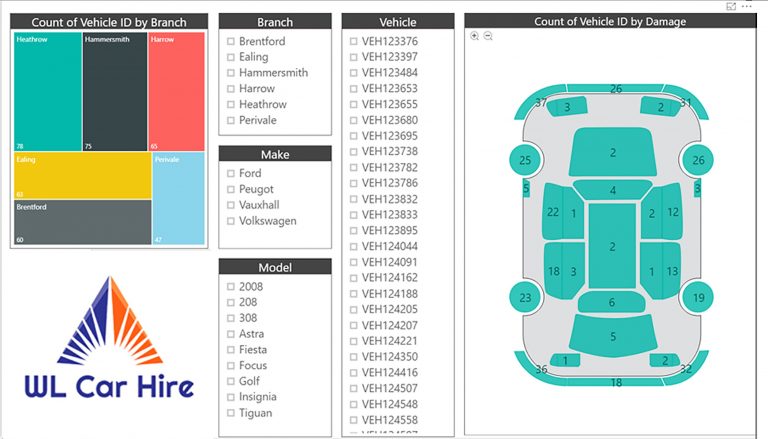Taking Your Business Intelligence to the Next Level – Exploring Measures in Power BI
Introduction
In today’s data-driven world, businesses require robust tools to extract meaningful insights from their vast amounts of data. Business Intelligence (BI) has become a vital component for organizations aiming to gain a competitive edge. One such powerful BI tool is Microsoft Power BI, which enables users to analyze, visualize, and share data effortlessly. To unlock the full potential of Power BI, understanding and utilizing measures is crucial. In this article, we will delve into the world of measures in Power BI and explore how they can elevate your business intelligence efforts.
Understanding Business Intelligence
Before diving into Power BI measures, let’s grasp the concept of Business Intelligence. Business Intelligence refers to the process of collecting, analyzing, and transforming raw data into actionable insights that drive informed decision-making. It encompasses various techniques, methodologies, and tools to extract valuable information from structured and unstructured data sources.
Power BI: An Overview
Power BI is a powerful and user-friendly business analytics tool developed by Microsoft. It empowers users to connect to various data sources, create interactive reports and dashboards, and gain valuable insights from their data. With its intuitive interface and robust features, Power BI has gained popularity among professionals from diverse industries.
Key Measures in Power BI
4.1 What are Measures?
In Power BI, measures are calculations or aggregations based on data columns that provide meaningful insights into the underlying data. Measures are derived using the Data Analysis Expressions (DAX) language, which is specifically designed for Power BI and other Microsoft BI tools. Measures play a vital role in performing calculations, creating metrics, and generating key performance indicators (KPIs) to measure business performance accurately.
4.2 Common Types of Measures
There are various types of measures commonly used in Power BI, depending on the nature of the data and the analysis requirements. Some common types of measures include:
Sum: Calculates the total of a numeric column.
Average: Computes the average value of a numeric column.
Min/Max: Determines the minimum or maximum value of a column.
Count: Counts the number of rows in a table or column.
Distinct Count: Counts the number of unique values in a column.
4.3 Creating Measures in Power BI
To create measures in Power BI, you need to navigate to the Data view or Report view and access the Modeling tab. From there, you can use the DAX formula bar to define the measures using the appropriate DAX functions. You can reference existing columns, perform calculations, and apply filters to create measures that meet your specific analysis requirements. Power BI provides a wide range of functions, including mathematical, statistical, text, and date functions, to facilitate the creation of complex and insightful measures.
Best Practices for Creating Measures
To ensure the effectiveness and accuracy of your measures in Power BI, it is essential to follow some best practices:
5.1 Use Meaningful Names
When naming your measures, aim for clarity and relevance. Use descriptive names that accurately convey the purpose and calculation performed by the measure. This will make it easier for other users to understand and utilize your measures in their own analyses.
5.2 Consider Data Granularity
Take into account the granularity of your data when creating measures. Granularity refers to the level of detail or aggregation in your data. Ensure that your measures align with the desired level of analysis, whether it’s at the individual transaction level or at a higher aggregated level. Choosing the right granularity ensures accurate and meaningful insights.
5.3 Utilize DAX Functions
Leverage the power of DAX functions to enhance the functionality of your measures. DAX offers a vast array of functions that enable you to perform complex calculations, apply filters, and perform conditional logic. Familiarize yourself with commonly used DAX functions and explore their capabilities to unlock the full potential of your measures.
Advanced Measures and Calculations
6.1 Conditional Measures
In addition to basic calculations, Power BI allows you to create conditional measures that provide insights based on specific conditions. By using functions like IF, SWITCH, and CALCULATE, you can define measures that adapt their calculation based on user-defined criteria. Conditional measures offer flexibility and enable deeper analysis of your data.
6.2 Time Intelligence
Time intelligence is a powerful feature in Power BI that allows you to analyze and compare data over different time periods. With functions like SAMEPERIODLASTYEAR, TOTALMTD, and YTD, you can create measures that provide year-over-year comparisons, month-to-date analysis, and year-to-date insights. Time intelligence measures enable you to uncover trends, seasonality, and performance patterns in your data.
Visualizing Measures in Power BI
Power BI provides a wide range of visualization options to present your measures in an intuitive and visually appealing manner. From charts and graphs to tables and maps, you can choose the most suitable visualization type to effectively communicate your insights. By selecting the appropriate visuals, you can enhance the understanding and impact of your measures.
Sharing and Collaborating on Measures
Power BI offers robust sharing and collaboration features that enable you to share your measures, reports, and dashboards with colleagues, stakeholders, or clients. You can publish your Power BI content to the Power BI service or export it to other formats such as PDF or PowerPoint. By sharing your measures, you promote data-driven decision-making and facilitate collaboration within your organization.
Performance Optimization
To ensure optimal performance and responsiveness, it’s essential to optimize your measures in Power BI. Avoid creating overly complex or resource-intensive measures that can slow down report rendering or query performance. Evaluate the efficiency of your measures, analyze query execution plans, and consider indexing strategies to enhance the overall performance of your Power BI solution.
Real-life Examples of Measures
To illustrate the practical applications of measures in Power BI, let’s explore a few real-life examples:
Sales Revenue: Calculate the total sales revenue based on the quantity sold and unit price.
Customer Churn Rate: Determine the percentage of customers who have stopped using your products or services.
Inventory Turnover: Measure how quickly your inventory is being sold and replenished.
Customer Lifetime Value: Estimate the total value a customer is expected to generate over their entire relationship with your business.
Benefits of Leveraging Measures in Power BI
Leveraging measures in Power BI offers several benefits to businesses:
Data-driven decision-making: Measures provide valuable insights and metrics that support data-driven decision-making. By analyzing key measures, businesses can gain a deeper understanding of their performance, identify trends, and make informed strategic decisions.
Efficient analysis: Measures streamline the analysis process by aggregating and calculating data automatically. They eliminate the need for manual calculations, saving time and reducing the risk of errors. With measures, users can focus on interpreting the insights rather than performing repetitive calculations.
Enhanced visualization: Measures enable the creation of meaningful visualizations that effectively communicate insights to stakeholders. By visualizing measures in charts, graphs, and dashboards, businesses can present complex data in a visually appealing and easily understandable format.
Consistency and standardization: Measures promote consistency and standardization in reporting across an organization. By defining and sharing measures, businesses ensure that everyone is using the same calculations and metrics, fostering a unified understanding of the data.
Flexibility and adaptability: Measures can be modified and adjusted based on evolving business requirements. As businesses grow and their analytical needs change, measures can be updated to incorporate new calculations or metrics, providing the flexibility to adapt to changing circumstances.
Challenges and Considerations
While measures in Power BI offer significant benefits, there are a few challenges and considerations to keep in mind:
Complexity: Creating advanced measures with complex calculations may require a solid understanding of the DAX language and functions. It is essential to invest time in learning DAX and continuously enhancing your skills to leverage the full potential of measures.
Data quality and integrity: The accuracy and reliability of measures depend on the quality and integrity of the underlying data. Inaccurate or incomplete data can lead to misleading insights and incorrect conclusions. It is crucial to ensure data cleanliness, consistency, and validation when creating measures.
Performance optimization: As the volume of data increases, the performance of measures and the overall Power BI solution can be impacted. It is important to regularly assess and optimize the performance of measures to maintain responsiveness and efficiency.
User adoption and training: Introducing measures to an organization requires user adoption and training. Users need to understand the purpose, calculation logic, and interpretation of measures to effectively utilize them in their analyses. Providing training and support can promote successful adoption and maximize the benefits of measures.
Conclusion
In conclusion, measures are a powerful tool in Power BI that enables businesses to take their business intelligence efforts to the next level. By creating meaningful calculations, leveraging DAX functions, and visualizing insights, measures provide valuable metrics that support data-driven decision-making. However, it is essential to follow best practices, consider challenges, and optimize performance to fully harness the potential of measures. With the right approach, businesses can unlock valuable insights, gain a competitive edge, and propel their success in the data-driven landscape.
FAQs
Can I create measures in Power BI without coding skills?
Yes, Power BI provides a user-friendly interface and predefined functions that allow you to create measures without extensive coding knowledge. However, a basic understanding of the DAX language is beneficial for creating advanced measures.
Can I share measures with other Power BI users?
Yes, Power BI allows you to share measures, reports, and dashboards with other users within your organization or external stakeholders. You can publish your content to the Power BI service or export it to various formats for sharing.
Can I customize the formatting of measures in Power BI visuals?
Absolutely! Power BI offers extensive formatting options for visuals, including measures. You can customize the appearance, fonts, colors, and layout of your visuals to create a visually appealing and professional look for your measures.
What is the role of measures in data storytelling?
Measures play a vital role in data storytelling by providing the key metrics and calculations that support the narrative. They help to illustrate trends, patterns, and insights in a concise and impactful manner, enabling effective communication of data-driven stories.
Can I update measures dynamically based on user interactions in Power BI?
Yes, Power BI allows you to create interactive reports where measures can be updated dynamically based on user interactions. By utilizing features like slicers, filters, and drill-through actions, users can explore the data and see the measures adjust in real-time.