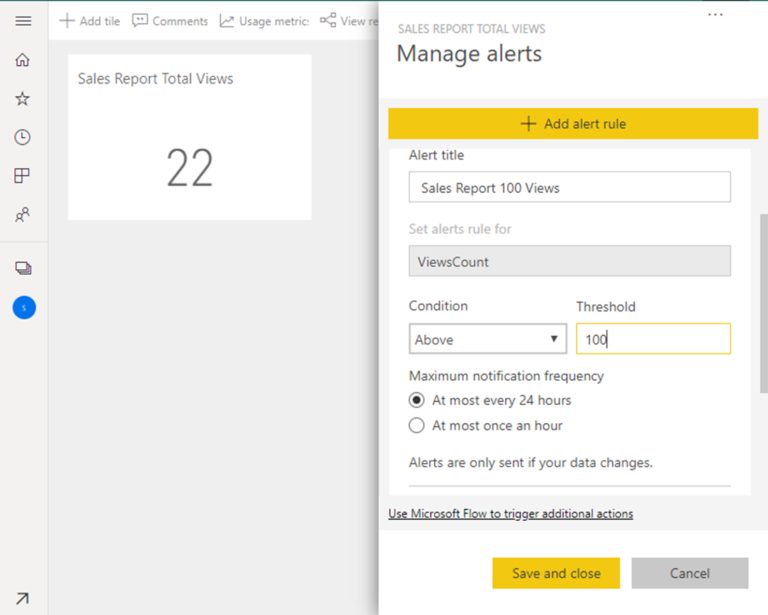The Magic of Self-Running Narratives – Turn Your Power BI Dashboards into Compelling Stories
The Magic of Self-Running Narratives – Turn Your Power BI Dashboards into Compelling Stories
Introduction
In today’s data-driven world, organizations rely heavily on business intelligence tools to analyze and interpret vast amounts of information. Power BI, Microsoft’s popular business analytics platform, offers powerful visualization capabilities that allow users to create impactful dashboards. However, turning these dashboards into compelling stories requires more than just data visualization. Enter self-running narratives, a powerful technique that can transform your Power BI dashboards into engaging and memorable experiences.
The Power of Self-Running Narratives
Self-running narratives have the potential to captivate your audience and enhance data interpretation in ways that traditional dashboards often fall short. By integrating storytelling elements into your Power BI dashboards, you can create a seamless flow of information that resonates with your viewers.
Engaging the Audience
One of the key benefits of self-running narratives is their ability to engage the audience on a deeper level. Instead of presenting data in a static manner, a narrative approach allows you to convey information in a compelling and relatable way. By structuring your dashboard as a story, you can pique your audience’s curiosity and keep them engaged throughout the entire presentation.
Enhancing Data Interpretation
Self-running narratives also enhance data interpretation by providing context and guiding the viewer’s attention. Instead of overwhelming your audience with an overload of charts and graphs, a well-crafted narrative can highlight the key insights and trends that are crucial for decision-making. This approach ensures that your audience understands the significance of the data and can make informed conclusions.
Creating Compelling Power BI Dashboards
To create compelling Power BI dashboards that effectively utilize self-running narratives, you need to consider various aspects.
Choosing the Right Visualizations
Selecting the appropriate visualizations is crucial for conveying your message effectively. Use charts, graphs, and other visuals that align with the story you want to tell. Ensure that the visualizations are clear, concise, and easy to understand.
Structuring the Storyline
A well-structured storyline is the backbone of any self-running narrative. Define a clear beginning, middle, and end for your dashboard. This structure helps guide your viewers through the data and ensures they follow the intended narrative flow.
Incorporating Interactive Elements
While self-running narratives automate the presentation of your dashboard, it’s essential to incorporate interactive elements that allow viewers to engage with the data. Interactive filters, drill-through options, and tooltips can provide users with the flexibility to explore the information further and gain deeper insights.
Crafting a Narrative Flow
A compelling self-running narrative follows a storytelling framework that captivates the audience. Consider the following steps when crafting your narrative flow:
1. Introduce the Context
Begin by setting the stage and providing an overview of the subject matter. Explain the problem or scenario that your dashboard aims to address, and why it is important for the audience to understand.
2. Establish the Plot
Once the context is established, delve into the main storyline. Highlight the key data points, trends, or insights that drive the narrative forward. Build a logical progression that keeps the viewers intrigued and eager to learn more.
3. Build Tension and Suspense
Create anticipation by introducing challenges, conflicts, or contrasting data points. This helps maintain the viewer’s interest and encourages them to actively seek resolution or further understanding.
4. Resolve the Storyline
Bring the narrative to a satisfying conclusion by presenting the ultimate insights, recommendations, or actions that can be derived from the data. Clearly communicate the implications and potential outcomes to empower your audience to make informed decisions.
Utilizing Visual and Textual Techniques
To enhance the impact of your self-running narratives, consider incorporating the following visual and textual techniques:
1. Dynamic Animations
Leverage dynamic animations to reveal data visualizations gradually, focusing the viewer’s attention on specific elements. Use transitions and motion effects to create a seamless flow between different parts of the narrative.
2. Thoughtful Color Palettes
Choose color palettes that evoke the desired emotional response and align with the narrative’s tone. Use colors strategically to emphasize important data points, create visual hierarchy, and guide the viewer’s focus.
3. Captivating Copywriting
Craft compelling and concise copy that complements the visuals and effectively conveys the story. Use a conversational tone to connect with the audience and make the information more relatable. Avoid jargon and technical terms that may hinder understanding.
Implementing Self-Running Narratives
Implementing self-running narratives in Power BI requires leveraging the platform’s storytelling capabilities effectively. Consider the following tips:
1. Power BI’s Storytelling Capabilities
Familiarize yourself with the storytelling features available in Power BI, such as bookmarks, drill-through actions, and interactive visuals. Explore the various options and experiment with different techniques to create immersive narratives.
2. Tips for Effective Implementation
Plan your narrative structure before starting the dashboard design process.
Use visuals that support and reinforce the narrative, rather than overwhelming the viewer.
Keep the narrative concise and focused, avoiding unnecessary distractions.
Test and iterate to ensure a seamless and engaging user experience.
Solicit feedback from your audience to refine and improve your self-running narrative approach.
Conclusion
Self-running narratives have the power to transform your Power BI dashboards from mere data presentations to captivating stories. By engaging your audience, enhancing data interpretation, and leveraging visual and textual techniques, you can create impactful narratives that resonate with viewers and drive actionable insights.
FAQs (Frequently Asked Questions)
Can I create self-running narratives in other data visualization tools?
Yes, while Power BI offers specific features for storytelling, you can also apply storytelling principles in other data visualization tools by structuring your dashboards as narratives and employing visual and textual techniques.
How long should a self-running narrative be?
The length of a self-running narrative depends on the complexity of the data and the intended audience. Aim for a duration that keeps the viewers engaged without overwhelming them, typically ranging from a few minutes to around 10-15 minutes.
Can I incorporate external media, such as videos or images, in self-running narratives?
Yes, incorporating external media can enhance the storytelling experience. You can embed relevant videos, images, or even audio elements that support and enrich the narrative.
How can self-running narratives benefit my business?
Self-running narratives can help your business communicate complex data effectively, engage stakeholders, and drive decision-making. By presenting information in a compelling and understandable way, you can facilitate better understanding and alignment among teams.
Are there any best practices for creating self-running narratives?
Some best practices for creating self-running narratives include keeping the storyline clear and concise, using visuals and text that support the narrative, considering the audience’s perspective, and testing the narrative with sample viewers for feedback and improvements.
Can I customize the timing and pace of self-running narratives?
Yes, most data visualization tools, including Power BI, provide options to customize the timing and pace of self-running narratives. You can adjust the duration of each slide or animation to ensure that the narrative flows smoothly and allows viewers enough time to absorb the information.