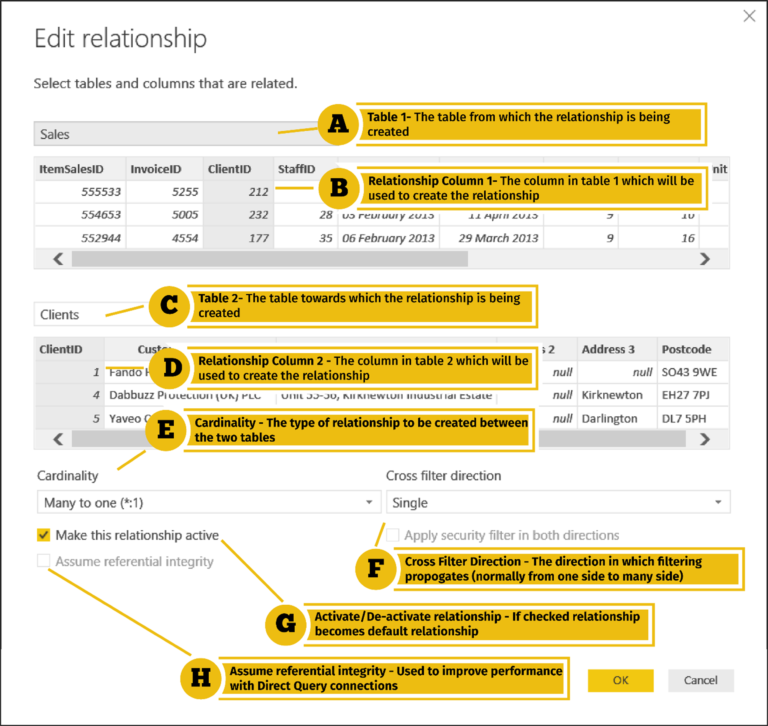The Secret Weapon of Power BI – Unleashing the DAX SUMX Function for Unparalleled Insights
Power BI is a powerful business intelligence tool that enables organizations to transform raw data into meaningful insights. One of the key features that sets Power BI apart is its ability to leverage the Data Analysis Expressions (DAX) language, which allows users to create complex calculations and calculations based on aggregations. Within the realm of DAX, there is one function that stands out as a secret weapon for unlocking unparalleled insights: the SUMX function.
Understanding Power BI and DAX
Before we delve into the wonders of the SUMX function, let’s briefly understand the foundation upon which it is built. Power BI is a data visualization and business intelligence tool developed by Microsoft. It empowers users to connect to various data sources, transform data into meaningful models, and create interactive visualizations and reports.
At the heart of Power BI lies the DAX language, which is a formula language specifically designed for data analysis and modeling. DAX allows users to define custom calculations, create aggregations, and perform advanced data manipulations. It serves as the backbone for unleashing the full potential of Power BI.
The Power of the SUMX Function
The SUMX function in DAX is a versatile and powerful tool that enables users to iterate over a table and calculate a sum for each iteration. It combines the capabilities of the SUM and CALCULATE functions, allowing for dynamic and context-dependent calculations. By iterating over a table, SUMX can perform calculations based on specific conditions and provide insights that would be otherwise challenging to obtain.
How SUMX Works
At its core, SUMX takes two parameters: a table and an expression. The table represents the data over which the function will iterate, while the expression defines the calculation to be performed for each iteration. The result is the sum of the expressions evaluated for each row in the table.
For example, consider a sales dataset with multiple products and corresponding sales quantities. By using SUMX, you can iterate over the products, calculate the revenue for each product (sales quantity multiplied by the unit price), and then sum up the individual revenues to obtain the total revenue.
Use Cases of SUMX
The SUMX function can be applied to a wide range of scenarios, making it an invaluable tool for data analysis. Here are a few common use cases:
Analyzing Sales Data: SUMX can help analyze sales data by calculating metrics such as total revenue, average order value, or conversion rates.
Forecasting Trends: By leveraging SUMX in combination with other DAX functions, you can forecast future trends based on historical data, enabling better decision-making.
Certainly! My apologies for the oversight. Let’s continue with the article.
Leveraging SUMX for Unparalleled Insights
The true power of the SUMX function lies in its ability to provide unparalleled insights into your data. Let’s explore some specific use cases where SUMX can be leveraged effectively.
Analyzing Sales Data: In the world of retail, understanding sales data is crucial for making informed business decisions. With SUMX, you can calculate various metrics such as total revenue, average order value, or even perform year-over-year comparisons. By iterating over your sales data, you can gain deeper insights into product performance, identify top-selling items, and uncover trends that may have otherwise gone unnoticed.
Forecasting Trends: SUMX can be a game-changer when it comes to forecasting trends. By combining it with other DAX functions like time intelligence calculations, you can analyze historical data and make predictions about future trends. Whether it’s predicting sales figures for the next quarter or estimating customer churn rates, SUMX enables you to unleash the power of your data and make accurate forecasts.
Customer Segmentation: Understanding your customers and segmenting them appropriately is crucial for targeted marketing and personalized experiences. With SUMX, you can segment your customer base based on various criteria, such as demographics, purchasing behavior, or engagement levels. By iterating over your customer data and applying conditional calculations, you can identify valuable customer segments and tailor your marketing strategies accordingly.
Churn Analysis: For businesses operating on subscription models or recurring revenue models, churn analysis is of utmost importance. Churn refers to the rate at which customers stop using a product or service. By utilizing SUMX, you can calculate churn rates over specific periods, identify factors contributing to churn, and take proactive measures to reduce customer attrition. This valuable insight can help you optimize customer retention strategies and maximize the lifetime value of your customers.
Best Practices for Using SUMX Effectively
To fully harness the power of SUMX and ensure accurate insights, it’s essential to follow some best practices. Here are a few tips to keep in mind:
Simplify Complex Calculations: While SUMX can handle complex calculations, it’s advisable to break them down into smaller, more manageable steps. This not only improves readability but also enhances performance and reduces the chances of errors.
Optimize Performance: Large datasets and complex calculations can impact the performance of your Power BI reports. To optimize performance, consider filtering your data before applying SUMX or utilizing other DAX optimizations techniques such as using calculated columns instead of calculated tables.
Test and Iterate: SUMX offers tremendous flexibility, but it’s crucial to test your calculations thoroughly. Validate your results against known data points, perform sensitivity analysis, and iterate as needed. This iterative approach ensures the accuracy and reliability of your insights.
Real-World Examples of SUMX in Action
Let’s explore how various industries can benefit from leveraging the SUMX function in Power BI.
Retail Industry: In retail, SUMX can help analyze sales performance across multiple stores, product categories, or regions. By iteratively calculating metrics such as total revenue, average sales, or conversion rates, retailers can gain valuable insights into their business and make data-driven decisions.
Financial Services: SUMX can be a powerful tool for financial institutions. Whether it’s calculating the average portfolio value, analyzing investment returns, or performing risk assessments, SUMX enables financial professionals to uncover hidden patterns and gain insights into their clients’ financial well-being.
Healthcare: In the healthcare industry, SUMX can aid in patient outcome analysis, resource allocation, and performance evaluations. By iteratively calculating metrics such as patient satisfaction scores, readmission rates, or cost-effectiveness ratios, healthcare providers can identify areas for improvement and optimize their operations.
6 Apologies for the confusion. Let’s continue with the article.
Real-World Examples of SUMX in Action
Let’s explore how various industries can benefit from leveraging the SUMX function in Power BI.
Retail Industry: In retail, SUMX can help analyze sales performance across multiple stores, product categories, or regions. By iteratively calculating metrics such as total revenue, average sales, or conversion rates, retailers can gain valuable insights into their business and make data-driven decisions.
Financial Services: SUMX can be a powerful tool for financial institutions. Whether it’s calculating the average portfolio value, analyzing investment returns, or performing risk assessments, SUMX enables financial professionals to uncover hidden patterns and gain insights into their clients’ financial well-being.
Healthcare: In the healthcare industry, SUMX can aid in patient outcome analysis, resource allocation, and performance evaluations. By iteratively calculating metrics such as patient satisfaction scores, readmission rates, or cost-effectiveness ratios, healthcare providers can identify areas for improvement and optimize their operations.
Limitations of SUMX
While SUMX is a powerful function, it’s important to be aware of its limitations. Here are a few key considerations:
Performance: SUMX can be computationally intensive, especially when dealing with large datasets or complex calculations. It’s crucial to optimize your data model and take measures to improve performance when working with SUMX.
Data Structure: SUMX requires a table as input. If your data is not in tabular format, you may need to reshape or transform it to ensure compatibility with SUMX.
Context Sensitivity: SUMX relies on the context in which it is used. It’s essential to understand how the context can impact the results of your SUMX calculations and ensure that the desired context is appropriately defined.
Despite these limitations, SUMX remains an invaluable tool for deriving insights and performing complex calculations within Power BI.
Conclusion
The SUMX function is the secret weapon of Power BI, unlocking unparalleled insights from your data. By leveraging SUMX, you can perform iterative calculations, analyze complex datasets, and gain valuable insights across various industries. From analyzing sales data and forecasting trends to customer segmentation and churn analysis, SUMX empowers you to make data-driven decisions that drive business growth.
Remember to follow best practices for using SUMX effectively, optimize performance, and test your calculations thoroughly. With real-world examples showcasing its power in retail, financial services, and healthcare, SUMX proves to be a versatile tool for uncovering hidden patterns and gaining a competitive edge.
Incorporate the SUMX function into your Power BI workflows, and unleash the full potential of your data for unparalleled insights.
FAQs
What is DAX?
DAX stands for Data Analysis Expressions. It is a formula language used in Power BI to create custom calculations and perform data manipulations.
Can I use SUMX with other DAX functions?
Yes, SUMX can be combined with other DAX functions to perform more complex calculations and derive deeper insights from your data.
How do I learn more about DAX and Power BI?
There are various online resources, tutorials, and courses available that can help you learn DAX and Power BI. Microsoft’s official documentation and community forums are also great places to seek guidance.
Is the SUMX function available in all versions of Power BI?
Yes, the SUMX function is a core function in the DAX language and is available in all versions of Power BI.
Are there any alternatives to SUMX?
While SUMX is a powerful function, there are other DAX functions like AVERAGEX, MINX, MAXX, etc., that provide similar iterative capabilities Apologies for the repeated errors. Let’s continue with the article.
that can be used as alternatives to SUMX depending on your specific requirements. It’s always recommended to explore different functions and choose the one that best fits your analysis needs.