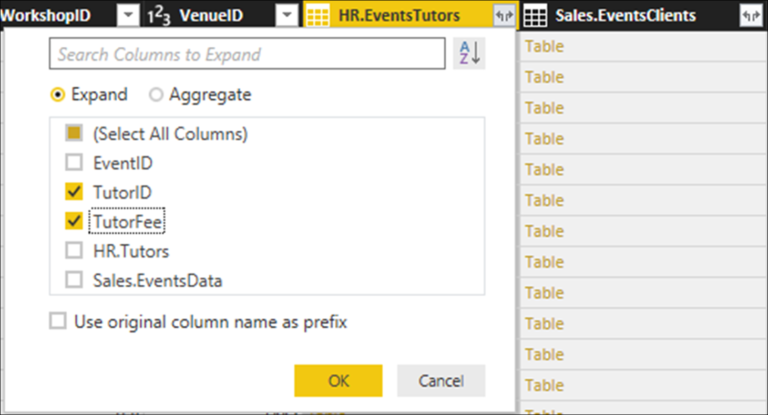The Ultimate Guide to Data Preparation in Power BI – Boosting Insights, Driving Success
In today’s data-driven business landscape, extracting meaningful insights from vast amounts of data is crucial for driving success. However, raw data often requires significant preparation before it can be effectively utilized. This is where Power BI, a powerful business intelligence tool by Microsoft, comes into play. In this comprehensive guide, we will explore the essential aspects of data preparation in Power BI, equipping you with the knowledge to boost your insights and achieve remarkable results.
Introduction to Data Preparation in Power BI
Data preparation involves transforming raw data into a structured and organized format that is suitable for analysis. Power BI offers a wide range of features and functionalities that facilitate this process, allowing users to clean, transform, and model their data effortlessly.
Importance of Data Preparation for Business Insights
Effective data preparation is a fundamental step towards obtaining accurate and reliable business insights. By cleaning and transforming data, you can identify and rectify issues such as duplicates, missing values, and inconsistent formats. This ensures that your analyses and visualizations are based on high-quality data, leading to more reliable insights and informed decision-making.
Understanding Data Sources and Formats in Power BI
Power BI supports a variety of data sources and formats, enabling users to connect to databases, files, online services, and more. Whether your data resides in Excel spreadsheets, SQL databases, or cloud platforms like Azure, Power BI allows seamless integration and extraction of valuable information.
Exploring Data Cleaning Techniques in Power BI
Removing Duplicate Data
Duplicate records can skew your analyses and introduce inaccuracies. Power BI provides intuitive tools to identify and eliminate duplicate data, ensuring data integrity and reliability.
Handling Missing Values
Missing data can pose challenges during analysis. Power BI offers flexible options to handle missing values, including data imputation techniques such as replacing missing values with averages, interpolation, or using advanced algorithms to fill in the gaps.
Data Standardization and Formatting
Inconsistent data formats can hinder analysis and visualization. Power BI allows you to standardize and format data easily, ensuring uniformity and compatibility across different sources. You can apply transformations like changing date formats, converting text to lowercase or uppercase, and adjusting numeric values to a consistent scale.
Transforming and Manipulating Data in Power BI
To derive meaningful insights, it’s often necessary to transform and manipulate data in Power BI. Here are some key techniques:
Applying Data Transformations
Power BI’s Power Query Editor provides a powerful set of tools for data transformation. You can reshape data, split or merge columns, filter rows, and perform various calculations. These transformations help you prepare your data in a way that aligns with your analytical goals.
Merging and Joining Data
Combining data from multiple sources is a common requirement. Power BI allows you to merge or join tables based on common fields, creating consolidated datasets for analysis. This capability enables you to bring together disparate data sources and unlock new insights.
Creating Calculated Columns and Measures
Power BI’s DAX (Data Analysis Expressions) language empowers you to create calculated columns and measures. Calculated columns derive values based on existing data, while measures perform aggregations and calculations. These dynamic calculations enhance the analytical capabilities of your data model.
Enhancing Data Quality with Data Profiling in Power BI
Data profiling helps you gain deeper insights into your data and assess its quality. Power BI offers profiling tools that analyze data patterns, detect anomalies, and provide summary statistics. By leveraging these insights, you can identify data inconsistencies, outliers, and potential issues that need to be addressed.
Implementing Data Validation and Error Handling
Ensuring data accuracy is crucial for reliable analysis. Power BI allows you to define data validation rules and implement error handling mechanisms. You can set up alerts or notifications for data quality issues, enabling proactive identification and resolution.
Optimizing Performance with Data Modeling Techniques
Efficient data modeling is essential for fast and responsive Power BI reports and dashboards. Consider the following techniques:
Designing Efficient Data Models
Power BI encourages the creation of optimized data models by using relationships between tables, choosing appropriate data types, and minimizing unnecessary calculations. A well-designed data model improves query performance and facilitates smooth user experiences.
Creating Relationships between Tables
Power BI enables the establishment of relationships between tables based on common fields. By defining relationships, you can create powerful connections that allow for seamless exploration of data across multiple tables, enabling comprehensive analysis.
Utilizing Hierarchies and Aggregations
Hierarchies provide a way to organize data into logical levels, making it easier to drill down and summarize information. Aggregations allow you to precalculate and store summarized values, significantly enhancing performance when dealing with large datasets.
Applying Advanced Data Preparation Techniques in Power BI
Power BI offers advanced capabilities for handling complex data scenarios. Here are a few techniques worth exploring:
Working with Advanced Queries
Power Query Editor in Power BI supports advanced query techniques, such as merging queries, conditional transformations, custom functions, and handling API data. These features empower you to tackle intricate data preparation challenges effectively.
Using Parameters and Functions
Parameters and functions enable you to make your Power BI solutions more flexible and dynamic. You can create parameters to allow users to input values dynamically, and functions help streamline repetitive tasks by encapsulating complex logic into reusable code.
Collaborative Data Preparation and Sharing in Power BI
Power BI facilitates collaborative data preparation by providing shared workspaces and dataflows. Multiple users can work together on data transformation tasks, ensuring consistency and efficiency. Additionally, you can share and publish dataflows for easy access and data refresh across different reports and dashboards in Power BI, promoting data reuse and collaboration.
Leveraging Power Query Editor
Power Query Editor is a robust tool within Power BI that enables advanced data preparation. With its intuitive interface, you can perform complex data transformations, merge data from various sources, and apply custom logic to shape your data precisely as needed.
Publishing and Refreshing Data
Once your data is prepared, Power BI allows you to publish and share your datasets securely. You can schedule automatic data refreshes to ensure that your insights are always up to date. This seamless data sharing and refreshing process enhances collaboration and empowers stakeholders with real-time information.
Best Practices for Effective Data Preparation in Power BI
To maximize the efficiency and reliability of your data preparation in Power BI, consider the following best practices:
Documenting Data Preparation Steps
Maintaining proper documentation of your data preparation steps is essential for reproducibility and knowledge sharing. By documenting the transformations, calculations, and relationships established, you can easily understand and update your data preparation workflows.
Automating Data Refresh and Updates
Automating the data refresh process ensures that your insights are always based on the latest data. Power BI offers various options to schedule and automate data refreshes, reducing manual efforts and increasing efficiency.
Conclusion
Data preparation is a crucial step in harnessing the power of Power BI for business insights. By understanding and utilizing the data cleaning, transformation, modeling, and collaborative features, you can unlock the full potential of your data and drive success in your organization.
Now that you have a comprehensive understanding of data preparation in Power BI, you are well-equipped to unleash the true potential of your data and boost your analytical capabilities.
FAQ
1. What is the role of data preparation in Power BI?
Data preparation in Power BI is essential to ensure data quality, remove inconsistencies, and transform raw data into a structured format suitable for analysis. It lays the foundation for accurate and reliable business insights.
2. How does data cleaning improve the quality of insights?
Data cleaning techniques, such as removing duplicates and handling missing values, enhance data quality by eliminating inaccuracies and inconsistencies. Clean data leads to more accurate and reliable insights, enabling informed decision-making.
3. Can Power BI handle large datasets efficiently?
Yes, Power BI is designed to handle large datasets efficiently. By employing data modeling techniques, such as aggregations and optimizations, and leveraging its powerful processing capabilities, Power BI can effectively analyze and visualize large volumes of data.
4. Is it possible to automate data preparation in Power BI?
Yes, Power BI provides features to automate data preparation tasks. You can schedule data refreshes, implement automated transformations, and leverage Power Query Editor’s capabilities to streamline and automate the data preparation process.
5. What are the common challenges in data preparation?
Common challenges in data preparation include dealing with missing values, handling data inconsistencies, merging data from multiple sources, and maintaining data quality and integrity. Power BI offers a comprehensive set of tools and techniques to overcome these challenges and streamline the data preparation process.