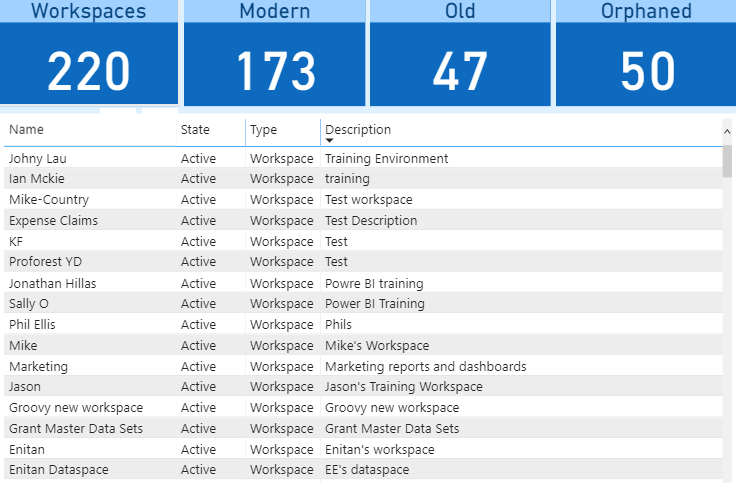Unleashing the Power of VALUES and DISTINCT Functions in Power BI – Elevate Your Data Analysis Game!
Are you looking to take your data analysis skills to the next level? Look no further than Power BI, a powerful business analytics tool that allows you to transform raw data into valuable insights. In this article, we’ll dive deep into two essential functions in Power BI: VALUES and DISTINCT. These functions will help you unlock the true potential of your data and elevate your analysis game to new heights.
Introduction
Power BI has revolutionized the way organizations analyze and visualize their data. It empowers users to connect to various data sources, transform raw data into meaningful information, and create interactive reports and dashboards. To fully harness the capabilities of Power BI, it’s crucial to understand and utilize the different functions available.
Understanding Power BI Functions
Power BI functions are powerful tools that enable data manipulation, calculations, and aggregations. They allow you to perform complex calculations and derive valuable insights from your data. Two fundamental functions in Power BI are VALUES and DISTINCT, which we will explore in detail.
Introduction to VALUES Function
The VALUES function in Power BI allows you to retrieve the distinct values from a column in a table or a result of a calculation. It returns a single-column table that contains unique values. This function is particularly useful when you want to analyze data based on specific criteria or dimensions.
Use Cases of VALUES Function
Let’s illustrate the power of the VALUES function with an example. Imagine you have a sales dataset with multiple columns, including Region, Product Category, and Sales Amount. By applying the VALUES function to the Region column, you can retrieve a unique list of regions in your dataset. This enables you to focus your analysis on individual regions and gain deeper insights into regional performance.
Additionally, the VALUES function can be combined with other functions, such as SUM or COUNT, to perform calculations on specific subsets of data. For instance, you can use VALUES in conjunction with SUM to calculate the total sales amount for each distinct product category in your dataset.
Benefits of Using the VALUES Function
The VALUES function offers several benefits for data analysis in Power BI. Firstly, it simplifies the process of retrieving unique values from a column, saving you time and effort. It also provides a clear and concise representation of distinct values, enabling you to perform targeted analysis. Furthermore, the VALUES function enhances the flexibility and interactivity of your reports and dashboards, allowing users to filter and explore data based on different dimensions easily.
Introduction to DISTINCT Function
Similar to the VALUES function, the DISTINCT function in Power BI helps you identify unique values within a column. It eliminates duplicate values and returns a single-column table with distinct values. The DISTINCT function is particularly useful when you want to remove redundancy and focus on unique elements in your data analysis.
Use Cases of DISTINCT Function
Let’s delve into a practical example to showcase the versatility of the DISTINCT function. Suppose you have a customer dataset with multiple columns, including Customer ID, Name, and City. By applying the DISTINCT function to the City column, you can obtain a unique list of cities where your customers are located. This information can be valuable for geographical analysis, marketing targeting, or identifying regional trends in customer behavior.
Additionally, the DISTINCT function can be combined with other functions, such as COUNT or AVERAGE, to calculate metrics based on unique values. For instance, you can use DISTINCT along with COUNT to determine the number of distinct products purchased by each customer in your sales dataset.
Benefits of Using the DISTINCT Function
The DISTINCT function offers several advantages when working with data in Power BI. Firstly, it simplifies the process of identifying and eliminating duplicate values, ensuring data accuracy and consistency. By focusing on unique values, you gain a clearer understanding of the underlying patterns and trends in your data. This leads to more precise and informed decision-making.
Furthermore, the DISTINCT function enhances the performance and efficiency of your data analysis. By reducing the dataset’s size to unique values only, you can optimize processing speed and reduce resource consumption. This becomes especially crucial when working with large datasets or performing complex calculations.
Combining VALUES and DISTINCT Functions
While VALUES and DISTINCT functions serve distinct purposes individually, their power multiplies when combined. By leveraging both functions, you can gain deeper insights into your data and perform more advanced analyses.
For example, let’s consider a scenario where you have a sales dataset with columns such as Product Category, Region, and Sales Amount. By applying the VALUES function to the Region column, you obtain a distinct list of regions. Then, by combining this with the DISTINCT function applied to the Product Category column, you can analyze the sales performance of unique product categories within each region. This combination allows for a granular and targeted analysis, uncovering valuable insights that may have remained hidden otherwise.
Best Practices for Using VALUES and DISTINCT Functions
To make the most out of the VALUES and DISTINCT functions in Power BI, it’s essential to follow some best practices. Here are a few tips to optimize your data analysis:
Understand your data: Familiarize yourself with the structure, relationships, and characteristics of your dataset before applying these functions. This will help you determine the appropriate columns and dimensions to focus on.
Contextualize your analysis: Always consider the context and purpose of your analysis. Identify the specific questions you want to answer or the insights you want to derive. This will guide you in selecting the right columns and applying the functions effectively.
Experiment and iterate: Data analysis is an iterative process. Don’t hesitate to experiment with different combinations of VALUES and DISTINCT functions to uncover unique patterns and correlations in your data. Refine your analysis iteratively to extract the most meaningful insights.
Optimize performance: When working with large datasets, consider applying filtering techniques or summarizing data before applying VALUES and DISTINCT functions. This can significantly improve performance and enhance the user experience.
Visualize your findings: Data visualization is a powerful way to communicate insights effectively. Utilize Power BI’s visualization capabilities to create interactive charts, graphs, and dashboards that bring your findings to life.
By following these best practices, you can maximize the potential of VALUES and DISTINCT functions in Power BI and elevate your data analysis capabilities.
Advanced Data Analysis Techniques
Beyond VALUES and DISTINCT functions, Power BI offers a wide array of advanced data analysis techniques. Here are a few techniques worth exploring to further enhance your data analysis game: Advanced Data Analysis Techniques (continued):
DAX Formulas: Data Analysis Expressions (DAX) is a formula language used in Power BI that enables advanced calculations and aggregations. Explore the various DAX functions and operators to perform complex calculations, create calculated columns, and derive insightful measures from your data.
Time Intelligence: Power BI provides powerful time intelligence functions that allow you to analyze data based on time-related dimensions. With functions like SAMEPERIODLASTYEAR and TOTALYTD, you can compare data across different time periods, calculate year-to-date metrics, and perform time-based forecasting.
Advanced Visualization Techniques: Take advantage of Power BI’s rich visualization options to present your data in compelling and informative ways. Utilize features such as drill-through, bookmarks, and custom visuals to create interactive dashboards that allow users to explore data at different levels of detail.
Data Modeling: Proper data modeling is crucial for efficient data analysis. Understand the relationships between tables, create calculated tables using data transformations, and optimize the data model for faster query performance. Utilize features like calculated tables, measures, and hierarchies to organize and structure your data effectively.
Machine Learning Integration: Power BI supports integration with machine learning models, allowing you to apply advanced algorithms and predictive analytics to your data. By leveraging machine learning capabilities, you can uncover hidden patterns, perform sentiment analysis, and make data-driven predictions.
Remember, mastering these advanced techniques requires practice and continuous learning. Explore online resources, join communities, and attend training sessions to deepen your knowledge and stay up to date with the latest advancements in Power BI.
Conclusion
In conclusion, VALUES and DISTINCT functions are powerful tools in Power BI that unlock the true potential of your data analysis. By leveraging these functions, you can extract unique insights, perform targeted analysis, and make data-driven decisions with confidence. Combined with other advanced data analysis techniques, such as DAX formulas, time intelligence, and advanced visualization, you can elevate your data analysis game to new heights.
Harness the power of Power BI, embrace the VALUES and DISTINCT functions, and explore the vast possibilities of advanced data analysis. Unleash the true potential of your data and drive meaningful business outcomes.
FAQs
What is the difference between the VALUES and DISTINCT functions in Power BI?
The VALUES function retrieves distinct values from a column or calculation, returning a single-column table. The DISTINCT function removes duplicate values from a column, also returning a single-column table with distinct values.
Can I combine the VALUES and DISTINCT functions in Power BI?
Yes, combining the VALUES and DISTINCT functions can provide more granular analysis by focusing on unique values within specific dimensions.
How can I optimize the performance of VALUES and DISTINCT functions in Power BI?
To optimize performance, apply filtering techniques or summarize data before applying these functions, especially when working with large datasets.
Are there any other advanced data analysis techniques in Power BI?
Yes, Power BI offers advanced techniques such as DAX formulas, time intelligence, advanced visualization, data modeling, and machine learning integration.
Where can I find resources to learn more about advanced data analysis in Power BI?
You can explore online tutorials, join Power BI communities, and attend training sessions to deepen your understanding of advanced data analysis techniques in Power BI.