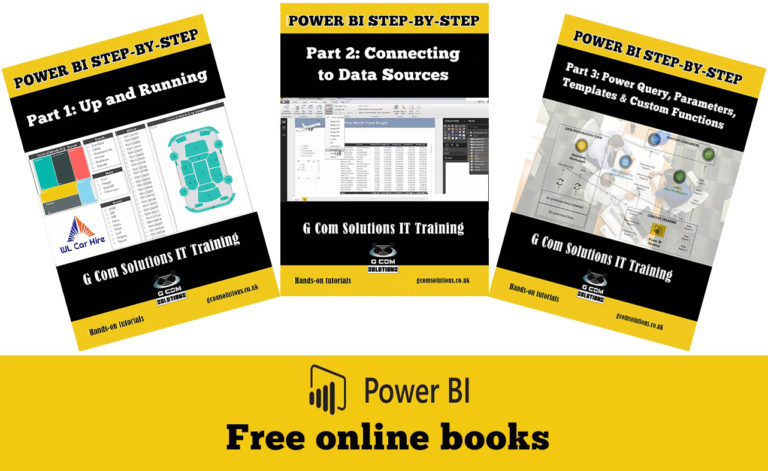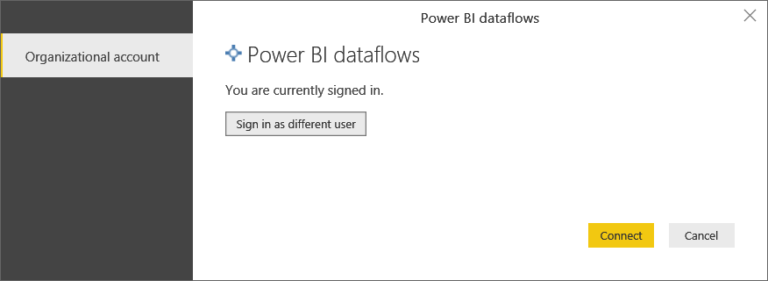Enhance Your Data Analysis with Cross-Filter Direction in Power BI – A Complete Guide
In the era of data-driven decision-making, organizations rely on powerful tools like Power BI to transform raw data into valuable insights. Power BI, a business intelligence platform developed by Microsoft, offers a wide range of features to analyze and visualize data effectively. One such feature is cross-filter direction, which plays a vital role in enhancing data analysis capabilities within Power BI.
Introduction
Data analysis is a critical process in any organization, enabling them to uncover trends, patterns, and actionable insights from vast amounts of data. Power BI empowers users to create interactive reports and dashboards, enabling them to make informed decisions. By leveraging the cross-filter direction functionality, users can gain a deeper understanding of their data relationships and optimize their data analysis process.
Understanding Cross-Filter Direction
Cross-filter direction refers to the control of filtering behavior between two tables in Power BI. It determines how data flows between related tables and influences the results of data analysis. In Power BI, tables are connected through relationships, and cross-filter direction allows users to specify how the filters should propagate from one table to another.
By setting the appropriate cross-filter direction, users can control whether a filter should flow in a single direction or both directions. This capability ensures accurate data analysis and enables users to explore data relationships more effectively.
Applying Cross-Filter Direction in Power BI
To apply cross-filter direction in Power BI, users need to configure relationships between tables. By default, relationships are set to single-directional, where filters flow from the “one” side of the relationship to the “many” side. However, certain scenarios require bi-directional cross-filtering, where filters flow in both directions.
Bi-directional cross-filtering allows users to create more complex analyses and gain a deeper understanding of their data. With bi-directional cross-filtering, users can analyze data from multiple perspectives and explore intricate relationships between tables.
Configuring cross-filter direction in Power BI is a straightforward process. Users can access the relationship view and select the desired relationship between tables. From there, they can choose the appropriate cross-filter direction: single-directional or bi-directional.
In scenarios where data analysis requires a one-to-many relationship, single-directional cross-filtering is often sufficient. This setting ensures that filters applied to the “one” side of the relationship propagate to the related “many” side, allowing users to drill down into specific subsets of data.
On the other hand, bi-directional cross-filtering is useful when data analysis involves complex relationships and requires filtering in both directions. With bi-directional cross-filtering, users can examine data from different angles, enabling more comprehensive insights and a holistic view of the data.
Let’s explore a couple of scenario-based examples to understand the practical usage of cross-filter direction in Power BI.
Scenario 1: Sales Analysis in a Retail Company
In a retail company, analyzing sales data is crucial for understanding product performance and customer behavior. By leveraging cross-filter direction, analysts can gain valuable insights.
Using single-directional cross-filtering, analysts can filter sales data by specific product categories or regions. For example, they can analyze the sales performance of electronics in a particular region or compare the revenue generated by different product categories across multiple regions.
Bi-directional cross-filtering comes into play when analysts need to explore relationships between sales and other factors, such as customer demographics or marketing campaigns. By setting up bi-directional relationships, analysts can filter sales data based on customer attributes, such as age, gender, or purchasing history, and examine how these factors impact sales performance.
Scenario 2: Customer Segmentation in a Marketing Campaign
In a marketing campaign, understanding customer segmentation is vital for effective targeting and personalized messaging. Cross-filter direction enables marketers to segment customers based on various attributes.
With single-directional cross-filtering, marketers can filter customer data by specific demographics or purchasing behavior. For instance, they can analyze the purchasing patterns of male customers within a particular age range or segment customers based on their buying frequency.
Bi-directional cross-filtering allows marketers to delve deeper into customer segmentation. They can establish bi-directional relationships between customer data and other factors, such as product preferences or online engagement. This enables marketers to identify distinct customer segments, such as frequent buyers who prefer a specific product category or customers who frequently engage with the brand on social media.
By utilizing cross-filter direction effectively, analysts and marketers can enhance their data analysis capabilities in Power BI. The benefits of cross-filter direction extend beyond data exploration and visualization.
Benefits of Cross-Filter Direction in Data Analysis
The incorporation of cross-filter direction in Power BI offers several advantages for data analysis. Let’s delve into the key benefits:
1. Enhanced Data Exploration: Cross-filter direction allows users to navigate through data relationships and uncover hidden patterns or insights. By filtering data in different directions, analysts can gain a comprehensive understanding of how different variables interact with each other.
2. Improved Data Visualization: Cross-filter direction enables the creation of interactive and dynamic visualizations. Users can design reports and dashboards that respond to filters in real-time, providing a seamless and intuitive user experience. This promotes better data-driven decision-making and facilitates effective communication of insights.
3. Increased Data Accuracy and Reliability: By utilizing cross-filter direction, users can ensure that data analysis is based on accurate and relevant information. Filters applied in the appropriate direction help eliminate irrelevant data, resulting in more reliable analysis outcomes and reducing the risk of drawing incorrect conclusions.
Best Practices for Cross-Filter Direction Usage
To make the most of cross-filter direction in Power BI, it is essential to follow some best practices. Consider the following guidelines when utilizing cross-filter direction:
1. Choosing the Right Cross-Filter Direction: Carefully evaluate your data model and analysis requirements to determine the appropriate cross-filter direction. Consider the flow of data and the relationships between tables to ensure that filters propagate in a way that aligns with your analysis goals.
2. Avoiding Common Pitfalls and Challenges: Be aware of potential challenges that may arise when using cross-filter direction. Circular relationships, where tables are connected in a loop, can cause unexpected results. It’s crucial to resolve circular relationships or use other techniques, such as bidirectional filtering with caution.
3. Optimizing Performance with Cross-Filter Direction: Cross-filtering can impact performance, particularly in complex data models or with large datasets. To optimize performance, consider filtering at the lowest granularity possible and leverage indexing and data modeling techniques to improve query performance.
By adhering to these best practices, users can effectively leverage cross-filter direction to enhance their data analysis capabilities in Power BI and achieve more accurate and insightful results.
Advanced Techniques with Cross-Filter Direction
Beyond the basic usage of cross-filter direction, Power BI offers advanced techniques to further enhance data analysis. Consider the following techniques:
1. Utilizing Cross-Filter Direction in Complex Data Models: In complex data models with multiple tables and intricate relationships, cross-filter direction becomes even more valuable. By carefully defining and configuring cross-filter direction, analysts can perform sophisticated analyses and gain a comprehensive understanding of complex data scenarios.
2. Leveraging Cross-Filter Direction for Advanced Calculations: Cross-filter direction can also be applied to calculations within Power BI. By using measures and DAX formulas in conjunction with cross-filter direction, users can perform calculations that take into account filtered data from different tables, enabling more accurate and context-specific analysis.
3. Implementing Cross-Filter Direction with Multiple Tables: Power BI allows for the establishment of relationships involving multiple tables. By applying cross-filter direction across multiple tables, users can create sophisticated data models and conduct advanced analyses that span multiple dimensions and hierarchies.
By exploring these advanced techniques, users can unlock the full potential of cross-filter direction and take their data analysis to the next level in Power BI.
Real-World Examples of Cross-Filter Direction Implementation
To illustrate the practical application of cross-filter direction, let’s consider two real-world examples:
Case Study 1: Sales Analysis in a Retail Company
In a retail company, analysts use Power BI to analyze sales data. By leveraging cross-filter direction, they can analyze sales performance by product category, region, and customer demographics. With the ability to filter data in both directions, they gain a comprehensive view of how different factors impact sales, enabling targeted marketing strategies and inventory optimization.
Case Study 2: Customer Segmentation in a Marketing Campaign
A marketing team aims to segment customers for a targeted campaign. By using cross-filter direction, they analyze customer data based on attributes such as age, gender, and purchasing behavior. Bi-directional cross-filtering allows them to identify specific customer segments, tailor marketing messages, and create personalized experiences that resonate with different customer groups.
These real-world examples demonstrate how cross-filter direction empowers organizations to derive actionable insights and make data-driven decisions in various domains.
Conclusion
Cross-filter direction is a powerful feature in Power BI that enhances data analysis capabilities. By understanding its functionality, configuring relationships, and applying cross-filter direction appropriately, users can navigate complex data relationships, uncover hidden patterns, and gain valuable insights.
Incorporating cross-filter direction in Power BI offers benefits such as enhanced data exploration, improved data visualization, and increased data accuracy and reliability. By following best practices, exploring advanced techniques, and examining real-world examples, users can maximize the potential of cross-filter direction to drive meaningful analysis and informed decision-making.
In conclusion, cross-filter direction is a valuable tool in Power BI that allows users to enhance their data analysis capabilities. By configuring relationships and utilizing cross-filter direction effectively, analysts and marketers can explore data relationships, gain deeper insights, and make data-driven decisions with confidence. The benefits of cross-filter direction extend to improved data exploration, enhanced visualization, and increased data accuracy and reliability.
Now is the time to harness the power of cross-filter direction in Power BI and unlock the full potential of your data analysis. Start leveraging this feature to uncover valuable insights, drive strategic actions, and stay ahead in the data-driven landscape.
FAQs
1. What is cross-filter direction in Power BI?
Cross-filter direction in Power BI refers to the control of filtering behavior between tables. It determines how filters propagate from one table to another and influences data analysis outcomes.
2. How do I configure cross-filter direction in Power BI?
To configure cross-filter direction in Power BI, you can access the relationship view and select the desired relationship between tables. From there, you can choose the appropriate cross-filter direction, such as single-directional or bi-directional.
3. Can I use cross-filter direction with multiple tables?
Yes, Power BI allows you to establish relationships involving multiple tables. By applying cross-filter direction across multiple tables, you can create complex data models and perform advanced analyses.
4. What are the benefits of using cross-filter direction in data analysis?
The benefits of using cross-filter direction in data analysis include enhanced data exploration, improved data visualization, and increased data accuracy and reliability. It enables users to navigate data relationships effectively and gain comprehensive insights.
5. Are there any limitations or challenges to consider when using cross-filter direction in Power BI?
Yes, there are a few limitations and challenges to consider when using cross-filter direction in Power BI. These include potential performance impacts, handling circular relationships, and understanding the implications of bi-directional cross-filtering. It is important to optimize performance, resolve circular relationships, and use bi-directional filtering judiciously to mitigate these challenges.