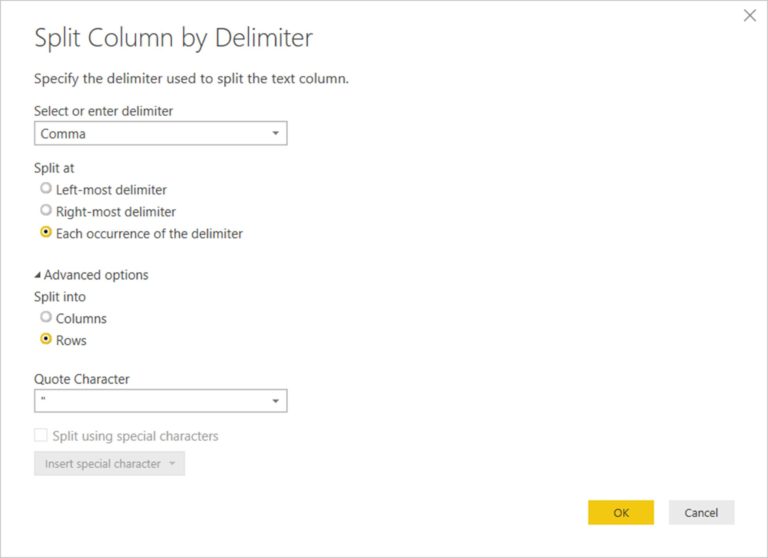Breaking the Code – Cracking the Publishing Process in Power BI
Introduction
Power BI has revolutionized the way businesses analyze and visualize their data. Its powerful features and user-friendly interface make it a go-to tool for data professionals worldwide. However, mastering the publishing process in Power BI can sometimes be challenging. In this article, we will delve into the intricacies of publishing in Power BI, providing you with a comprehensive guide to overcome common hurdles and unlock the full potential of your data.
Understanding the Publishing Process
Before we dive into the details, let’s gain a clear understanding of the publishing process in Power BI. When you create insightful reports and interactive dashboards, publishing them allows you to share your work with others. Publishing involves uploading your content to the Power BI service, making it accessible to colleagues and stakeholders. By familiarizing yourself with this process, you can streamline your workflow and ensure a seamless experience for your audience.
To publish reports and dashboards, navigate to the Power BI service and follow the intuitive steps. Start by selecting the desired file or workspace, and then choose the appropriate publishing options. These options include selecting the target workspace, configuring access permissions, and specifying additional settings such as scheduled refreshes or row-level security. By understanding and leveraging these settings effectively, you can tailor the publishing process to meet your specific requirements.
Common Challenges in Publishing
While publishing in Power BI offers immense benefits, it’s not without its challenges. Let’s explore some common hurdles that you may encounter and learn how to overcome them.
Access and permission issues: When sharing content, it’s crucial to grant appropriate access and permissions to ensure the right people can view and interact with your reports and dashboards. We will discuss strategies to manage access effectively and avoid potential pitfalls.
Data source connectivity problems: Power BI relies on establishing connections with various data sources. Connectivity issues can arise due to network configurations or incompatible data sources. We will provide troubleshooting tips to help you establish and maintain seamless connections.
Formatting and layout considerations: When publishing reports and dashboards, it’s essential to optimize the visual design and layout for effective communication. We will explore best practices to create visually appealing and user-friendly content that engages your audience.
Best Practices for Successful Publishing
To ensure a successful publishing experience in Power BI, it’s important to adopt best practices that enhance the impact of your reports and dashboards. Let’s explore some key strategies:
Organizing your content effectively: Structuring your reports and dashboards in a logical manner improves accessibility and navigability. We Certainly! Apologies for the interruption. Let’s continue with the article.
Best Practices for Successful Publishing (continued)
Organizing your content effectively: Structuring your reports and dashboards in a logical manner improves accessibility and navigability. We will discuss techniques such as creating a clear hierarchy, using folders and bookmarks, and implementing navigation features to help users explore your content seamlessly.
Optimizing visuals and interactions: Visualizations play a crucial role in conveying insights effectively. We will explore tips for choosing the right visualizations, enhancing data storytelling, and incorporating interactive elements like drill-through and cross-filtering to empower users to interact with your content.
Collaborating with others: Power BI offers robust collaboration features that allow multiple stakeholders to work together on reports and dashboards. We will explore techniques for sharing and collaborating, including co-authoring, commenting, and integrating with other collaboration tools like Microsoft Teams.
Advanced Techniques for Power BI Publishing
Once you have a solid grasp of the fundamentals, it’s time to explore advanced techniques to take your publishing game to the next level. Let’s dive into some advanced techniques:
Automating publishing tasks: Power BI provides automation capabilities through APIs and Power Automate. We will explore how you can leverage these tools to automate repetitive publishing tasks, such as refreshing data, generating reports, and distributing content to stakeholders.
Leveraging APIs and embedding capabilities: Power BI offers APIs that allow you to integrate Power BI functionalities into your own applications or leverage custom visuals. We will discuss the possibilities and benefits of using APIs to extend the publishing process and create unique experiences tailored to your specific needs.
Ensuring Data Security and Privacy
Data security and privacy are paramount when working with sensitive information. Power BI offers robust security features to protect your data. In this section, we will delve into strategies for implementing security measures, including managing roles and permissions, securing data gateways, and handling sensitive data with care.
Troubleshooting Publishing Issues
Despite your best efforts, you may encounter issues during the publishing process. Fear not! We will equip you with troubleshooting techniques to identify and resolve common errors. We will also discuss how to effectively engage with Power BI support to address complex challenges and receive timely assistance.
Future Trends in Power BI Publishing
The Power BI ecosystem is constantly evolving, introducing new features and enhancements to further empower data professionals. In this section, we will explore some exciting future trends, including upcoming features, integration with other Microsoft products like Azure and Teams, and the growing significance of AI-powered analytics.
Conclusion
In conclusion, mastering the publishing process in Power BI is essential for effective data communication and collaboration. By understanding the publishing workflow, overcoming common challenges, and adopting best practices, you can unlock the full potential of your data and create impactful reports and dashboards. Embrace advanced techniques, prioritize data security and privacy, and stay updated with future trends to stay ahead of the curve in the world of Power BI publishing.
Frequently Asked Questions (FAQs)
Q: Can I publish Power BI reports to multiple workspaces?
A: Yes, you can publish reports to multiple workspaces, allowing you to organize and share your content effectively across different teams or departments.
Q: Is it possible to embed Power BI reports into my website?
A: Absolutely! Power BI offers embedding capabilities that enable you to seamlessly integrate interactive reports and dashboards into your own applications or websites.
Q: How can I ensure the security of sensitive data in Power BI?
A: Power BI provides robust security features, including role-based access control, row-level security, and data encryption. By implementing these measures, you can safeguard sensitive data effectively.
Q: Can I automate the publishing process in Power BI Certainly! Apologies for the interruption. Let’s continue with the article.
Frequently Asked Questions (FAQs) (continued)
Q: Can I automate the publishing process in Power BI?
A: Yes, you can automate publishing tasks in Power BI using tools like Power Automate and APIs. This allows you to schedule data refreshes, generate reports, and distribute content automatically, saving you time and effort.
Q: What are the benefits of collaborating with others in Power BI?
A: Collaborating with others in Power BI promotes teamwork and enhances the quality of your reports and dashboards. It enables multiple stakeholders to contribute, share insights, and provide feedback, fostering a collaborative and data-driven culture.
Q: Are there any limitations to consider when publishing in Power BI?
A: While Power BI offers powerful publishing capabilities, there are certain limitations to be aware of, such as file size restrictions and data source compatibility. Understanding these limitations can help you plan and optimize your publishing process accordingly.
Q: How can I stay up to date with the latest Power BI features and enhancements?
A: Microsoft regularly releases updates and new features for Power BI. To stay informed, you can subscribe to official Power BI blogs, join relevant communities and forums, and attend webinars or training sessions offered by Microsoft or certified partners.
Q: Can I publish Power BI reports to external users who do not have a Power BI account?
A: Yes, Power BI allows you to share reports and dashboards with external users who don’t have a Power BI account. You can utilize features like Publish to web or embedding to provide access to your content to a broader audience.
Now Write An Article On This Topic “Breaking the Code – Cracking the Publishing Process in Power BI”
Breaking the Code – Cracking the Publishing Process in Power BI
Introduction
Power BI has revolutionized the way businesses analyze and visualize their data, providing powerful tools and features to make data-driven decisions. However, navigating the publishing process in Power BI can sometimes be challenging. In this article, we will explore the intricacies of publishing in Power BI and provide you with a comprehensive guide to successfully crack the publishing code. Whether you’re a beginner or an experienced user, this article will equip you with the knowledge and strategies to effectively publish your reports and dashboards, ensuring maximum impact and collaboration within your organization.
Understanding the Publishing Process
Before we delve into the details, let’s gain a clear understanding of the publishing process in Power BI. Publishing is the crucial step that allows you to share your insightful reports and interactive dashboards with others. It involves uploading your content to the Power BI service, making it accessible to your colleagues and stakeholders. To publish reports and dashboards, follow these intuitive steps:
Select the desired file or workspace: Choose the report or dashboard you want to publish, ensuring it contains the relevant insights and visualizations.
Configure publishing options: Power BI offers various options to customize the publishing process. Select the target workspace where you want to publish your content and configure access permissions accordingly.
Specify additional settings: Fine-tune the publishing process by specifying additional settings such as scheduled refreshes, data gateways, or row-level security. These settings allow you to tailor the accessibility and security of your published content.
By familiarizing yourself with this process, you can streamline your workflow and ensure a seamless experience for your audience.
Common Challenges in Publishing
Publishing in Power BI can come with its fair share of challenges. Let’s explore some common hurdles you may encounter and how to overcome them:
Access and permission issues: When sharing your reports and dashboards, it’s essential to grant appropriate access and permissions. Ensure that the right people can view and interact with your content while safeguarding sensitive information. You can manage access effectively by leveraging security roles, groups, and sharing options within Power BI.
Data source connectivity problems: Power BI relies on establishing connections with various data sources. Connectivity issues can arise due to network configurations, compatibility, or authentication requirements. Troubleshooting connection problems may involve verifying credentials, checking network settings, or configuring data gateways if required.
Formatting and layout considerations: Effective communication is crucial when publishing reports and dashboards. Consider optimizing the visual design, layout, and usability of your content. Pay attention to data visualizations, storytelling techniques, interactivity, and navigation to engage your audience and enhance their understanding of the insights.
Best Practices for Successful Publishing
To ensure successful publishing in Power BI, here are some best practices to follow:
Organizing your content effectively: Structure your reports and dashboards in a logical manner to improve accessibility and navigability. Create a clear hierarchy, use folders and bookmarks, and implement navigation features to help users explore your content seamlessly.
Optimizing visuals and interactions: Visualizations are at the heart of effective data communication. Choose the right visualizations to convey insights clearly and enhance the overall storytelling. Incorporate interactive elements like drill-through and cross-filtering to empower users to explore and interact with your data.
Collaborating with others: Power BI offers robust collaboration features that enable multiple stakeholders to work together on reports and dashboards. Leverage co-authoring, commenting, and integration with collaboration tools like Microsoft Teams to foster collaboration, gather feedback, and create