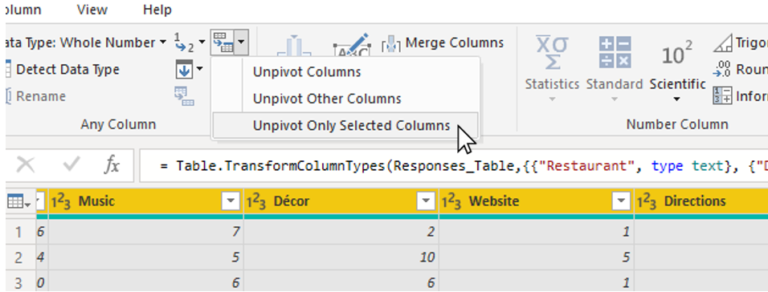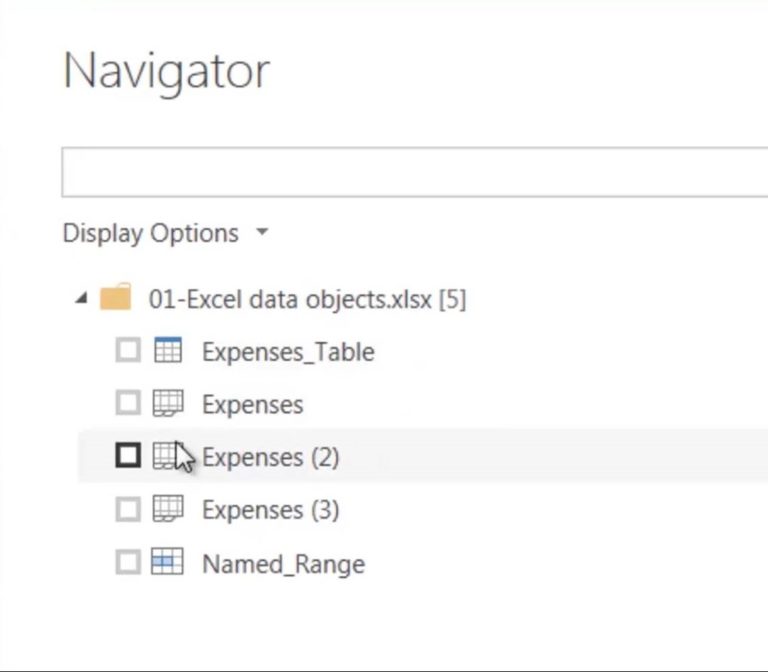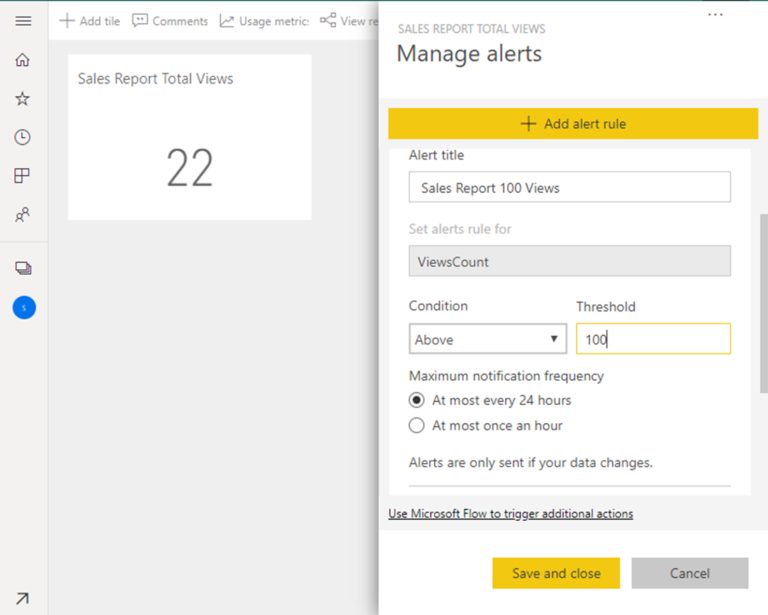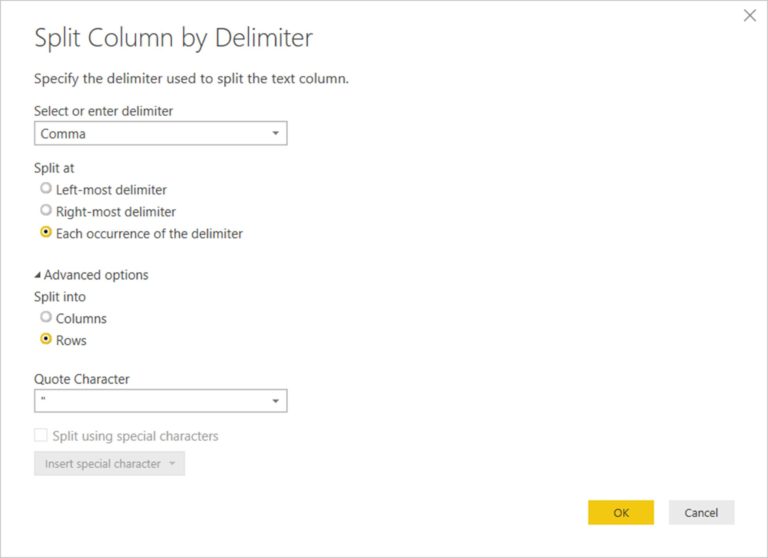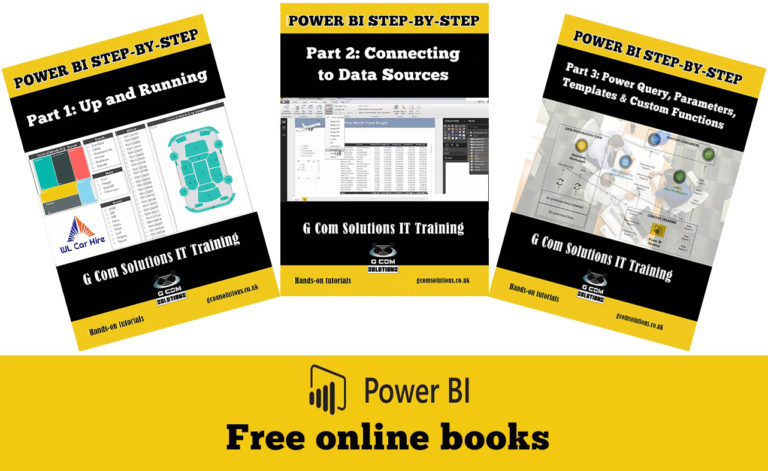Customizing in-house Power BI training
If you are considering Power BI training, one of your first decisions is choosing between sending your staff on a scheduled training course and arranging in-house Power BI training. There are pros and cons to both approaches.
Booking a place on a public Power BI training course
One of the main benefits of booking a place on a scheduled Power BI training is that your staff will not all need to attend the training on the same day. This may become a factor if several key people from the same department need to attend the training and they cannot all be absent from the workplace at the same time. You can send different people on public courses at different times.

One of the main drawbacks of public courses is, however, that the course content will follow a pre-set schedule and cannot be modified to suit the requirements of your organisation.
Arranging in-house Power BI training
The main benefit of booking in-house Power BI training, as against sending your people off to a training centre to attend a public course, is that your training can be customised to match the specific needs of your organisation. So, when you book an in-house training course, be sure to provide G Com Solutions with a full briefing on your requirements.
Based on the topics proposed by G Com Solutions and by your own awareness of how you will use Power BI, produce a list of essential topics which you feel need to be covered. Discuss the matter with the staff members who will be attending the course, their managers or people in your company who already have some Power BI or business intelligence experience.
Naturally, if you are to host an in-house Power BI training event, you will need to have suitable facilities. You will need to find a suitable room where you can realistically conduct a training session and where the trainees can concentrate on learning without being interrupted or distracted. If your organisation does not have a dedicated training room then a meeting room can be modified for the purpose.

Delegates should be able to see the trainer from their seat without having to perform any contortions. Each delegate should also have the use of their own laptop for the entire course and enough space to use a keyboard and mouse.
Ideally, you will also need to provide the trainer with some method of projecting the screen of a demonstration laptop onto a large screen, be it via a projector or big screen TV. If your company does not own a projector, one can be hired for around £25 per day. A whiteboard and pens are also useful.
A large screen is particularly important if you plan to have a full-house session with eight to ten delegates. (If you plan to have more than 8 to 10 delegates attending a training course, then you should really regard the session as more of a seminar, since, with larger numbers, it becomes harder for delegates to receive the individual attention which should be part of the training experience.)
For your training to be effective, all staff must be available for the entire duration of the course and must not be interrupted by other members of staff. Ideally, they should be treated as absent from the office until their training ends. Equally importantly, they should be motivated to do the training and agree that it will benefit them and enable them to work more effectively.
Customising the training
To obtain the maximum benefit from in-house Power BI training, it is always a good idea to customise the content of the course to suit the requirements of the staff who will be attending. Provide examples of your data to G Com Solutions before the course so that they have a good idea of the kind of documents your staff will need to create or modify. (Naturally, you should first remove any sensitive or confidential information!).
A good software training session will give users plenty of chances to practice the skills they are being taught. Ask G Com Solutions to incorporate your own data into the practical exercises given to trainees on the course. For example, if your staff will be analysing sales data, have the trainer provide them with exercise involving the creation of sales analysis reports, using the visualizations and DAX formulas which they will need for their own work.

The approach that we take on our courses is to have each delegate open a completed Power BI report in a web URL (generated using the Publish to Web feature), provide them with the necessary raw data, and then ask them to create it from scratch. We find that this is a great way to ensure that they are mastering all the key techniques that they will need for their own reports.
We also allow our clients to customize the topics covered on the training, and the course duration, to suit the requirements of their people. Clients can choose topics from any of the following courses:
Installing Power BI Desktop
In order to get the most benefit out of your in-house Power BI training course, Microsoft’s free Power BI Desktop should be loaded on each person’s machine and, ideally, all delegates should be using the same version of the software. It is also very important, with this particular piece of software, that the latest version of the application should be installed. Power BI Desktop is updated every month, like clockwork; and powerful new features are being added all the time. If your IT department install Power BI Desktop, on the laptops being used for training, several months (or even weeks) prior to the training; the version available may not have some of the features being discussed during the training.
There are two ways of installing Power BI Desktop: as a direct download, or from the Windows Store.
To download the most recent version of Power BI Desktop, simply perform a web search for “Download Power BI Desktop”; or visit the following Microsoft URL:
https://powerbi.microsoft.com/en-us/desktop/
Choose the 64-bit version of the application to benefit from the superior performance and greater compatibility with large datasets. Having download the MSI package, double-click the downloaded file and follow the installation instructions. Power BI Desktop is installed as an application and does not require internet access to run. However, you will need to login to your Power BI service account when you wish to publish your reports to the cloud.
In many organisations, installing Power BI Desktop on a laptop requires admin privileges which are only possessed by IT staff. The alternative method of installing Power BI, very often, does not require admin rights; and this is to install Power BI Desktop from the Windows Store. However, this method is only an option for organizations who are running Windows 10.
To download Power BI Desktop onto a laptop running Windows 10, the user simply needs to launch the Microsoft Store app and perform a search for “Power BI Desktop”. Click on the app, when it is displayed in the search results; then click the “Install” button.

As well as the possibility of not requiring an admin login to install the application, there is another key benefit to obtaining Power BI Desktop from the Windows Store: you can always rest assured that you are using the latest version; since the app will be automatically updated by Windows, as soon as a new version becomes available.
Obtaining Power BI licenses
When you book in-house Power BI training from G Com Solutions, Power BI Desktop is the only Power BI product that you need to have in place before the training session; since we will provide everything else that is required for the training. We provide each delegate with the login credentials of a Power BI Pro account in the Power BI tenant which we use for training.
However, after the training, it is important that each delegate continues to use the product; and, to do so, they will each require a Power BI Pro license. This can be obtained in two ways: as part of a trial or using the full product. If you wish to have the training prior to rolling out the product, you can set up a trial Power BI tenant account, which will give you a 60-day free trial period in which to evaluate the product. If you are booking your in-house Power BI training from G Com Solutions, we would be happy to perform the necessary setup on your behalf, at no extra charge.
Our charges for in-house Power BI training
Our charge for delivering on-site Power BI courses in Greater London is £695, per day.
Our fee for delivering customized Power BI training courses in Colchester is £695, per day.
Our price for running Microsoft Power BI training courses in Luton is £695, per day.
Our price for delivering customized Power BI training courses in Tyneside is £795, per day.
Our price for delivering customized Power BI training in Liverpool is £795, per day.
The cost for running in-house Power BI training courses in Medway Towns is £695, per day.
The cost for running customized Power BI training in Doncaster is £795, per day.
Our price for supplying on-site Power BI training in Exeter is £795, per day.
Our price for running customized Power BI training in Farnborough/Aldershot is £695, per day.
Our charge for delivering Microsoft Power BI training courses in Manchester is £795, per day.
Our fee for delivering customized Power BI training in Chesterfield is £795, per day.
Our charge for supplying customized Power BI training courses in Reading is £695, per day.
The cost for running in-house Power BI training courses in Blackpool is £795, per day.
Our price for supplying on-site Power BI training courses in High Wycombe is £695, per day.
The fee for running customized Power BI training in Chelmsford is £695, per day.
Our fee for delivering customized Power BI training in Edinburgh is £895, per day.
Our price for supplying customized Power BI training courses in Oxford is £695, per day.
The fee for running Microsoft Power BI training courses in The West Midlands is £695, per day.
The cost of supplying in-house Power BI training courses in Telford is £795, per day.
The cost for running customized Power BI training in Accrington/Rossendale is £795, per day.
Our fee for delivering customized Power BI courses in Sunderland is £795, per day.
Our fee for delivering Microsoft Power BI training courses in Derby is £695, per day.
The fee for running on-site Power BI training courses in Basingstoke is £695, per day.
Our price for delivering on-site Power BI courses in Eastbourne is £695, per day.
Our charge for delivering customized Power BI training in Northampton is £695, per day.
Our charge for delivering customized Power BI training in Ireland is £895, per day.
The fee for running on-site Power BI courses in Preston is £795, per day.
The cost of supplying customized Power BI courses in Sheffield is £695, per day.
The cost of supplying on-site Power BI courses in Plymouth is £795, per day.
Our price for supplying on-site Power BI training in Slough is £695, per day.
Our charge for delivering customized Power BI courses in Newport is £795, per day.
Our charge for supplying on-site Power BI courses in Torquay is £795, per day.
The cost for running Microsoft Power BI training courses in Burnley is £795, per day.
The cost for running in-house Power BI training courses in Ipswich is £695, per day.
The cost of supplying on-site Power BI courses in West Yorkshire is £795, per day.
Our price for delivering customized Power BI training in Dundee is £895, per day.
Our price for supplying in-house Power BI courses in Cardiff is £895, per day.
Our price for supplying in-house Power BI courses in Bristol is £795, per day.
The cost for running customized Power BI training courses in Norwich is £695, per day.
Our price for delivering on-site Power BI training courses in Birkenhead is £795, per day.
Our fee for delivering in-house Power BI courses in Coventry is £695, per day.
Our charge for supplying on-site Power BI training in Warrington is £795, per day.
The charge for running in-house Power BI courses in Mansfield is £795, per day.
The cost of supplying customized Power BI training in Glasgow is £895, per day.
Our price for supplying customized Power BI training in Lincoln is £695, per day.
Our charge for delivering customized Power BI training in Wigan is £795, per day.
The fee for running in-house Power BI training courses in Poole is £795, per day.
Our price for delivering in-house Power BI training courses in Worcester is £795, per day.
The cost of supplying customized Power BI training in Stoke-on-Trent is £695, per day.
The cost of supplying in-house Power BI courses in Maidstone is £695, per day.
Our price for running on-site Power BI courses in Nottingham is £695, per day.
Our charge for delivering on-site Power BI courses in Basildon is £695, per day.
Our price for supplying customized Power BI training in Hastings is £695, per day.
Our charge for supplying in-house Power BI training courses in Swindon is £695, per day.
Our charge for delivering customized Power BI training in Brighton and Hove is £795, per day.
Our fee for delivering in-house Power BI courses in Cheltenham is £795, per day.
The cost for running customized Power BI courses in Teesside is £795, per day.
Our price for running on-site Power BI courses in Cambridge is £695, per day.
Our price for delivering on-site Power BI training courses in Thanet is £795, per day.
Our price for delivering in-house Power BI training courses in Grimsby is £795, per day.
The charge for running customized Power BI training in Burton-upon-Trent is £795, per day.
Our price for supplying on-site Power BI courses in Crawley is £695, per day.
Our price for supplying Microsoft Power BI training courses in York is £795, per day.
Our charge for supplying customized Power BI training courses in Leicester is £695, per day.
The cost for running on-site Power BI courses in Southend-on-Sea is £795, per day.
Our charge for supplying customized Power BI training in South Hampshire is £695, per day.
The fee for running on-site Power BI training in Bedford is £695, per day.
The fee for running on-site Power BI training in Barnsley is £795, per day.
The fee for running customized Power BI training in Blackburn is £795, per day.
Our charge for supplying on-site Power BI training in Gloucester is £795, per day.
Our price for supplying customized Power BI courses in Bournemouth is £795, per day.
Our fee for delivering in-house Power BI training courses in Aberdeen is £895, per day.
Our price for running customized Power BI training in Peterborough is £695, per day.
The cost for running on-site Power BI courses in Milton Keynes is £695, per day.
The fee for running in-house Power BI training courses in Kingston upon Hull is £795, per day.
The cost of supplying in-house Power BI training courses in Swansea is £895, per day.
Our price for delivering on-site Power BI training in Belfast is £895, per day.