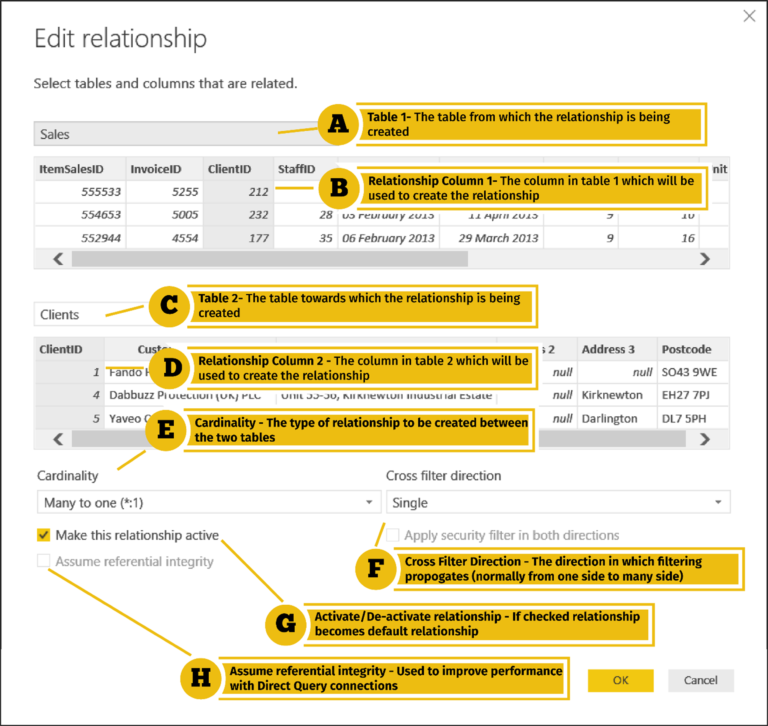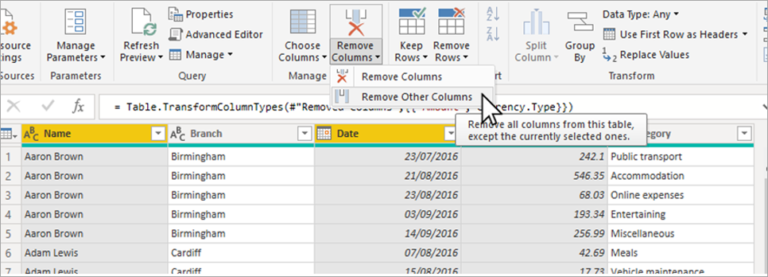Industrial App Store
Microsoft Power BI is a powerful tool used by businesses to collect, analyze and share data. One of the greatest features of Power BI is its ability to connect to various data sources. In this article, we will discuss how to connect to the Industrial App Store data source from inside Power BI using Power Query M language code.
What is Power Query M Language?
Power Query M language is a functional, case-sensitive language used to query and transform data in Power BI. It is a powerful tool that allows users to extract and manipulate data from a wide range of sources. With Power Query M language, users can merge, filter, transform and shape data to meet their specific needs.
Connecting to the Industrial App Store Data Source
The Industrial App Store is a data source that contains valuable data related to the industrial sector. In order to connect to the Industrial App Store from inside Power BI, users must first obtain an API key. Once the API key has been obtained, the following steps can be followed to connect to the data source:
1. Open Power BI and select the “Get Data” option from the Home tab.
2. In the “Get Data” window, select “Web” as the data source type.
3. In the “From Web” window, enter the API endpoint for the Industrial App Store data source.
4. In the “Web Connector” window, select the “Advanced” option.
5. In the “Advanced Options” window, enter the Power Query M language code to connect to the Industrial App Store data source.
The following is an example of Power Query M language code that can be used to connect to the Industrial App Store data source:
let
Source = Json.Document(Web.Contents(“https://api.industrialappstore.com/v2/XXXXXXXXXXXXXXXXXXXXXXXXXXXXXXXXXXXXXXXX”)),
#”Converted to Table” = Record.ToTable(Source)
in
#”Converted to Table”
This code uses the “Web.Contents” function to retrieve data from the API endpoint and the “Json.Document” function to convert the data into a table. The resulting table can then be used to perform various transformations and analyses in Power BI.
Conclusion
In conclusion, connecting to the Industrial App Store data source from inside Power BI using Power Query M language code is a simple and effective way to extract valuable data related to the industrial sector. With the right API key and Power Query M language code, users can easily connect to the Industrial App Store data source and begin analyzing data in Power BI. By leveraging the power of Power Query M language, businesses can gain valuable insights and make informed decisions based on their data.