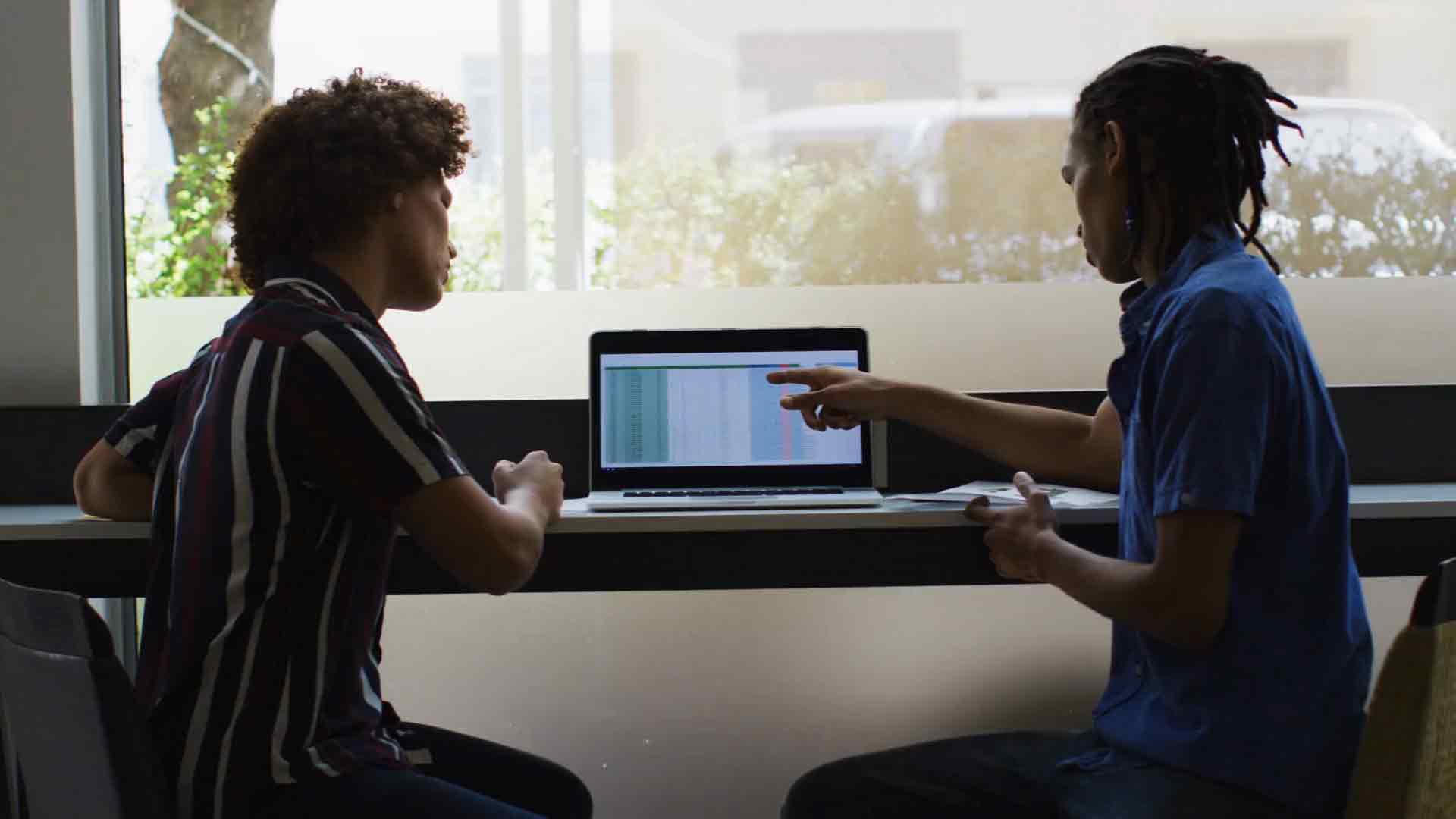Master the Art of Efficiency – Empowering Your Power Query Workflow with M Variables
Introduction
In today’s data-driven world, efficient data processing is essential for organizations to gain valuable insights. Power Query, a powerful data transformation and integration tool in Microsoft Excel and Power BI, offers a range of functionalities to streamline data workflows. One key feature that can significantly enhance your Power Query experience is M variables. In this article, we will explore the art of efficiency in Power Query and how you can empower your workflow using M variables.
What is Power Query?
Power Query is a data extraction, transformation, and loading (ETL) tool that enables users to connect, combine, and transform data from various sources. It provides a user-friendly interface for manipulating data, eliminating the need for complex coding. With Power Query, you can import data from databases, web pages, files, and other sources, and perform data transformations to prepare it for analysis or reporting.
The Importance of Efficiency in Power Query
Efficiency plays a crucial role in Power Query as it directly impacts the speed and accuracy of data processing. Inefficient workflows can lead to longer refresh times, increased resource consumption, and potential errors in data analysis. By mastering the art of efficiency, you can optimize your Power Query workflow and unlock its full potential.
Introduction to M Variables
M variables are named expressions that store values or expressions in Power Query. They act as placeholders, allowing you to reuse and reference values throughout your query. M variables provide flexibility, readability, and maintainability to your code. By using M variables effectively, you can simplify complex calculations, improve query performance, and enhance overall code organization.
Benefits of Using M Variables
Using M variables offers several benefits in your Power Query workflow:
Improved Readability: By assigning meaningful names to variables, your code becomes more self-explanatory, making it easier for others to understand and maintain.
Reusability: M variables allow you to reuse calculations or expressions multiple times within your query, eliminating the need for repetitive code.
Simplified Debugging: When troubleshooting or modifying a query, M variables provide a central location to examine or modify values, making the debugging process more efficient.
Performance Optimization: By storing intermediate results in variables, you can avoid redundant calculations and optimize query performance.
How to Define and Use M Variables
Defining and using M variables in Power Query is straightforward. To define an M variable, use the let expression followed by the variable name and its assigned value. For example:
bash
Copy code
let
myVariable = 10
in
myVariable
To use the defined variable, you can reference it in subsequent steps of your query. For instance:
bash
Copy code
let
myVariable = 10,
doubledValue = myVariable 2
in
doubledValue
In this example, the value of doubledValue would be 20, as it multiplies the value of myVariable by 2.
Techniques for Optimizing Power Query Workflow
Efficiency in Power Query can be achieved through various techniques. Here are some techniques to optimize your Power Query workflow:
Filter Early: Apply filters or transformations as early as possible in your query to reduce the amount of data being processed. This helps improve performance and speeds up subsequent steps.
Use Native Query Folding: Power Query supports native query folding for certain data sources, such as databases. Leveraging native query folding ensures that data transformations are performed directly in the source system, minimizing data transfer and enhancing efficiency.
Minimize Steps: Aim to minimize the number of transformation steps in your query. Each step introduces additional processing overhead, so consolidating similar operations or using more efficient functions can streamline your workflow.
Remove Unnecessary Columns: Remove any columns that are not required for your analysis. Unnecessary columns consume memory and processing power, so eliminating them improves performance and reduces resource consumption.
Using M Variables for Data Cleansing
M variables can be particularly helpful when performing data cleansing tasks in Power Query. Here are some ways you can leverage M variables for data cleansing:
Handling Missing Values: Use an M variable to define a common value or rule for replacing missing values in your dataset. This allows you to easily modify the rule if needed, improving maintainability.
Standardizing Text Formats: Define an M variable to hold a text formatting rule, such as converting all text to uppercase or removing special characters. Applying the same rule across multiple columns becomes more manageable using variables.
Removing Duplicates: Use an M variable to store a deduplication logic that you can apply to different columns or datasets. This simplifies the process and ensures consistency in your data cleansing efforts.
Leveraging M Variables for Complex Transformations
M variables enable you to tackle complex transformations in a more organized and efficient manner. Consider the following scenarios:
Conditional Transformations: Define an M variable to store a conditional statement that determines the transformation logic based on specific conditions. This allows for more dynamic and adaptable transformations.
Calculations with Multiple Steps: If a calculation involves multiple steps or intermediate calculations, using M variables can enhance clarity and readability. Each step can be assigned to a separate variable, making the calculation easier to follow and modify.
Error Handling with M Variables
Error handling is an essential aspect of any data workflow. M variables can assist in managing errors effectively. Consider the following techniques:
Error Handling Statements: Define an M variable to handle potential errors, such as division by zero or invalid data types. By encapsulating error handling logic within a variable, you can reuse it across multiple queries.
Custom Error Messages: Use M variables to store custom error messages that provide meaningful information when an error occurs. This helps in troubleshooting and identifying the cause of errors quickly.
Best Practices for Using M Variables
To make the most of M variables in your Power Query workflow, keep these best practices in mind:
Use Descriptive Names: Choose meaningful names for your variables that accurately reflect their purpose and content. This enhances code readability and understanding.
Comment Your Code: Add comments to explain the purpose and functionality of your variables. Comments provide context and aid collaboration among team members.
Organize Variables: Group related variables together and define them at the beginning of your query for better organization. This makes it easier to locate and modify variables when needed.
Advanced Tips and Tricks
Here are some advanced tips and tricks to further enhance your efficiency with M variables in Power Query:
Dynamic Variable Assignment: Use M variables to dynamically assign values based on conditions or user inputs. This allows for more flexible and interactive queries.
Hierarchical Variables: Nest variables within each other to create a hierarchical structure. This helps in managing complex workflows and ensures a logical flow of calculations.
Case Studies and Examples
To illustrate the practical application of M variables, let’s consider a
ChatGPT
1 / 1
real-world case study and example:
Case Study: Sales Data Analysis
Imagine you have a large dataset containing sales information from multiple regions. Your task is to analyze the data and derive insights. By leveraging M variables, you can streamline the analysis process.
Define Variables: Begin by defining M variables for key metrics, such as total sales, average sales, and maximum sales. These variables serve as placeholders for the calculations you will perform.
Data Cleansing: Use M variables to handle data cleansing tasks, such as removing duplicate records, standardizing product names, or converting date formats. The variables encapsulate the cleansing rules, making them reusable and easily modifiable.
Performance Metrics: Create M variables to calculate performance metrics, such as sales growth rate or contribution to overall revenue. These variables allow you to perform complex calculations while maintaining code readability.
Conditional Analysis: Implement M variables to analyze sales based on specific conditions. For example, you can define a variable to calculate the average sales for high-performing regions and another variable for low-performing regions. This approach offers flexibility and makes the analysis adaptable to changing criteria.
By utilizing M variables in this case study, you achieve a more efficient and organized workflow. The variables simplify calculations, improve code readability, and enable easy modification and reusability.
Conclusion
Mastering the art of efficiency in Power Query is essential for optimizing your data transformation and integration workflows. M variables empower you to streamline your query, enhance readability, and improve maintainability. By utilizing M variables for data cleansing, complex transformations, error handling, and performance optimization, you can unlock the full potential of Power Query and derive valuable insights from your data.
FAQs (Frequently Asked Questions)
Q: Can I use M variables in both Microsoft Excel and Power BI?
A: Yes, M variables are supported in both Microsoft Excel and Power BI. You can leverage them in Power Query Editor within these applications.
Q: Are M variables case-sensitive?
A: No, M variables are not case-sensitive. However, it is good practice to maintain consistent casing for variables and ensure clarity in your code.
Q: Can M variables be used in Power Query functions?
A: Yes, M variables can be used within functions in Power Query. They provide a way to store intermediate results or calculations for reuse within functions.
Q: Are there any limitations to using M variables in Power Query?
A: While M variables offer great flexibility, it’s important to note that excessive use of variables can impact performance. Use them judiciously and consider the overall impact on query execution time.
Q: Can I share queries with M variables with others?
A: Yes, you can share queries that use M variables with others. However, ensure that the variables are well-documented and easily understandable to facilitate collaboration.