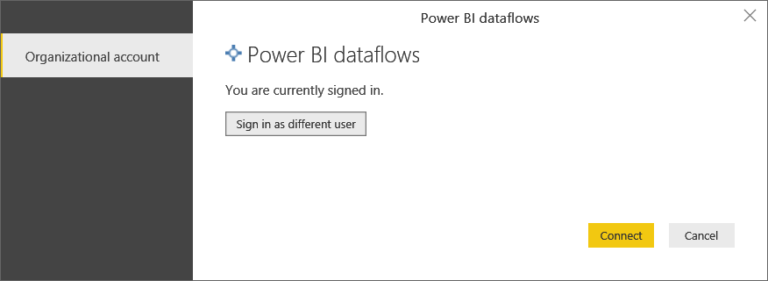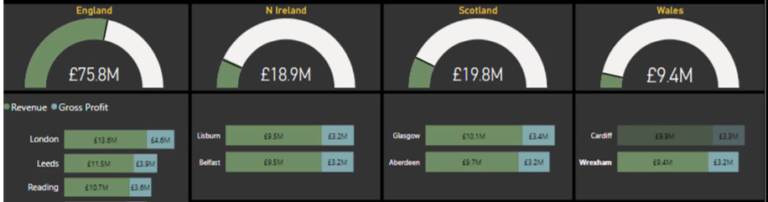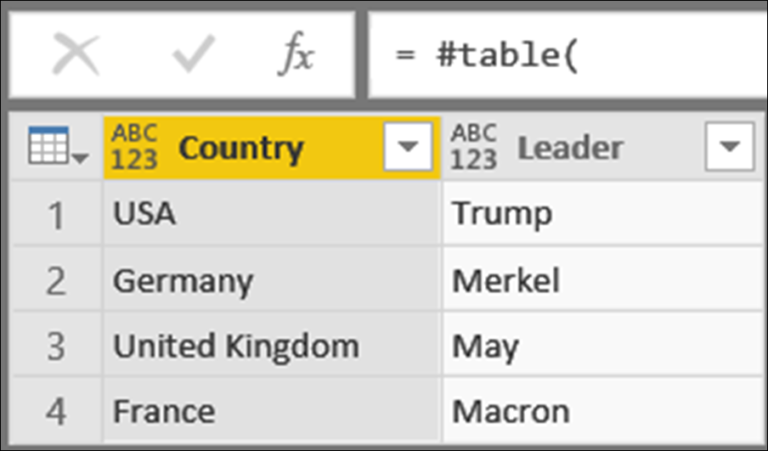Unlocking the Hidden Potential – Transform Your Reports with Power BI Service’s Editing Tools
Introduction
In today’s data-driven world, businesses rely on insightful reports to make informed decisions. Power BI Service’s editing tools provide a powerful platform to transform raw data into visually appealing and interactive reports. This article explores the various features and functionalities of Power BI Service’s editing tools and how they can unlock the hidden potential of your reports.
1. Overview
Before diving into the details, let’s start with an overview of Power BI Service’s editing tools. As a cloud-based service, Power BI offers a comprehensive suite of editing capabilities that enable users to create, modify, and enhance reports effortlessly.
2. Key Features of Power BI Service’s Editing Tools
Power BI Service’s editing tools come with a range of powerful features that streamline the report creation process. Let’s explore some of the key features:
2.1 Drag-and-Drop Functionality
One of the highlights of Power BI Service’s editing tools is its intuitive drag-and-drop functionality. Users can easily import data from various sources and arrange it in a visually appealing manner using a simple drag-and-drop interface.
2.2 Data Transformations
Power BI Service’s editing tools empower users to transform raw data into meaningful insights. With built-in data transformation capabilities, you can clean, shape, and model your data without relying on external tools or complex coding.
2.3 Visualizations and Customization
Power BI Service offers a wide range of visualizations and customization options to bring your reports to life. From charts and graphs to maps and tables, you can choose from a diverse set of visual elements and customize them to suit your specific needs.
3. Collaboration and Sharing Capabilities
Collaboration and sharing are essential for effective data-driven decision-making. Power BI Service’s editing tools provide robust collaboration and sharing capabilities to enhance teamwork and information sharing within your organization.
3.1 Co-authoring and Real-time Collaboration
Power BI Service allows multiple users to collaborate on reports simultaneously. With real-time collaboration, team members can work together, make edits, and see changes in real-time, fostering collaboration and accelerating report creation.
3.2 Sharing and Publishing Reports
Once your reports are ready, Power BI Service makes it easy to share and publish them with stakeholders. You can share reports internally within your organization or externally with clients and partners, ensuring that the right people have access to the right information.
4. Advanced Editing Options
Power BI Service’s editing tools offer advanced options for users who require more sophisticated data modeling and calculations. Let’s explore some of these advanced editing options: 4.1 Advanced Data Modeling
With Power BI Service’s advanced data modeling capabilities, you can create complex relationships between different data sources, enabling a deeper analysis of your data. This feature allows you to combine and integrate data from multiple tables or sources to create comprehensive and insightful reports.
4.2 Calculations and Measures
Power BI Service’s editing tools provide a rich set of calculations and measures that allow you to perform advanced calculations and derive meaningful metrics from your data. Whether it’s calculating percentages, aggregating data, or applying complex formulas, you have the flexibility to define custom calculations tailored to your reporting needs.
4.3 DAX Expressions
Data Analysis Expressions (DAX) is a powerful formula language used in Power BI Service to create calculated columns, tables, and measures. With DAX expressions, you can perform complex calculations, define conditional logic, and create custom hierarchies, taking your reporting capabilities to the next level.
5. Data Security and Governance
Data security and governance are crucial considerations when working with sensitive or confidential information. Power BI Service’s editing tools provide robust features to ensure the privacy and integrity of your data.
5.1 Row-level Security
Row-level security allows you to restrict access to specific rows of data based on user roles and permissions. With this feature, you can ensure that each user only sees the data they are authorized to view, maintaining data confidentiality and complying with privacy regulations.
5.2 Data Classification and Sensitivity Labels
Power BI Service’s editing tools enable you to classify and label your data based on its sensitivity. By applying sensitivity labels, you can implement data protection policies, control data access, and prevent unauthorized sharing of sensitive information, strengthening data governance and compliance.
Conclusion
Power BI Service’s editing tools offer a wealth of features and functionalities that empower users to unlock the hidden potential of their reports. From intuitive drag-and-drop functionality to advanced data modeling and calculations, these tools provide a seamless editing experience, enabling users to transform raw data into insightful and visually appealing reports. With robust collaboration and sharing capabilities, as well as data security and governance features, Power BI Service ensures that your reports are not only impactful but also secure and compliant.
FAQs
Q1: Can I collaborate with my team in real-time while editing reports in Power BI Service?
A1: Yes, Power BI Service allows real-time collaboration, allowing multiple users to work together on reports simultaneously.
Q2: Can I customize the visualizations in Power BI Service to suit my specific needs?
A2: Absolutely! Power BI Service offers a wide range of visualizations and customization options, allowing you to tailor your reports according to your requirements.
Q3: How can I ensure data security in Power BI Service?
A3: Power BI Service provides features like row-level security and data classification labels to ensure data security and compliance with privacy regulations.
Q4: Can I share my reports with external stakeholders using Power BI Service?
A4: Yes, Power BI Service allows you to share reports both internally within your organization and externally with clients and partners.
Q5: Is Power BI Service suitable for advanced data modeling and calculations?
A5: Absolutely! Power BI Service offers advanced data modeling capabilities, as well as powerful calculations and DAX expressions to handle complex reporting requirements.