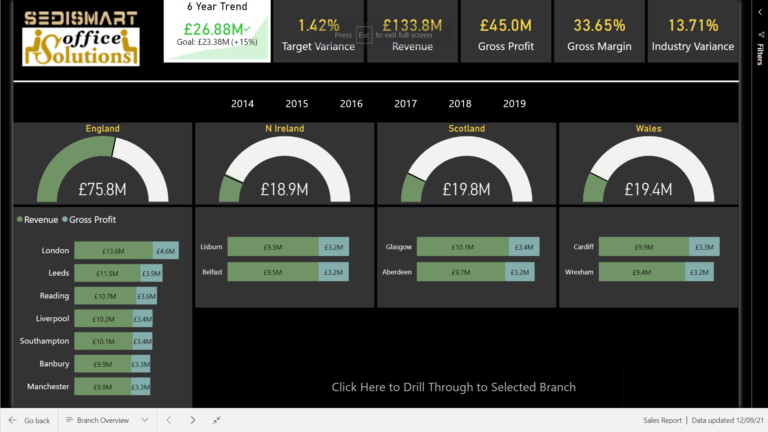Data Wizards Unite – Unveiling the Secrets of Transforming Data in Power Query for Game-Changing Power BI Dashboards!
Introduction
In the world of business intelligence, data is king. However, data alone is not enough to make informed decisions. It requires a robust and efficient process to transform raw data into meaningful insights. This is where the power of Power Query, a data transformation tool in Microsoft Power BI, comes into play. In this article, we will explore the secrets of transforming data in Power Query and unleash the full potential of Power BI dashboards.
Understanding Power Query and Power BI
Power Query is a data transformation and mash-up tool that allows users to extract, transform, and load data from various sources. It provides a user-friendly interface to perform a wide range of data transformations, such as filtering, sorting, merging, and aggregating. Power Query is seamlessly integrated into Power BI, a powerful business analytics tool that enables users to visualize and analyze data.
The Role of Data Wizards in Power Query
Data wizards, also known as data analysts or data engineers, are the magicians behind the scenes who wield the power of Power Query. They possess the expertise to extract data from diverse sources, clean and transform it, and prepare it for analysis. These data wizards are instrumental in creating game-changing Power BI dashboards that drive business insights and decision-making.
Getting Started with Power Query
To embark on the journey of transforming data in Power Query, you first need to install Power Query. It is available as an add-in for Microsoft Excel and as a built-in feature in Power BI Desktop. Once installed, you can import data from various sources such as databases, files, and web services into Power Query.
Transforming Data in Power Query
Power Query offers a myriad of transformations to shape your data according to your requirements. You can filter and sort data, merge and append multiple data sources, split columns into multiple parts, convert data types, remove duplicates, group and aggregate data, and apply conditional transformations based on specific criteria.
Advanced Data Transformations
In addition to basic transformations, Power Query also provides advanced features to handle complex data scenarios. You can create custom functions to perform repetitive tasks, create conditional columns based on logical expressions, unpivot and pivot data to restructure it, work with dates and time, and handle errors and null values gracefully.
Enhancing Power BI Dashboards with Transformed Data
Once you have transformed your data in Power Query, the next step is to connect Power Query to Power BI. This seamless integration allows you to bring in the transformed data directly into Power BI and create stunning dashboards.
In Power BI, you can create relationships between tables, design effective visualizations using a wide range of charts and graphs, apply filters and slicers to slice and dice your data, and create calculated measures and columns to perform complex calculations. The transformed data becomes the foundation for insightful and interactive dashboards that provide a comprehensive view of your business.
Best Practices for Power Query and Power BI
To maximize the efficiency and effectiveness of your data transformation process, it’s essential to follow best practices. Performance optimization techniques, such as reducing the number of steps and using query folding whenever possible, can significantly improve the speed of data transformation. Regular data refreshes and scheduled updates ensure that your dashboards are always up to date with the latest information.
Documenting your data transformation logic and maintaining version control allows for better collaboration and troubleshooting. It’s crucial to have proper documentation to understand the data flow and any changes made along the way. Sharing and collaborating with team members on Power Query and Power BI projects enhance productivity and knowledge sharing.
Conclusion
Transforming data in Power Query is a skill that unlocks the true potential of Power BI. By harnessing the power of data wizards, you can unleash the magic of Power Query to extract, clean, and shape your data, and create game-changing Power BI dashboards that drive actionable insights and decision-making. With a wide array of transformations and seamless integration between Power Query and Power BI, you can take your data analysis to new heights.
Start your journey today and become a data wizard, wielding the power of Power Query and Power BI to transform your data into valuable insights that propel your business forward.
FAQs
1. Can I use Power Query without Power BI?
Yes, Power Query is available as an add-in for Microsoft Excel, allowing you to perform data transformations within Excel itself.
2. Can I import data from multiple sources into Power Query?
Absolutely! Power Query supports importing data from various sources such as databases, files (Excel, CSV, JSON, etc.), web services, and more.
3. Can I automate data refresh in Power BI?
Yes, Power BI offers the ability to schedule data refreshes, ensuring that your dashboards always reflect the latest data.
4. Are there any limitations to the transformations in Power Query?
While Power Query offers a wide range of transformations, there might be certain complex scenarios where additional scripting or custom functions are required.
5. How can Power Query and Power BI benefit my business?
Power Query and Power BI enable you to transform raw data into meaningful insights, allowing you to make informed decisions, identify trends, and uncover valuable business opportunities.