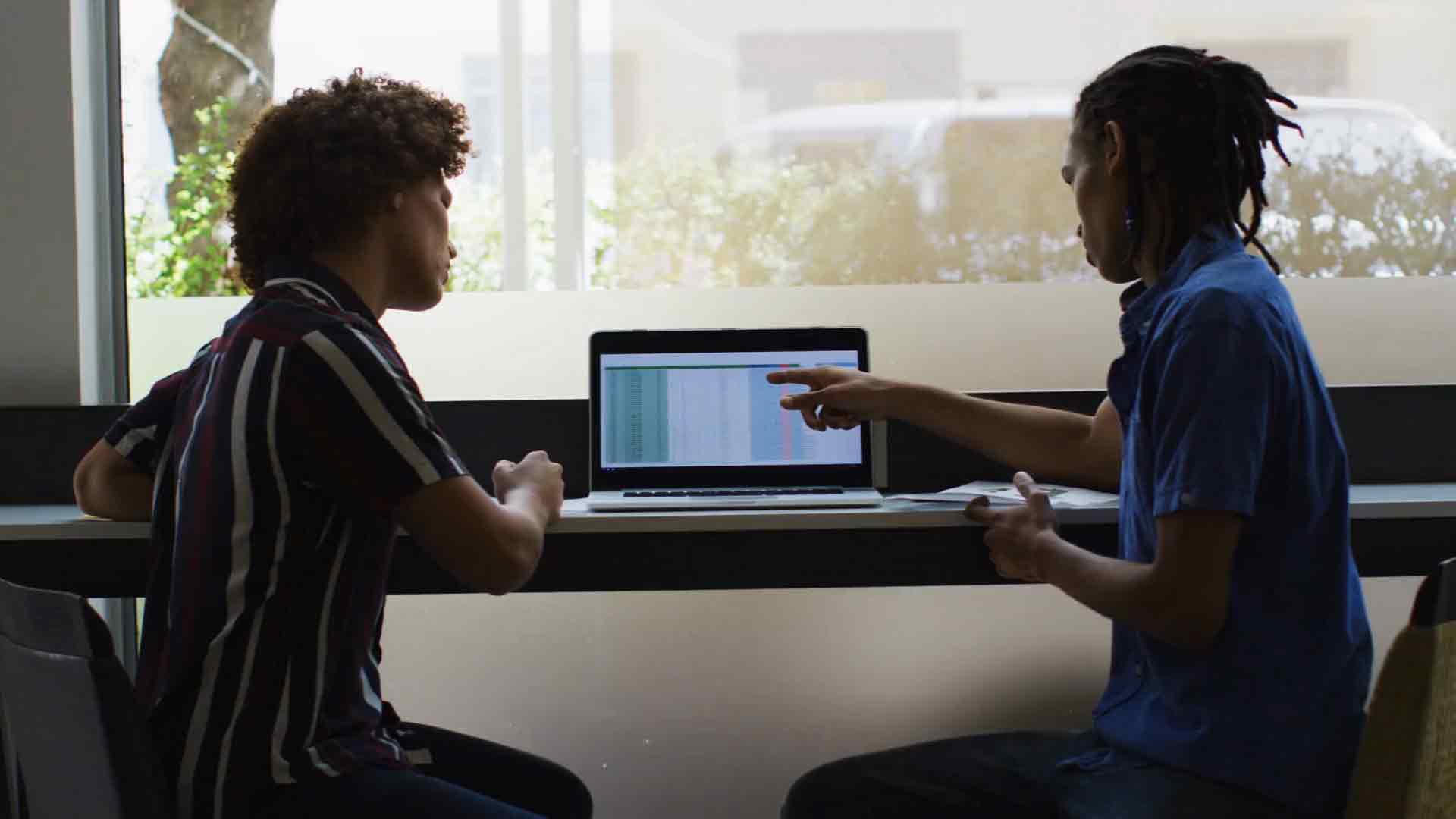Empower Your Decision-Making with Cross-Filtering and Cross-Highlighting in Power BI – See the Big Picture with Precision!
In today’s rapidly evolving business landscape, making informed decisions is crucial for success. Organizations are drowning in vast amounts of data, and extracting meaningful insights from this data is no easy task. This is where data visualization tools like Power BI come into play, enabling businesses to transform complex data into visually appealing and interactive dashboards. In this article, we will explore the powerful capabilities of Power BI’s cross-filtering and cross-highlighting features and understand how they can empower your decision-making process.
Introduction
In the world of business, decision-making is at the heart of every successful venture. Whether it’s identifying market trends, optimizing operational processes, or allocating resources effectively, decisions shape the direction and outcomes of organizations. However, with the increasing complexity and volume of data, decision-making has become a daunting task. This is where data visualization tools like Power BI prove invaluable, as they provide a visual representation of data that is easy to understand and analyze.
Overview of Power BI
Power BI is a leading business intelligence and data visualization tool developed by Microsoft. It allows users to connect to various data sources, transform raw data into meaningful insights, and create interactive dashboards and reports. With its user-friendly interface and powerful analytical capabilities, Power BI has become a preferred choice for organizations across industries.
Understanding Cross-Filtering and Cross-Highlighting
Cross-filtering and cross-highlighting are two essential features of Power BI that enable users to explore and analyze data in a highly interactive and intuitive manner.
Cross-filtering refers to the ability to filter data in one visual based on the selections made in another visual. For example, if you have a sales dashboard with visuals displaying revenue by region and product category, you can use cross-filtering to select a specific region and automatically filter the product category visual to show data only for that selected region.
On the other hand, cross-highlighting allows users to highlight related data points across multiple visuals based on the selection made in a single visual. This means that when you select a data point in one visual, other visuals on the same page will highlight or emphasize the corresponding data points related to the selection.
Advantages of Cross-Filtering and Cross-H Highlighting in Power BI
The integration of cross-filtering and cross-highlighting in Power BI offers several advantages that empower decision-making:
Enhanced data exploration
Cross-filtering and cross-highlighting enable users to dive deep into their data and explore different dimensions and relationships. By applying filters and making selections, users can instantly see how the data changes across various visuals. This interactive exploration helps uncover hidden patterns, trends, and correlations that may have otherwise gone unnoticed. With a few clicks, decision-makers can gain a comprehensive understanding of their data and make more informed choices.
Improved data analysis and insights
Traditional static reports often fall short in providing actionable insights. Power BI’s cross-filtering and cross-highlighting capabilities allow for dynamic analysis, enabling decision-makers to drill down into specific data points and examine the underlying details. This level of granularity enhances the accuracy and depth of data analysis, leading to more precise insights. By visualizing data in different ways and exploring different scenarios, users can spot outliers, identify bottlenecks, and uncover key drivers behind business performance.
Interactive reporting and drill-down capabilities
With cross-filtering and cross-highlighting, Power BI offers a highly interactive reporting experience. Users can effortlessly slice and dice their data, dynamically changing perspectives and focusing on specific aspects of their business. This interactivity allows decision-makers to answer ad-hoc questions on the fly and explore different angles without relying on predefined reports. By enabling drill-down capabilities, Power BI empowers users to go from high-level summaries to granular details, ensuring a comprehensive view of the data and enabling better decision-making.
Implementing Cross-Filtering and Cross-Highlighting in Power BI
Implementing cross-filtering and cross-highlighting in Power BI is straightforward. Here’s a step-by-step guide to enable these features:
Open Power BI Desktop and load your data into the data model.
Create the desired visualizations using the available visuals (e.g., bar charts, line charts, etc.).
Arrange the visuals on the report canvas to form a cohesive dashboard.
To enable cross-filtering, select a visual and choose the “Format” tab in the Visualizations pane. Under the “Cross-filtering” section, turn on the “Enable cross-filtering” option.
To enable cross-highlighting, select a visual and choose the “Format” tab. Under the “Highlighting” section, turn on the “Enable cross-highlighting” option.
Repeat steps 4 and 5 for all the visuals on the report canvas that you want to be affected by cross-filtering and cross-highlighting.
Save and publish your Power BI report to the Power BI service or share it with other users who have access to Power BI.
By following these steps, you can harness the power of cross-filtering and cross-highlighting in your Power BI reports, enabling an interactive and data-driven decision-making experience.
Real-world Applications of Cross-Filtering and Cross-Highlighting
The applications of cross-filtering and cross-highlighting in Power BI span across various industries and business functions. Here are a few examples:
Sales and revenue analysis
For sales teams, understanding revenue drivers and identifying sales opportunities are crucial. With Power BI’s cross-filtering and cross-highlighting, sales managers can analyze sales data by different dimensions such as regions, products, or time periods. They can identify the highest performing regions or products and explore the factors contributing to their success. This information enables sales teams to focus their efforts on the most profitable areas, optimize their sales strategies, and drive revenue growth.
Customer segmentation and behavior analysis
Marketers can leverage cross-filtering and cross-highlighting to gain insights into customer segmentation and behavior. By analyzing data related to customer demographics, purchasing history, and interactions, marketers can create targeted marketing campaigns. They can use cross-filtering to identify specific customer segments based on various criteria such as age, location, or buying preferences. With cross-highlighting, marketers can observe how customer behavior changes across different marketing channels or campaigns. This information helps in optimizing marketing strategies, personalizing customer experiences, and ultimately driving customer satisfaction and loyalty.
Supply chain management
Efficient supply chain management is crucial for businesses to streamline operations and minimize costs. With Power BI’s cross-filtering and cross-highlighting, supply chain managers can gain real-time visibility into inventory levels, supplier performance, and production metrics. By applying filters and making selections, they can quickly identify bottlenecks, analyze the impact of supplier changes on product availability, and optimize inventory levels to meet customer demand. This enhanced visibility and analysis help in making data-driven decisions that improve the overall efficiency and effectiveness of the supply chain.
Best Practices for Effective Decision-Making in Power BI
To maximize the benefits of cross-filtering and cross-highlighting in Power BI, consider the following best practices:
Define clear objectives and metrics: Before creating visualizations, clearly define the objectives and metrics you want to measure. This ensures that your visualizations are focused and aligned with your decision-making needs.
Choose relevant visualizations: Select visualizations that effectively communicate the information you want to convey. Consider the type of data, the relationships you want to explore, and the level of detail required to make informed decisions.
Optimize data models: Invest time in structuring your data models effectively. Properly defining relationships between tables, creating calculated columns or measures, and organizing data hierarchies will enhance the performance and accuracy of your visualizations.
Conclusion
In conclusion, cross-filtering and cross-highlighting are powerful features of Power BI that empower decision-makers to extract valuable insights from their data. By enabling interactive exploration, enhanced analysis, and dynamic reporting, these features provide a comprehensive view of the business landscape and enable data-driven decision-making. Whether it’s sales analysis, customer segmentation, or supply chain optimization, Power BI’s cross-filtering and cross-highlighting capabilities allow businesses to see the big picture with precision.
Don’t miss out on the opportunity to unlock the full potential of your data. Empower your decision-making process with cross-filtering and cross-highlighting in Power BI. See your data come to life and make impactful decisions that drive success.
Frequently Asked Questions (FAQs)
Q: Can I apply cross-filtering and cross-highlighting to live data in Power BI?
A: Yes, cross-filtering and cross-highlighting work seamlessly with live data connections in Power BI, providing real-time insights.
Q: Can I customize the visuals affected by cross-highlighting in Power BI?
A: Yes, you have full control over which visuals are affected by cross-highlighting. You can enable or disable this feature for specific visuals based on your preferences.
Q: Does Power BI support cross-filtering and cross-highlighting across multiple pages or reports?
A: Yes, cross-filtering and cross-highlighting can be applied across multiple pages or reports within a Power BI file, allowing for comprehensive analysis across different datasets.
Q: Can I export Power BI reports with cross-filtering and cross-highlighting enabled?
A: Yes, you can export Power BI reports with cross-filtering and cross-highlighting functionalities intact. The exported reports retain their interactive capabilities when viewed outside of Power BI.
Q: Is there a limit to the number of visuals that can be affected by cross-filtering and cross-highlighting in Power BI?
A: There is no specific limit to the number of visuals that can be affected. You can enable these features for as many visuals as you need in your Power BI report, allowing for comprehensive interactivity and analysis.