Similar Posts
Sybase database
Power Query is a powerful data transformation and analysis tool that is built into Power BI. It allows data analysts to connect to different data sources, extract data, and transform it into a format that can be used for analysis. One of the data sources that Power Query can connect to is Sybase, which is a relational database management system. In this article, we will discuss the Power Query M Language code that can be used to connect to the Sybase database data source from inside Power BI.
Active Directory
Power BI is a powerful business intelligence tool that allows you to connect to various data sources and create compelling visualizations and reports. One of the most common data sources that companies use is the Active Directory. In this article, we will explore how to connect to the Active Directory data source from inside Power BI using Power Query M language code.

Unleashing the Power of VALUES and DISTINCT Functions in Power BI – Elevate Your Data Analysis Game!
Are you looking to take your data analysis skills to the next level? Look no further than Power BI, a powerful business analytics tool that allows you to transform raw data into valuable insights. In this article, we’ll dive deep into two essential functions in Power BI: VALUES and DISTINCT. These functions will help you unlock the true potential of your data and elevate your analysis game to new heights.
Dynamics NAV
If you’re looking to connect to a Dynamics NAV data source from inside Power BI, you’re in luck! Power Query M Language code can easily accomplish this task. In this article, we’ll walk you through the process of connecting to a Dynamics NAV data source, step-by-step.
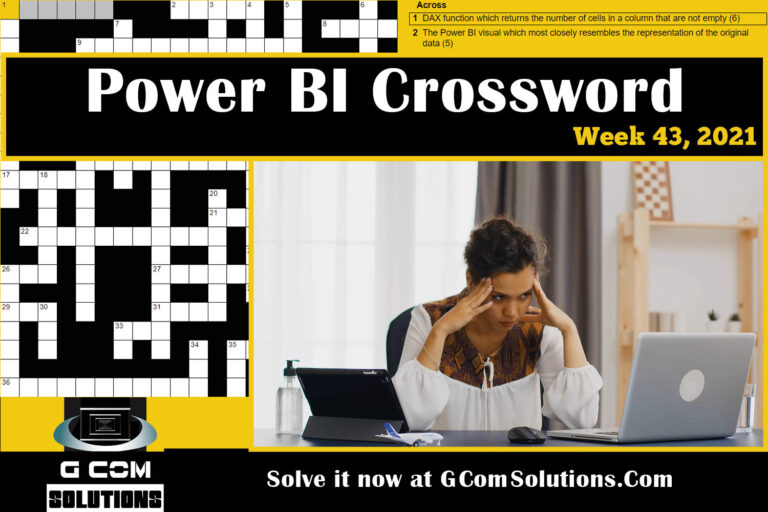
Power BI Crosswords
Every week we will now be posting a Power BI crossword puzzle. Test your knowledge of Power BI Desktop, the Power BI service, DAX, Power Query and the M language.
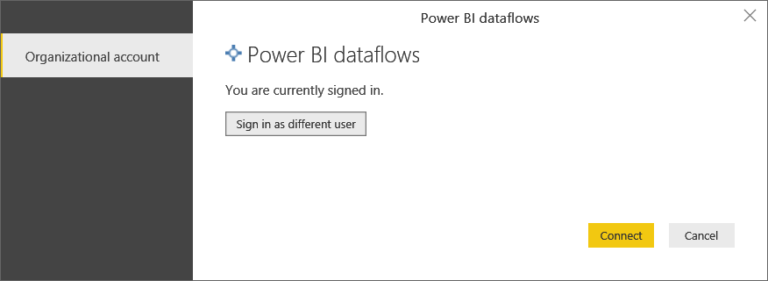
Using Power BI Dataflows to Centralize Data Preparation
Power BI’s new dataflows allow the centralization of data cleansing and transformation operations, greatly reducing inconsistencies and duplication of effort across organizations. Instead of connecting to data sources from within a Power BI Desktop PBIX file, organizations will now be able to carry out all of their Power Query data connection and transformation centrally in…




