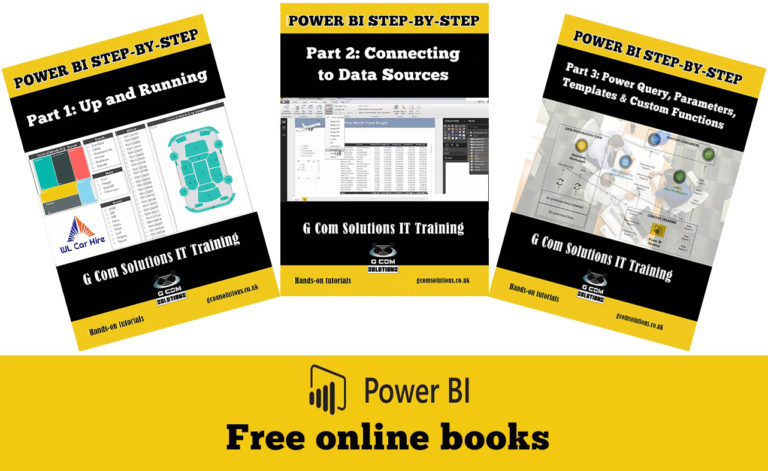Power BI Object References – Turbocharge Your Dashboard Creation
Introduction
Power BI, a powerful business intelligence tool developed by Microsoft, has gained significant popularity in the world of data analytics and reporting. It enables users to transform raw data into visually appealing and interactive dashboards. Dashboards play a crucial role in presenting insights and facilitating data-driven decision-making. In this article, we will explore the concept of Power BI object references and how they can supercharge your dashboard creation process.
Understanding Power BI Object References
Before diving into the specifics, let’s grasp the concept of Power BI object references. In Power BI, object references allow users to create references to various objects within a report, such as visuals, measures, tables, and more. These references act as pointers to the original objects, enabling their reuse and manipulation across different dashboards and reports.
Leveraging Power BI Object References for Dashboard Creation
To harness the power of object references, you need to follow a systematic approach. Here are the steps involved in leveraging Power BI object references for efficient dashboard creation:
Step 1: Identify the required objects
Begin by identifying the objects you want to reuse across multiple dashboards. It could be a visual representation of sales data, a complex measure calculation, or a table containing reference data. Understanding the key components of your dashboard will help you determine the objects that can benefit from using references.
Step 2: Create object references
Once you have identified the objects, create object references for them. Power BI provides a simple interface to create and manage references. By creating references, you establish a link between the original object and its references, allowing you to update and modify them simultaneously.
Step 3: Utilize object references in dashboard design
Now comes the exciting part – utilizing object references in your dashboard design. Instead of recreating objects from scratch, you can directly use the references you created. This not only saves time but also ensures consistency across your dashboards. By leveraging references, you can create dynamic and interconnected dashboards that respond to changes in the underlying data.
Enhancing Dashboard Creation Efficiency with Object References
By leveraging Power BI object references, you can significantly enhance the efficiency of your dashboard creation process. Here are some notable benefits:
Increased reusability and maintainability: Object references allow you to reuse objects across multiple dashboards without duplicating efforts. Any changes made to the original object automatically propagate to all its references, ensuring consistency and reducing maintenance efforts.
Simplified data binding and filtering: With object references, you can bind data to visuals and apply filters using a single reference. This eliminates the need to manually update data sources and filters in each dashboard, making your workflow more streamlined and error-free.
Improved performance and responsiveness: Object references optimize the performance of your dashboards by reducing the processing load. Since references point to the original object, Power BI doesn’t need to recalculate or reload data every time a dashboard is accessed, resulting in faster response times.
Best Practices for Utilizing Power BI Object References
To maximize the benefits of Power BI object references, it’s essential to follow best practices. Consider the following recommendations:
Naming conventions and organization: Use consistent and meaningful names for your object references. This helps in better organization and navigation within your reports. Adopt a naming convention that reflects the purpose and type of objects being referenced.
Handling complex relationships between objects: In scenarios where objects have complex relationships, such as slicers and visuals, ensure that the object references maintain those relationships. Pay attention to the dependencies between objects and verify that any changes made to references don’t break the desired interactivity.
Version control and documentation: Keep track of changes and versions of your object references. This is particularly important when collaborating with others on dashboard development. Additionally, document the purpose and usage guidelines of each object reference to facilitate understanding and maintenance in the future.
Overcoming Challenges and Limitations of Power BI Object References
While Power BI object references offer significant advantages, it’s important to be aware of the challenges and limitations they may present. Some common challenges include:
Dealing with changing data sources: If the underlying data sources of your object references change, you need to update the references accordingly. Power BI provides tools to manage data source changes, but it requires careful monitoring and adjustment to ensure the references remain accurate.
Managing dependencies and conflicts: In complex dashboards with multiple object references, conflicts and dependencies between references may arise. It’s crucial to analyze and resolve these conflicts to maintain the integrity and functionality of your dashboards.
Real-world Examples of Power BI Object References
To illustrate the practical application of Power BI object references, here are two real-world examples:
1. Sales dashboard with dynamic filtering: By utilizing object references, you can create a sales dashboard that dynamically filters data based on user selections. Object references can link slicers and visuals, ensuring that filtering one visual automatically updates others, providing a cohesive and interactive experience.
2. Executive summary dashboard with drill-through capabilities: Object references enable you to create drill-through functionality in an executive summary dashboard. By referencing detailed reports and visuals, users can drill down into specific data points for deeper analysis without cluttering the primary dashboard.
Conclusion
Power BI object references offer a powerful mechanism to turbocharge your dashboard creation process. By understanding and utilizing these references effectively, you can achieve enhanced reusability, maintainability, and performance in your Power BI dashboards. Remember to follow best practices, overcome challenges, and leverage real-world examples to unleash the full potential of Power BI object references in your analytics journey.
FAQs
Can Power BI object references be used with real-time data sources?
Yes, Power BI object references can be used with real-time data sources. They provide flexibility in connecting to various data sources, including real-time streaming data, and enable you to build dynamic dashboards based on live data. Are object references available in all versions of Power BI?
Object references are available in the Power BI Desktop and Power BI Service. However, it’s important to note that some advanced features and functionalities related to object references may be limited to specific versions or licensing tiers of Power BI. Make sure to check the documentation or consult the official Power BI resources for the version-specific details.
Can object references improve the performance of large-scale dashboards?
Yes, object references can significantly improve the performance of large-scale dashboards. By using references instead of duplicating objects, Power BI reduces the overall processing load and optimizes resource utilization. This results in faster rendering and improved responsiveness of the dashboards, even when dealing with a vast amount of data.
How do object references affect the collaboration process in Power BI?
Object references can enhance collaboration in Power BI by promoting consistency and simplifying maintenance. When multiple users work on the same dashboard or report, object references ensure that changes made to referenced objects are reflected across all instances. This eliminates version mismatches and reduces the need for manual updates, facilitating smoother collaboration and reducing the chances of errors.
Are there any security concerns when using object references in Power BI?
When using object references in Power BI, it’s important to consider security implications. Ensure that the access permissions for the referenced objects are properly configured to maintain data confidentiality and integrity. Additionally, be cautious when sharing dashboards or reports externally, as object references may reveal underlying data or structures that were intended to be hidden.