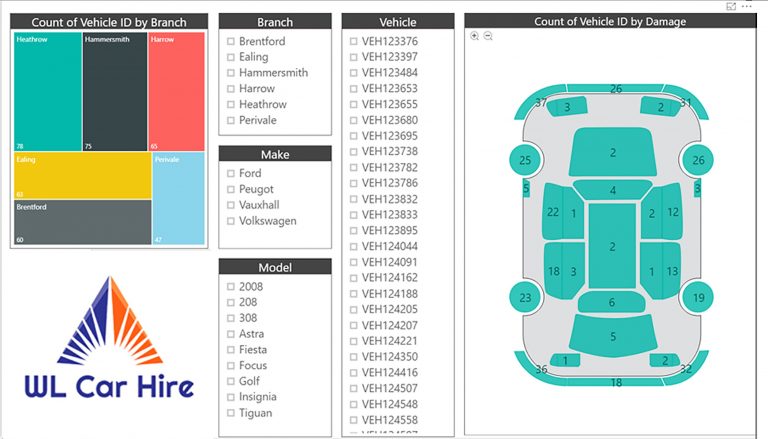Unleash the Power of DATEADD Function in Power BI – Revolutionize Your Data Analysis
Introduction
Data analysis plays a crucial role in modern business intelligence, enabling organizations to uncover valuable insights and make informed decisions. Within the realm of data analysis, Power BI stands out as a powerful tool that empowers users to transform raw data into meaningful visualizations and reports. One of the key functions that revolutionizes data analysis in Power BI is the DATEADD function. In this article, we will explore the intricacies of the DATEADD function, its syntax, parameters, and how it can unleash the power of data analysis in Power BI.
Understanding the DATEADD Function
The DATEADD function is a versatile feature in Power BI that allows users to manipulate and transform dates and time values. Its syntax is straightforward, requiring three essential parameters: the date column, the interval to add or subtract, and the number of intervals to apply. By using this function, users can perform various calculations based on time intervals, such as days, months, quarters, or years.
Utilizing the DATEADD Function in Power BI
One of the primary use cases of the DATEADD function is adding or subtracting time intervals from a given date or date column. For example, let’s say we have a sales dataset and want to analyze the performance over the last quarter. By utilizing the DATEADD function, we can easily retrieve the data for the desired timeframe, enabling a comprehensive analysis.
To demonstrate the power of the DATEADD function further, consider a scenario where you need to transform a date column into a fiscal year. With the DATEADD function, you can efficiently adjust the date values based on your organization’s fiscal calendar, simplifying the data transformation process.
Advantages of the DATEADD Function
The DATEADD function brings several advantages to the table when it comes to data analysis in Power BI. Firstly, it offers flexibility in date calculations, allowing users to perform complex time-based operations effortlessly. Whether it’s determining the difference between two dates or projecting future values, the DATEADD function caters to various analytical needs.
Secondly, utilizing the DATEADD function promotes efficient time-based analysis. By leveraging the function’s capabilities, users can easily filter and aggregate data based on specific time intervals, such as weeks, months, or years. This granularity enables precise analysis, highlighting trends and patterns in the data that might have otherwise gone unnoticed.
Additionally, the DATEADD function simplifies data transformations within Power BI. With its ability to add or subtract intervals, users can easily align dates to specific reporting periods or fiscal calendars. This streamlined process eliminates the need for complex calculations or manual adjustments, saving time and ensuring data accuracy.
Best Practices for Using the DATEADD Function
To make the most of the DATEADD function in Power BI, it’s essential to follow some best practices. Firstly, carefully select the appropriate date column for your calculations. Ensure that the chosen column aligns with the analysis requirements and provides accurate results.
Secondly, consider the performance implications of using the DATEADD function extensively. While the function is powerful, overusing it with large datasets or complex calculations may impact query performance. Evaluate the performance of your reports and make optimizations if necessary.
Lastly, document and validate your DATEADD calculations to ensure transparency and accuracy. Clearly document the purpose and logic behind each calculation, making it easier for others to understand and maintain the report. Validate the results against known values to verify the correctness of your calculations.
Conclusion
The DATEADD function in Power BI offers a revolutionary approach to data analysis. By leveraging its capabilities, users can manipulate and transform dates with ease, enabling comprehensive analysis and insightful visualizations. The flexibility, efficiency, and simplicity provided by the DATEADD function make it a valuable tool for anyone working with time-based data in Power BI.
Unleash the power of the DATEADD function today and unlock new possibilities in your data analysis endeavors.
FAQs
Q: How can I add months to a date using DATEADD in Power BI?
A: To add months to a date using the DATEADD function, specify “Month” as the interval and the number of months to add as the intervals parameter.
Q: Can I use DATEADD to subtract time intervals?
A: Yes, the DATEADD function can be used to subtract time intervals as well. Simply provide a negative value for the intervals parameter.
Q: Is the DATEADD function available in other data analysis tools?
A: The DATEADD function is specific to Power BI and may have variations or equivalents in other data analysis tools.
Q: Does the DATEADD function account for leap years?
A: Yes, the DATEADD function considers leap years and adjusts the date calculations accordingly.
Q: Can I combine the DATEADD function with other Power BI functions?
A: Absolutely! The DATEADD function can be seamlessly combined with other Power BI functions to create complex calculations and perform advanced data analysis.