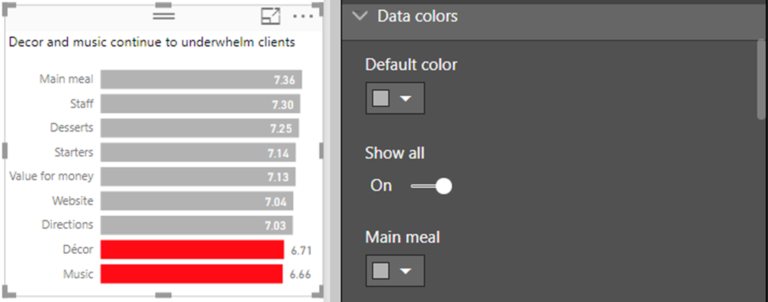From Numbers to Soulmates – How Power Query’s Current Date Can Help You Build Profound Connections
In today’s fast-paced world, building connections and fostering meaningful relationships has become increasingly important. Whether it’s in business or personal life, the ability to establish profound connections can lead to success, happiness, and fulfillment. However, finding common ground and shared experiences can often be challenging. This is where the power of data analysis tools, such as Power Query, comes into play. In this article, we will explore how Power Query’s Current Date feature can help you unlock insights and build profound connections.
Understanding Power Query
Before diving into the specifics of the Current Date feature, let’s first understand what Power Query is and why it’s a valuable tool for data analysis. Power Query is a data transformation and connection tool that allows users to import, transform, and combine data from various sources within Microsoft Excel and Power BI. It provides a user-friendly interface that simplifies the process of cleaning, shaping, and analyzing data, empowering users to uncover valuable insights.
Introducing the Current Date feature
At the core of Power Query lies the Current Date feature, which enables users to work with dates and leverage their power for data analysis. The Current Date feature provides a way to reference the current date dynamically, allowing for real-time calculations and filtering based on the present moment. By incorporating the Current Date feature into your data analysis workflow, you can harness the temporal dimension of your data and derive meaningful insights.
Using Current Date for data analysis
One of the primary benefits of the Current Date feature is its ability to perform time-based calculations. By incorporating the Current Date into your formulas and queries, you can calculate durations, track trends, and compare data points based on specific time frames. For example, you can calculate the number of days since a certain event occurred or identify the average daily sales over the past month.
Furthermore, the current date feature allows for efficient data filtering. You can easily filter your data to include only the records that are relevant to the current date. This can be particularly useful when working with large datasets where manual filtering would be time-consuming and prone to errors.
In addition to calculations and filtering, the Current Date feature also enables you to transform your data based on the current date. You can create dynamic transformations that adjust according to the present moment. For example, you can create conditional transformations that change based on whether it’s a weekday or a weekend, or dynamically adjust values based on the time of day.
Building connections with Current Date goes beyond just analyzing data. It allows you to uncover time-based trends and patterns that can help you identify opportunities for relationship building. For instance, by analyzing customer interactions over time, you can discover the best moments to engage with them and provide personalized experiences. This can lead to stronger customer relationships and increased loyalty.
Moreover, the ability to customize data presentations using Current Date can add a personal touch to your reports and dashboards. You can create dynamic visuals that automatically update based on the current date, providing real-time insights to your audience. This not only enhances the overall user experience but also enables you to deliver information in a more engaging and impactful manner.
To illustrate the practical application of Power Query’s Current Date feature, let’s explore a few real-world examples:
Case Study 1: Analyzing sales data
A retail business wants to analyze their sales performance on a daily basis. By utilizing the Current Date feature in Power Query, they can easily calculate and visualize daily sales figures, track sales trends, and identify peak selling days. This information helps them optimize their inventory management, promotional activities, and customer engagement strategies.
Case Study 2: Tracking customer interactions
A customer service team aims to improve their response time and customer satisfaction. They can leverage the Current Date feature to analyze the average time it takes to respond to customer inquiries each day. By identifying patterns and bottlenecks in their response time, they can allocate resources more effectively and enhance their overall customer service experience.
Case Study 3: Monitoring project timelines
A project manager needs to monitor the progress of multiple projects and ensure they stay on track. With the help of the Current Date feature, they can visualize project timelines, track milestones, and identify any delays in real-time. This enables them to make data-driven decisions, adjust resources if needed, and ensure timely project completion.
To make the most of Power Query’s Current Date feature, it’s essential to follow some best practices. Formatting dates consistently throughout your data ensures accurate calculations and filtering. Additionally, handling time zones and daylight saving time properly guarantees data integrity when working with global or regional datasets. Lastly, automating data refresh at appropriate intervals ensures that your analyses are always up to date.
While Power Query’s Current Date feature offers numerous benefits, it’s important to be aware of potential challenges. Dealing with data inconsistencies, such as missing or incorrect dates, may require data cleansing before utilizing the Current Date feature. Addressing performance issues, especially when working with large datasets, may involve optimizing your queries and taking advantage of Power Query’s performance tuning options. Troubleshooting common errors, such as mismatched date formats, can be resolved by understanding the underlying data types and ensuring consistent formatting.
In conclusion, Power Query’s Current Date feature is a powerful tool that enables you to go beyond mere numbers and build profound connections with your data. By leveraging the temporal dimension of your data, you can uncover insights, track trends, and make data-driven decisions in real-time. Whether you’re analyzing sales data, tracking customer interactions, or monitoring project timelines, the Current Date feature empowers you to establish meaningful connections and drive success. So, embrace the power of Power Query’s Current Date feature and unlock the potential of your data to build profound connections.
FAQs
Can I use Current Date in other data analysis tools?
While the Current Date feature discussed in this article is specific to Power Query, other data analysis tools may have similar functionalities. However, the specific implementation and capabilities may vary.
How often should I refresh my data with Current Date?
The frequency of data refresh depends on the nature of your data and the requirements of your analysis. If your data changes frequently, you may consider more frequent refresh intervals to ensure up-to-date insights.
Does Power Query support different date formats?
Yes, Power Query supports various date formats. You can easily customize the format of your dates to match your desired presentation or calculation needs.
Can I use Current Date for forecasting future trends?
The Current Date feature in Power Query focuses on analyzing and leveraging the present moment. While it can provide insights based on historical data, it’s not designed for forecasting future trends. For forecasting, you may consider using other tools or techniques.
Is Power Query available for all versions of Excel?
Power Query is available in certain versions of Excel, such as Excel 2010 and later versions. However, the specific features and capabilities may vary across different versions. It’s recommended to check the compatibility of Power Query with your Excel version.
In summary, Power Query’s Current Date feature empowers you to transcend numbers and connect with your data on a deeper level. By leveraging the capabilities of Power Query, you can perform time-based calculations, analyze trends, and customize data presentations based on the present moment. Whether you’re analyzing sales data, tracking customer interactions, or monitoring project timelines, the Current Date feature provides a valuable tool to build profound connections with your data. So, embrace the power of Power Query’s Current Date feature and unlock new possibilities in your data analysis journey.