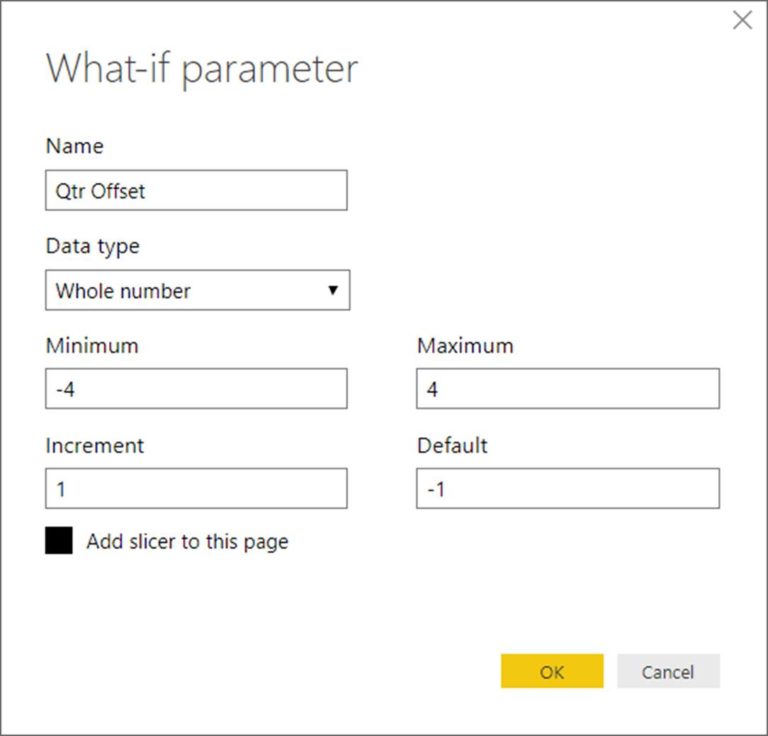Crack the Code of Business Intelligence – Linking Sales and Purchases Tables for Unparalleled Insights in Power BI
Business intelligence plays a crucial role in today’s competitive business landscape. It enables organizations to gain valuable insights from their data, make informed decisions, and drive growth. Among the various tools available, Power BI stands out as a powerful business intelligence solution that empowers users to visualize and analyze data effectively. In this article, we will delve into the realm of business intelligence by focusing on the importance of linking sales and purchases tables in Power BI to unlock unparalleled insights.
Understanding Sales and Purchases Tables
Before diving into the significance of linking sales and purchases tables, it is essential to grasp the concept of these tables individually. Sales tables contain information related to customer transactions, including details such as customer names, dates, products sold, quantities, and prices. On the other hand, purchases tables hold data about procurement activities, including suppliers, purchase dates, items purchased, costs, and quantities.
Key Metrics for Sales Analysis
When analyzing sales data, certain key metrics provide valuable insights. Revenue, the H1: Key Metrics for Sales Analysis
When analyzing sales data, several key metrics provide valuable insights into the performance and trends of a business. These metrics allow organizations to gauge their sales effectiveness, identify growth opportunities, and make informed decisions. Let’s explore some of the essential metrics for sales analysis:
H2: Revenue
Revenue is the total income generated from sales within a specific period. It is a fundamental metric that indicates the financial success of a business. Tracking revenue allows organizations to measure their sales performance, identify revenue sources, and evaluate the effectiveness of marketing and sales strategies.
H2: Units Sold
The number of units sold represents the quantity of products or services purchased by customers. Monitoring this metric provides insights into the demand for different products, identifies popular items, and helps in inventory planning. It also helps businesses measure sales growth or decline over time.
H2: Average Order Value
Average Order Value (AOV) is the average amount spent by customers in a single transaction. Calculating AOV helps businesses understand the spending habits of their customers and identify opportunities for cross-selling or upselling. Increasing the AOV can significantly impact overall revenue and profitability.
H2: Customer Acquisition Cost (CAC)
CAC measures the cost incurred to acquire a new customer. It includes marketing expenses, sales commissions, advertising costs, and other related expenses. Understanding CAC helps businesses evaluate the efficiency of their customer acquisition strategies and assess the return on investment (ROI) for each acquired customer.
H2: Conversion Rate
The conversion rate represents the percentage of potential customers who take a desired action, such as making a purchase or subscribing to a service. It measures the effectiveness of marketing and sales efforts in converting leads into paying customers. Monitoring the conversion rate helps businesses identify areas of improvement in their sales funnel and optimize their conversion strategies.
H2: Customer Lifetime Value (CLV)
Customer Lifetime Value (CLV) quantifies the total revenue a business can expect from a customer throughout their relationship. It considers factors such as the average purchase frequency, average order value, and customer retention rate. Understanding CLV helps organizations assess the long-term profitability of their customer base and allocate resources accordingly.
H2: Sales Growth Rate
The sales growth rate compares the revenue of a specific period with the revenue of a previous period, typically year-over-year. It provides insights into the overall growth trajectory of a business. Monitoring sales growth allows organizations to track their performance, set realistic targets, and adjust their strategies to achieve sustainable growth.
H2: Customer Churn Rate
Customer churn rate measures the percentage of customers who stop purchasing or discontinue their subscription over a given period. It is crucial for businesses with recurring revenue models, such as subscription-based services. Understanding the churn rate helps organizations assess customer satisfaction, retention strategies, and the overall health of their customer base.
H2: Sales by Channel
Analyzing sales by channel provides insights into the effectiveness of different sales channels, such as online stores, physical retail locations, or third-party distributors. It helps businesses allocate resources to the most profitable channels, optimize their sales strategies, and identify opportunities for expansion or improvement.
H2: Sales by Product Category
Segmenting sales by product category allows organizations to understand which products or product categories contribute the most to their revenue. It helps in identifying top-performing products, optimizing inventory management, and making data-driven decisions regarding product assortment, pricing, and promotions.
H2: Customer Segmentation
Customer segmentation involves categorizing customers based on various characteristics such as demographics, purchase behavior, or preferences. Analyzing sales data by customer segments enables businesses to personalize marketing efforts, tailor product offerings, and improve customer satisfaction. It helps in identifying high-value customer segments and designing targeted strategies to maximize sales and customer loyalty H3: Benefits of Linking Sales and Purchases Tables in Power BI
Linking sales and purchases tables in Power BI offers numerous benefits that go beyond individual analysis. By integrating these two crucial sources of data, organizations can unlock unparalleled insights that provide a holistic view of their business operations. Let’s explore the advantages of linking sales and purchases tables in Power BI:
H4: Enhanced Visibility into Business Operations
When sales and purchases data are linked in Power BI, organizations gain a comprehensive view of their business operations. They can analyze the relationship between sales and procurement activities, identify dependencies, and understand how purchasing decisions impact sales performance. This enhanced visibility enables businesses to make data-driven decisions, optimize inventory management, and improve overall operational efficiency.
H4: Holistic Analysis for Improved Decision-Making
Linking sales and purchases tables allows for a holistic analysis of business performance. Organizations can assess the entire supply chain process, from procurement to sales, and gain insights into the overall profitability of their products or services. This comprehensive analysis empowers decision-makers to identify cost-saving opportunities, optimize pricing strategies, and allocate resources effectively.
H4: Identification of Trends and Patterns across Sales and Purchases Data
By linking sales and purchases tables, organizations can identify trends and patterns that would otherwise remain hidden. They can uncover correlations between sales and procurement data, detect seasonality effects, and understand the impact of inventory levels on sales performance. This deeper understanding enables businesses to anticipate demand fluctuations, optimize inventory planning, and respond proactively to market dynamics.
H3: Linking Sales and Purchases Tables in Power BI
Linking sales and purchases tables in Power BI is a relatively straightforward process. Here’s a step-by-step guide on how to achieve it:
Open Power BI and navigate to the data modeling view.
Import the sales and purchases tables into Power BI.
Identify a common key or identifier in both tables, such as a unique product code or transaction ID.
Create a relationship between the sales and purchases tables using the common key. Power BI’s intuitive interface allows you to define relationships easily.
Verify and validate the relationship by testing it with sample data. Ensure that the linked tables provide the expected results.
Once the relationship is established, you can start exploring the linked data and leveraging the combined insights.
Linking sales and purchases tables in Power BI provides a solid foundation for comprehensive data analysis and reporting.
H3: Creating Visualizations and Reports
Once the sales and purchases tables are linked in Power BI, you can create impactful visualizations and reports to communicate insights effectively. Power BI offers a wide range of visualization options, including charts, graphs, tables, and interactive dashboards. Here are some examples of visualizations and reports you can create:
H4: Sales Revenue Trend
Visualize the trend of sales revenue over time using a line chart. This visualization allows stakeholders to identify revenue growth patterns, seasonal trends, and potential fluctuations.
H4: Top Selling Products by Revenue
Create a bar chart to showcase the top-selling products based on revenue. This visualization helps businesses identify their most profitable products and make data-driven decisions regarding inventory, marketing, and product development.
H4: Purchases by Supplier
Display a stacked column chart to visualize purchases by supplier. This report provides insights into supplier performance, allowing organizations to evaluate the reliability, pricing, and quality of their suppliers.
H4: Sales by Region
Use a map visualization to display sales data by region. This report helps businesses identify regions with high sales volumes, target specific geographic markets, and optimize their distribution strategies.
H4: Sales and Purchases Analysis Dashboard
Create an interactive dashboard that combines various visualizations and reports related to sales and purchases. This dashboard provides a comprehensive overview of H4: Sales and Purchases Analysis Dashboard
Create an interactive dashboard that combines various visualizations and reports related to sales and purchases. This dashboard provides a comprehensive overview of business performance and allows stakeholders to explore data from different angles. Some components you can include in the dashboard are:
Overall Revenue: Display a key performance indicator (KPI) card showcasing the total revenue generated over a selected period.
Sales vs. Purchases: Create a side-by-side comparison chart that illustrates the relationship between sales and purchases. This visualization helps identify any discrepancies or opportunities for optimization.
Top Customers: Showcase a table or bar chart highlighting the top customers based on sales revenue. This information can guide targeted marketing and customer retention strategies.
Product Performance: Visualize the sales performance of different products using a bar or line chart. This allows businesses to identify their best-selling products, underperforming items, and potential upselling opportunities.
Supplier Analysis: Display a pie chart or table showcasing the distribution of purchases by supplier. This analysis helps evaluate supplier relationships, negotiate better terms, and optimize procurement processes.
Sales by Region: Present a map visualization with color-coded regions to represent sales volumes in different geographic areas. This provides insights into regional sales patterns and supports targeted marketing and expansion strategies.
Sales Funnel: Illustrate the conversion rates at each stage of the sales funnel using a funnel chart. This visualization helps identify bottlenecks in the sales process and optimize conversion strategies.
Monthly Sales Trends: Show a line chart depicting monthly sales trends over a selected period. This visualization enables businesses to identify seasonal patterns, assess growth rates, and plan sales strategies accordingly.
By incorporating these visualizations and reports into an interactive dashboard, organizations can quickly grasp the overall performance of their sales and purchasing activities, identify trends, and make data-driven decisions.
H3: Advanced Analysis Techniques
Power BI offers advanced analysis techniques that can be applied to linked sales and purchases tables for deeper insights. These techniques leverage the capabilities of Power BI’s DAX (Data Analysis Expressions) language and calculated measures. Here are some advanced analysis techniques you can use:
H4: Calculated Measures
Calculated measures allow you to create custom calculations based on existing data in the linked tables. For example, you can calculate the gross profit margin by subtracting the cost of goods sold from the sales revenue and dividing it by the sales revenue. This measure provides insights into profitability and helps assess the financial health of the business.
H4: Time Intelligence Functions
Power BI’s time intelligence functions enable you to perform analysis based on time-related dimensions. For instance, you can calculate year-to-date (YTD) sales, month-over-month growth rates, or rolling averages. These functions facilitate trend analysis, seasonality identification, and year-over-year performance comparisons.
H4: Cohort Analysis
Cohort analysis allows you to group customers based on specific criteria, such as the month of their first purchase or their geographic region, and analyze their behavior over time. By leveraging cohort analysis on linked sales and purchases tables, you can gain insights into customer retention rates, purchase frequency, and lifetime value.
H4: Statistical Analysis
Power BI integrates with various statistical modeling techniques, such as regression analysis or clustering. These techniques can be applied to linked sales and purchases tables to identify patterns, segment customers, predict future sales, or detect anomalies.
By utilizing these advanced analysis techniques, businesses can uncover deeper insights, understand complex relationships, and make more accurate predictions based on their linked sales and purchases data.
H3: Leveraging Power BI’s AI Capabilities
Power BI offers AI capabilities that can further enhance the analysis of linked sales and purchases tables. These AI features leverage machine learning algorithms to provide advanced insights and predictions. Here are some ways to leverage Power BI