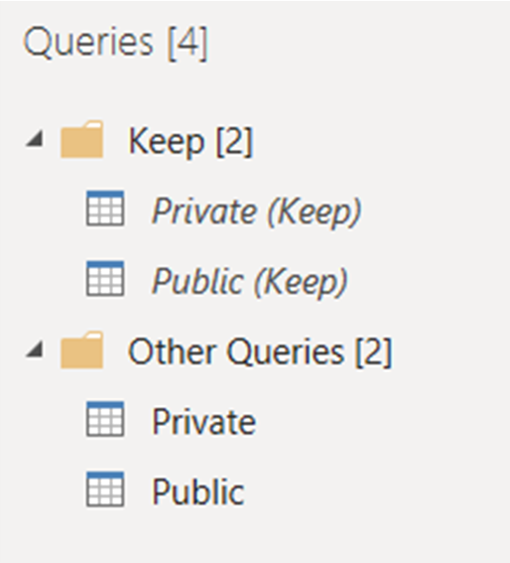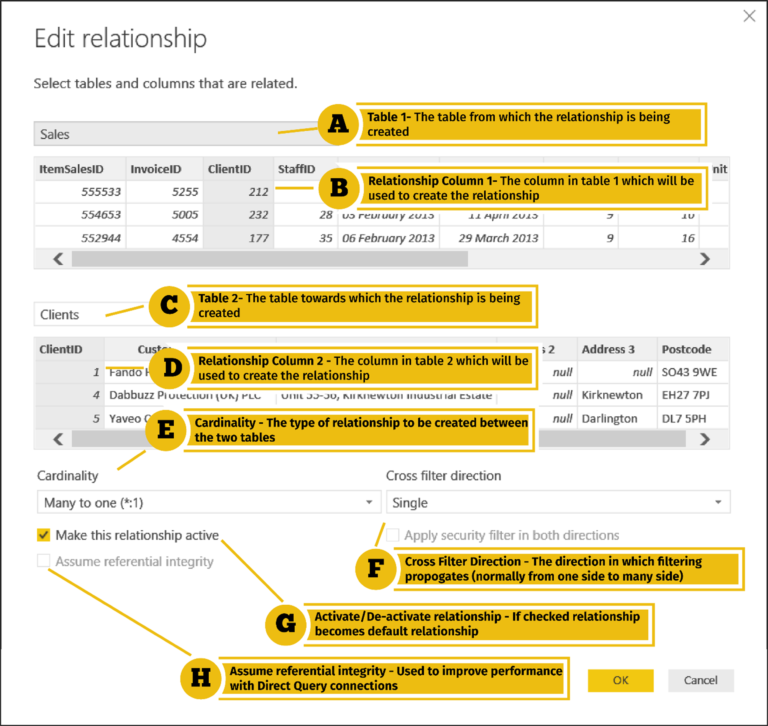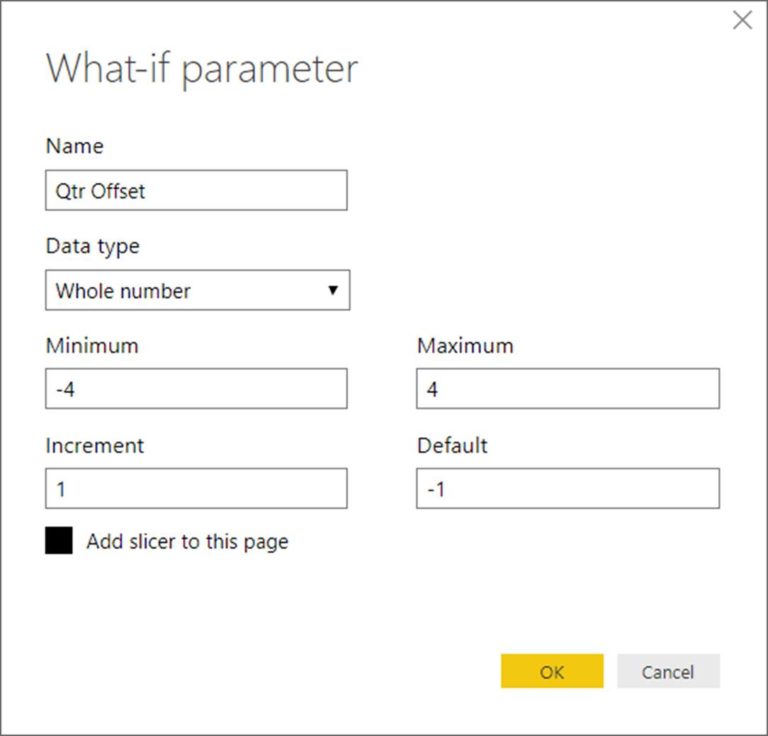Digital Construction Works Insights
Power BI is a powerful tool that allows businesses to analyze and interpret their data to make informed decisions. One of the key features of Power BI is the ability to connect to a variety of data sources, including the Digital Construction Works Insights data source. To do this, you’ll need to use Power Query M Language code.
What is Power Query M Language?
Power Query is a data connection and transformation tool that allows you to connect, transform, and clean data from a variety of sources. Power Query M Language is the language used by Power Query to transform and manipulate data.
Connecting to the Digital Construction Works Insights Data Source
To connect to the Digital Construction Works Insights data source from inside Power BI, you’ll need to follow these steps:
1. Open Power BI and navigate to the Home tab.
2. Click on the Get Data button and select the Digital Construction Works Insights data source from the list of available sources.
3. Enter the necessary information, such as your login credentials, to connect to the data source.
4. Once you’ve connected to the data source, you’ll need to use Power Query M Language code to transform and manipulate the data.
Using Power Query M Language Code
Power Query M Language code is used to transform and manipulate data in Power Query. Here is an example of Power Query M Language code that you can use to connect to the Digital Construction Works Insights data source:
let
Source = OData.Feed(“https://api.dcwinsights.com/v2/odata/”),
#”Filtered Rows” = Table.SelectRows(Source, each ([ServiceName] = “DCWInsights”)),
#”Expanded Properties” = Table.ExpandNavigationColumn(#”Filtered Rows”, “Properties”, {“PropertyName”, “PropertyValue”}, {“PropertyName”, “PropertyValue”}),
#”Pivoted Column” = Table.Pivot(#”Expanded Properties”, List.Distinct(#”Expanded Properties”[PropertyName]), “PropertyName”, “PropertyValue”)
in
#”Pivoted Column”
This code connects to the Digital Construction Works Insights data source using the OData.Feed function, filters the data to only include the DCWInsights service, expands the Properties column, and pivots the data to create a summary table.
Conclusion
Connecting to the Digital Construction Works Insights data source from inside Power BI is a powerful tool that can help businesses make informed decisions based on their data. By using Power Query M Language code, you can transform and manipulate the data to create useful insights that can be used to drive business decisions.