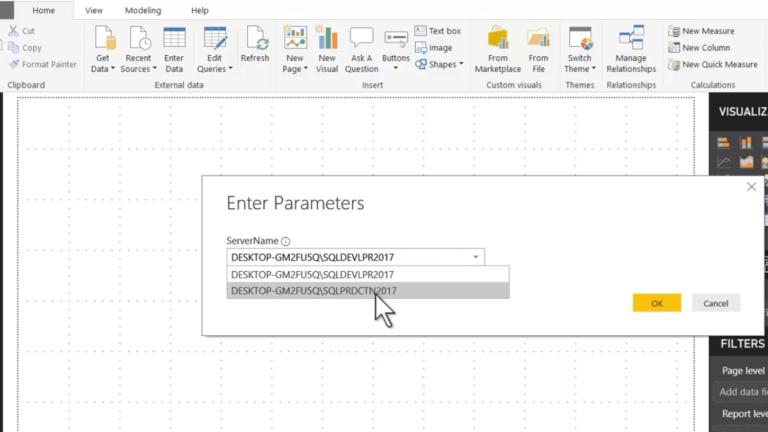Dominate the Data Universe – Unveiling the Art of Constructing a Formal Date Hierarchy in Power BI
Introduction
In the digital era, data holds immense power. For businesses, making sense of data is crucial to gain valuable insights and make informed decisions. Power BI, a powerful business intelligence tool by Microsoft, enables organizations to harness the potential of data. One essential aspect of effective data analysis in Power BI is the construction of a formal date hierarchy. This article will delve into the art of constructing a formal date hierarchy in Power BI, unraveling its significance and best practices.
Understanding Data Hierarchies
What is a Data Hierarchy?
A data hierarchy refers to the organization of data in a structured and hierarchical manner. It allows users to navigate through data at different levels of granularity, providing a comprehensive view of information. In the context of Power BI, a formal date hierarchy facilitates the analysis and visualization of time-related data.
Importance of Data Hierarchies in Power BI
Data hierarchies in Power BI enable users to drill down into time-based data, such as daily, monthly, or yearly information, effortlessly. By organizing dates hierarchically, users can perform time-based analysis and gain valuable insights. It simplifies data exploration and enhances the overall user experience.
Constructing a Formal Date Hierarchy in Power BI
To construct a formal date hierarchy in Power BI, follow these steps:
Step 1: Importing Data into Power BI
Begin by importing your data into Power BI. This can include various sources such as Excel files, SQL databases, or cloud-based storage solutions. Ensure that your data contains a column with date values.
Step 2: Creating a Date Table
Next, create a dedicated date table within Power BI. This table will serve as the foundation for your date hierarchy. Populate it with all relevant date values, including day, month, year, and additional attributes such as quarter or week number.
Step 3: Defining Relationships
After creating the date table, establish relationships between the date table and other relevant tables in your data model. This allows Power BI to connect and integrate the date information seamlessly across different data sources.
Step 4: Implementing the Date Hierarchy
Now comes the exciting part—implementing the date hierarchy in Power BI. Follow these steps:
Select the date column in your date table.
Right-click on the column and choose the “New Hierarchy” option.
Rename the hierarchy to reflect the level of granularity, such as “Date Hierarchy.”
Drag and drop additional attributes, such as month or year, into the hierarchy to create sublevels.
By structuring your date data in a hierarchy, you enable Power BI to recognize the relationships between different time-based attributes and facilitate intuitive exploration and analysis.
Benefits of Using a Formal Date Hierarchy
Implementing a formal date hierarchy in Power BI offers several benefits:
Improved Data Analysis and Reporting
With a date hierarchy, you can analyze data at various levels, such as year, quarter, month, or day. This flexibility empowers users to gain insights and identify patterns, trends, and seasonality in their data.
Simplified Data Exploration
Navigating through time-based data becomes effortless with a formal date hierarchy. Users can easily drill down or roll up to different levels of granularity, revealing deeper insights and understanding.
Enhanced User Experience
By implementing a date hierarchy, you enhance the overall user experience in Power BI. Users can interact with the data intuitively, perform dynamic filtering, and create visually appealing reports and dashboards.
Best Practices for Designing a Date Hierarchy
To optimize the construction of your date hierarchy, consider the following best practices:
Consistent Naming Convention
Maintain a consistent naming convention for your date hierarchy and its sublevels. Clear and descriptive names make it easier for users to understand and navigate the data.
Appropriate Date Level Granularity
Choose the appropriate level of granularity for your date hierarchy based on your analysis requirements. Consider whether you need daily, monthly, quarterly, or yearly insights and adjust the hierarchy accordingly.
Handling Irregular Calendars
In some cases, your data may involve irregular calendars, such as fiscal years or academic years. Account for these variations and adjust the date hierarchy to align with your specific calendar structure.
Conclusion
Constructing a formal date hierarchy in Power BI is a vital step towards unlocking the full potential of your data. It allows for efficient analysis, simplified exploration, and enhanced user experience. By following the outlined steps and best practices, you can harness the power of time-based insights and dominate the data universe with Power BI.