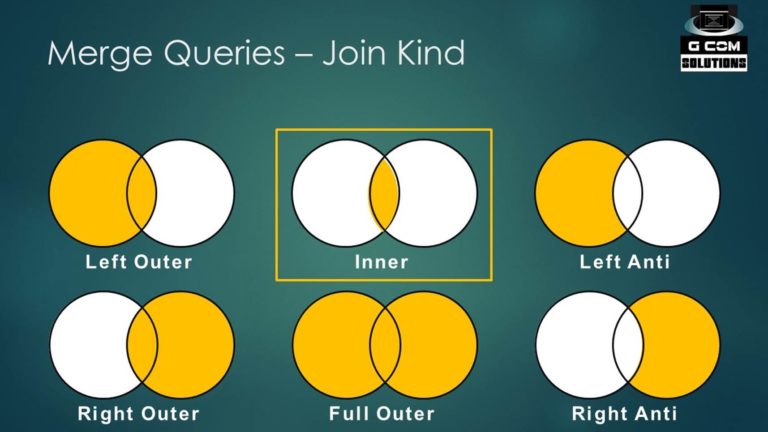Power BI Secrets Revealed – How to Effortlessly Update Data Sources with a Simple Parameter
Power BI has revolutionized the way organizations analyze and visualize their data. With its powerful features and intuitive interface, it has become a go-to tool for professionals working with data. However, one common challenge faced by Power BI users is the process of updating data sources. This article will uncover the secrets of effortlessly updating data sources in Power BI using a simple parameter.
Introduction
In the realm of data analysis and visualization, Power BI has emerged as a leading solution. Its ability to connect to various data sources, transform raw data into meaningful insights, and create visually stunning reports and dashboards has made it indispensable for businesses worldwide.
Understanding Power BI Data Sources
Before diving into the intricacies of updating data sources, it is essential to understand what data sources are in the context of Power BI. Data sources refer to the origin of data that Power BI utilizes to generate reports and visualizations. These sources can include databases, spreadsheets, cloud services, and even online data repositories.
Challenges in Updating Data Sources
As data sources evolve and change over time, keeping them up to date becomes crucial for accurate analysis. However, updating data sources manually can be a time-consuming and error-prone task. For organizations dealing with numerous data sources and complex datasets, this challenge can become even more daunting.
Introducing the Power BI Parameter
To address the challenges of updating data sources, Power BI offers a powerful feature called parameters. A parameter is a user-defined value that can be used to dynamically change aspects of a Power BI report or dashboard. When utilized effectively, parameters can serve as a simple yet effective solution for updating data sources.
Benefits of Using Parameters in Power BI
Using parameters in Power BI for data source updates brings several benefits. Firstly, it allows for flexibility, enabling users to update data sources without having to modify the underlying report or dashboard structure. This means that even if the data source changes, the report can still seamlessly connect to the updated data.
Secondly, parameters enable automation and efficiency. By setting up parameters, users can define rules and conditions that automatically update data sources based on specific criteria. This eliminates the need for manual intervention, saving time and reducing the risk of human error.
Furthermore, parameters enhance data governance and security. With parameters, sensitive information such as connection strings or credentials can be stored separately and securely, reducing the risk of unauthorized access or data breaches.
Overall, using parameters in Power BI empowers users to effortlessly update data sources while maintaining flexibility, automation, and data security.
Step-by-Step Guide to Updating Data Sources with a Parameter
To update data sources in Power BI using a parameter, follow these simple steps:
Step 1: Create a Parameter – In the Power BI Desktop, go to the “Modeling” tab and click on “New Parameter.” Define the parameter name, data type, and any relevant properties.
Step 2: Configure the Data Source – Open the “Edit Queries” window and select the data source you want to update. Modify the query by replacing the static values with the parameter created in Step 1.
Step 3: Test and Validate – Refresh the data and verify that the parameter-based update is functioning correctly. Ensure that the updated data is reflected in the report or dashboard.
Step 4: Automate the Process – If desired, schedule the data source update using Power BI’s built-in refresh capabilities. Set up a refresh frequency that suits your data update requirements.
Best Practices for Parameter Usage
To make the most of parameters for data source updates in Power BI, consider the following best practices:
Plan and organize parameters: Define parameters based on the specific needs of your data sources. Maintain a clear naming convention and documentation to ensure consistency and ease of use.
Utilize data types effectively: Choose the appropriate data type for each parameter to ensure compatibility with the underlying data source. This will minimize errors and improve data integrity.
Leverage query folding: Whenever possible, design queries in a way that allows Power BI to apply transformations at the data source level. This optimization technique, known as query folding, can improve performance and efficiency.
Secure and protect parameters: Take precautions to safeguard sensitive information stored within parameters. Utilize Power BI’s security features, such as row-level security, to restrict access to confidential data.
Regularly review and update: As data sources and requirements evolve, periodically review and update parameters to ensure they align with the latest changes. This proactive approach will help maintain data accuracy and relevance.
By following these best practices, you can optimize the use of parameters in Power BI and streamline the process of updating data sources.
Advanced Techniques for Data Source Updates
While using parameters is a powerful approach for updating data sources in Power BI, there are advanced techniques you can explore to further enhance the process:
Dynamic parameter selection: Create parameters that allow users to dynamically select the desired data source from a predefined list. This empowers end-users to choose the appropriate source without requiring manual modifications.
Conditional updates: Implement conditional logic within parameters to update data sources based on specific criteria. For example, you can define rules that automatically switch between different databases or cloud services depending on certain conditions.
Parameter dependencies: Establish dependencies between parameters to create cascading updates. This means that modifying one parameter will trigger updates in related parameters, ensuring data consistency and coherence.
External parameter management: Utilize external tools or frameworks, such as Power Automate or Azure Logic Apps, to manage and update parameters externally from Power BI. These tools can provide more advanced automation capabilities and integration with other systems, further streamlining the data source update process.
Dynamic parameter values: Explore options to dynamically populate parameter values based on external data sources or calculations. This allows for more dynamic and real-time updates, ensuring that the parameter values remain up to date.
By implementing these advanced techniques, you can take data source updates in Power BI to the next level, enabling more sophisticated automation and customization.
Automation and Scheduled Updates
To ensure timely and consistent data source updates, Power BI offers automation and scheduled refresh capabilities. By leveraging these features, you can automate the process of updating data sources using parameters.
Power BI allows you to schedule refreshes at regular intervals, such as daily, weekly, or monthly. This ensures that the data in your reports and dashboards remains up to date without manual intervention. By setting up a refresh schedule, Power BI will automatically refresh the data sources based on the defined parameters, keeping your reports and dashboards current.
Additionally, Power BI offers options for advanced refresh scenarios, such as incremental refresh, where only the updated or new data is refreshed instead of reloading the entire dataset. This can significantly improve performance and reduce the time required for refreshes, especially for large datasets.
By utilizing automation and scheduled updates in Power BI, you can streamline the data source update process and focus on deriving insights from the most recent data without manual effort.
Case Studies and Success Stories
Real-world examples highlight the effectiveness of parameter-based data source updates in Power BI. Here are a few case studies showcasing the benefits:
Company XYZ: Company XYZ, a multinational corporation, experienced challenges in keeping their sales data up to date in Power BI due to frequent changes in their CRM system. By implementing parameters, they were able to automate the data source updates, ensuring that the latest sales figures were always available for analysis, resulting in more accurate decision-making.
Retailer ABC: Retailer ABC operates multiple stores across different regions. They needed a way to update their inventory data in Power BI without modifying the underlying reports. Using parameters, they created a dynamic selection for the store location, enabling each store manager to view their specific inventory reports effortlessly.
Healthcare Provider DEF: Healthcare Provider DEF needed to update patient data regularly in Power BI. By leveraging parameters, they automated the process, allowing seamless updates to the patient records based on predefined conditions. This enabled their healthcare professionals to have real-time access to critical patient information, improving care delivery.
These case studies demonstrate the power and versatility of parameter-based data source updates in Power BI, enabling organizations to maintain data accuracy and make informed decisions.
Overcoming Common Challenges
Implementing parameter-based data source updates in Power BI may come with some challenges. Here are a few common issues and how to address them:
Complex data transformations: When dealing with complex data transformations, ensure that the parameter values align with the required transformations. Consider breaking down complex transformations into smaller, manageable steps and validate the output at each stage.
Data source compatibility: Ensure that the parameters you define align with the data source’s requirements, including data types and formats. Regularly review and update parameters to accommodate any changes in the data source structure or schema.
Version control and documentation: Maintain proper version control and documentation for parameters. This includes documenting changes, tracking dependencies, and ensuring that parameters are appropriately managed and backed up to avoid data loss or inconsistency.
Testing and validation: Thoroughly test and validate the parameter-based data source updates to ensure accuracy and reliability. Conduct extensive testing with different scenarios and datasets to identify and address any potential issues before deploying them in a production environment.
By addressing these common challenges proactively, you can overcome any hurdles and ensure a smooth implementation of parameter-based data source updates in Power BI, maximizing the benefits and minimizing potential issues.
Future Trends and Developments
The world of data analysis and visualization is constantly evolving, and Power BI is no exception. As technology advances, there are several future trends and developments to look forward to in the realm of data source updates:
Enhanced integration: Power BI will continue to enhance its integration capabilities with various data sources, making it easier to connect and update data from a wide range of systems and platforms.
Artificial Intelligence (AI) and Machine Learning (ML): Power BI is expected to leverage AI and ML technologies to automate and optimize the data source update process further. This includes intelligent data mapping, predictive data source updates, and smart recommendations for parameter configurations.
Improved collaboration: Power BI will continue to focus on enhancing collaboration features, allowing multiple users to work simultaneously on data source updates. This includes real-time collaboration, version control, and seamless sharing of parameters across reports and dashboards.
Streamlined governance and security: Power BI will strengthen its governance and security features to ensure the secure management of parameters and data source connections. This includes robust access controls, encryption, and auditing capabilities.
Expanded data connectors: Power BI will continue to expand its library of data connectors, enabling users to connect to a wider range of data sources effortlessly. This includes cloud-based services, big data platforms, and emerging technologies.
By keeping an eye on these future trends and developments, you can stay ahead of the curve and leverage the latest advancements in Power BI for efficient and effective data source updates.
Conclusion
Effortlessly updating data sources is crucial for maintaining accurate and up-to-date insights in Power BI. With the power of parameters, users can overcome the challenges of data source updates and streamline the process. By following best practices, utilizing automation, and exploring advanced techniques, you can ensure seamless data source updates that enhance the accuracy, flexibility, and efficiency of your Power BI reports and dashboards.
By harnessing the potential of parameter-based data source updates, organizations can unlock the true power of Power BI and gain valuable insights from their data.
Frequently Asked Questions (FAQs)
How often should I update my data sources in Power BI?
It depends on the nature of your data and the frequency of updates. Ideally, you should update your data sources as frequently as necessary to ensure that your reports and dashboards reflect the most current information.
Can I use parameters to update multiple data sources simultaneously?
Yes, parameters can be used to update multiple data sources simultaneously. By defining and configuring parameters correctly, you can streamline the process of updating multiple data sources in Power BI.
Are there any limitations or constraints when using parameters in Power BI?
While parameters are a powerful feature in Power BI, there are some limitations to consider. For example, parameters cannot be used to dynamically change table or column names. It’s important to review the documentation and guidelines provided by Microsoft to understand the full capabilities and limitations of parameters in Power BI.
What are some alternative methods for updating data sources in Power BI?
Apart from using parameters, other methods for updating data sources in Power BI include using scheduled refreshes, using DirectQuery or Live Connection for real-time updates, or utilizing Power Automate or Azure Data Factory for more advanced automation scenarios.
How can I troubleshoot issues related to parameter-based data source updates?
If you encounter any issues with parameter-based data source updates in Power BI, start by reviewing the parameter configurations, data types, and transformations. Ensure that the parameters are correctly linked to the data sources. If the issue persists, consult the Power BI community or seek